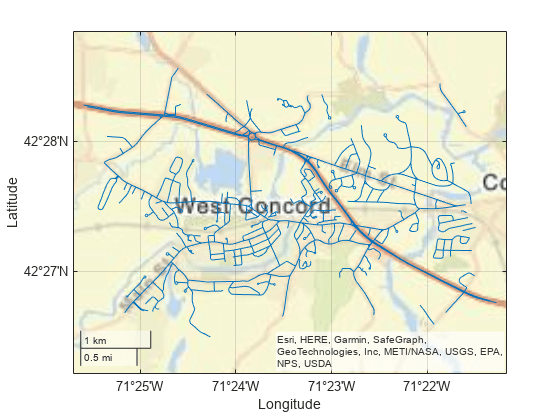maplineshape
Description
A maplineshape object represents a line or multiline in planar
coordinates. A multiline is an individual line shape that contains a
set of separate lines.
To represent a line or multiline in geographic coordinates, use a geolineshape object
instead.
Creation
To create maplineshape objects, either:
Import line data in planar coordinates as a geospatial table using the
readgeotablefunction, and then query theShapevariable of the table.Use the
maplineshapefunction (described here).
Description
Input Arguments
Properties
Object Functions
Examples
Version History
Introduced in R2021b