Display Blocks for HDL Code Generation in Library Browser
The hdllib function displays the blocks that are compatible with
HDL code generation in the Library Browser in standalone mode. If you construct models
by using blocks from this Library Browser, your models are compatible with HDL code
generation.
In the Library Browser, parameter settings for blocks are compatible with HDL code generation, and therefore can differ from the default settings.
To display the blocks that are compatible with HDL code generation:
In the Apps tab, select HDL Coder. In the HDL Code tab, select HDL Property Inspector > Open HDL Block Library.
Alternatively, at the command prompt, enter:
hdllib
The Library Browser opens in standalone mode showing blocks compatible with HDL code generation.

You can drag the blocks from the Library Browser into your model.
If you close and reopen the Library Browser in the same MATLAB® session, you continue to see only the blocks that are compatible with HDL code generation.
To reset the Library Browser to display all blocks, regardless of HDL code generation compatibility, enter this command in the MATLAB command window:
hdllib("off")
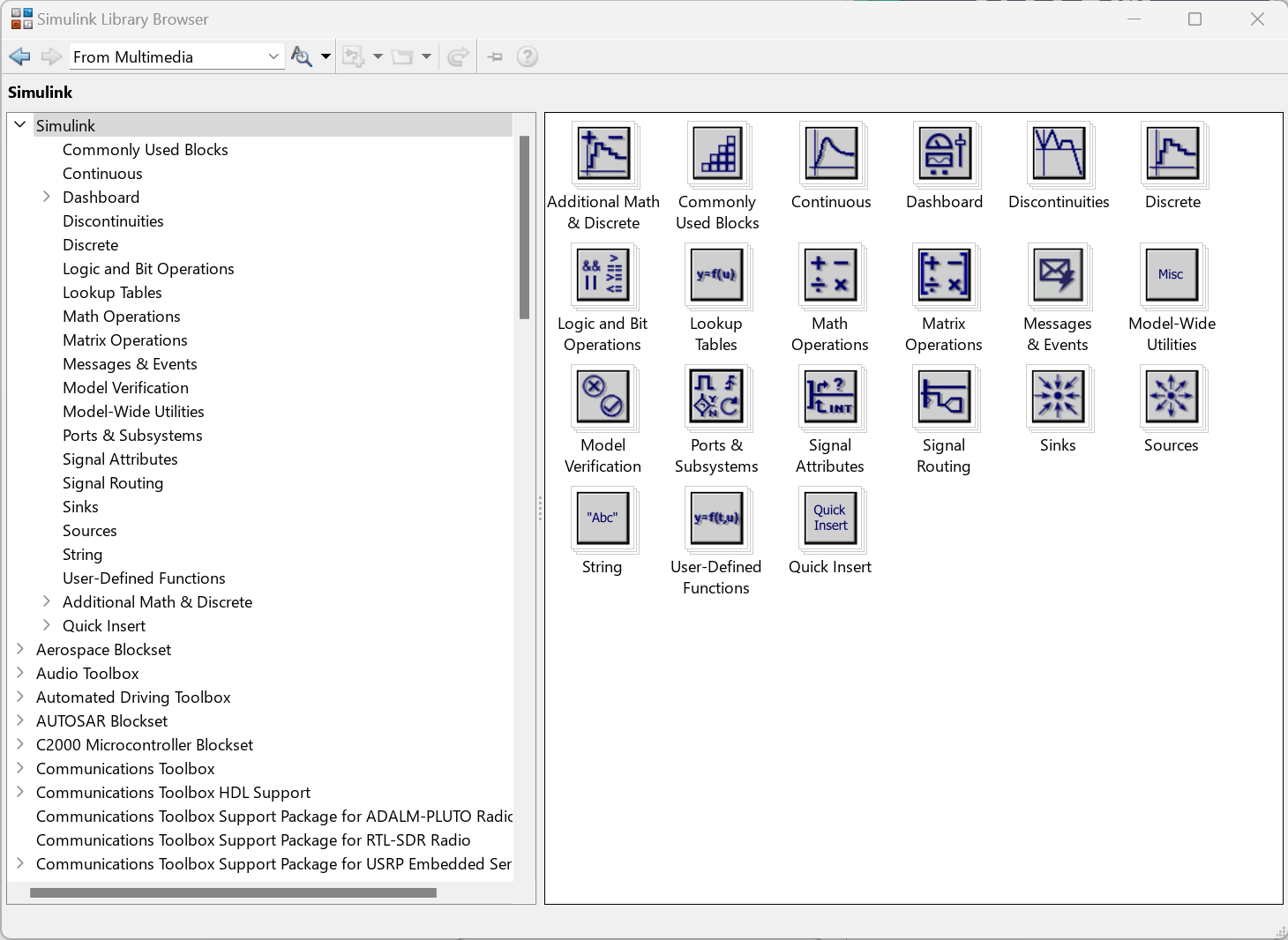
To change the Library Browser to display only those blocks that are compatible with
HDL code generation, click the ![]() button.
button.