HDL Counter
Free-running or count-limited hardware counter
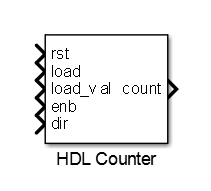
Libraries:
HDL Coder /
Sources
Description
The HDL Counter block models a free-running, count-limited, or modulo
hardware counter that supports signed and unsigned integer and fixed-point data types.
The counter emits its value for the current sample time. During simulation, this block
does not report warnings or errors due to wrap on overflow. To report these warnings,
see Simulink.restoreDiagnostic.
By default, the counter does not have input ports. The counter counts up from an initial value to a threshold value based on the Counter type, the Count to value, and the Word length. The output data type of the counter depends on the Counter output data, Word length, and Fraction length.
Ports
Input
Local reset port for the counter that when high resets the count value.
Dependencies
To enable this port, set Local reset port.
Data Types: Boolean
Load port that when high sets the counter to the load value,
load_val.
Dependencies
To enable this port, set Load ports.
Data Types: Boolean
Data value to load for setting the count value when high input is given to the load port.
Dependencies
To enable this port, set Load ports.
Data Types: Boolean
Enable signal that specifies whether the counter should count from the previous value. When this signal is high, the counter counts continues up or down depending on the direction. When this signal is low, the counter holds the previous value.
Dependencies
To enable this port, set Count enable port.
Data Types: Boolean
Count direction that specifies whether to count up or count down. This port interacts with Step value to determine count direction.
1: This value is the default that results in an up counter. The Step value is added to the current counter value to compute the next value.0: This value results in a down counter. The Step value is subtracted from the current counter value to compute the next value.
Dependencies
To enable this port, set Count direction port.
Data Types: Boolean
Output
This is the counter value. By default, if you do not enable the input ports, the counter counts up to a value that is determined based on the Counter type, the Count to value, and the Word length.
Data Types: int8 | int16 | int32 | int64 | uint8 | uint16 | uint32 | uint64 | fixed point
Counter limit indicator, returned as a Boolean scalar.
1: indicates that the counter reached its limit.0: indicates that the counter did not reach its limit.
Dependencies
To enable this port, select the Count hit output port parameter.
Data Types: Boolean
Parameters
Counter behavior that determines whether to model a free running, count-limited, or module hardware counter.
Free running(default): The counter continues to increment or decrement by the Step value until reset.Count limited: The counter increments or decrements by the Step value until it is exactly equal to the Count to value. If the Step value value is such that the count value does not exactly equal the Count to value, then it can continue counting to a threshold value that is determined by the word length.Modulo: The counter increments or decrements by the Step value until it reaches the Count to value. If the Step value value is such that the count value does not exactly equal the Count to value, then the counter wraps to a value that is determined by the wrapping step value.
Programmatic Use
Block parameter:
CountType |
| Type: character vector |
Value:
'Free running' | 'Count
limited' | 'Modulo' |
Default:
'Free running' |
The value to which the counter resets. The default value is
0.
Programmatic Use
Block parameter:
CountInit |
| Type: character vector |
| Value: An integer greater than or equal to zero |
Default:
'0' |
Value added to counter at each sample time. The default value is
1.
Programmatic Use
Block parameter:
CountStep |
| Type: character vector |
| Value: An integer greater than or equal to zero |
Default:
'1' |
When you use a Count limited counter, if the
count is exactly equal to Count to value, the count
restarts at the Initial value. If the count value
exceeds the Count to value, the counter continues
counting to a threshold value that depends on the Word
length. The default is 25.
When you use a Modulo counter, if the count reaches the
Count to value, the count restarts at a value that
is determined by the wrapping step value.
Dependencies
To enable this parameter, set Counter type to
Count limited or
Modulo.
Programmatic Use
Block parameter:
CountMax |
| Type: character vector |
| Value: An integer greater than or equal to zero |
Default:
'25' |
Specifies the parameter that sets the start value after rollover when you
use a Count limited or Free
running counter. When you use a
Modulo counter, the counter can rollover to a
wrapping step value that is different from the value to count from. When set
to Specify, the Count from
value parameter is the start value after rollover. The
default is Initial value.
Programmatic Use
Block parameter:
CountFromType |
| Type: character vector |
Value:
'Initial value' |
'Specify' |
Default:
'Initial value' |
Counter value after rollover when Count from is set
to Specify. The default is 0.
Programmatic Use
Block parameter:
CountFrom |
| Type: character vector |
Value:
'Initial value' |
'Specify' |
Default:
'Initial value' |
When selected, creates a local reset port, rst.
Programmatic Use
Block parameter:
CountResetPort |
| Type: character vector |
Value:
'off' | 'on' |
Default:
'off' |
When selected, creates a load data port, load_val, and
load trigger port, load.
Programmatic Use
Block parameter:
CountLoadPort |
| Type: character vector |
Value:
'off' | 'on' |
Default:
'off' |
When selected, creates a count enable port, enb.
Programmatic Use
Block parameter:
CountEnbPort |
| Type: character vector |
Value:
'off' | 'on' |
Default:
'off' |
When selected, creates a count direction port, dir.
Enabling this parameter disables the Count hit output port parameter.
Programmatic Use
Block parameter:
CountDirPort |
| Type: character vector |
Value:
'off' | 'on' |
Default:
'off' |
Select this parameter to enable the count_hit output port.
Enabling this parameter clears the Count direction port parameter.
Programmatic Use
Block parameter:
CountHitOutputPort |
| Type: character vector |
Value:
'off' | 'on' |
Default:
'off' |
Output data type signedness. The default is Unsigned.
Programmatic Use
Block parameter:
CountDataType |
| Type: character vector |
Value:
'Unsigned' | 'Signed' |
Default:
'off' |
Bit width, including sign bit, for an integer counter; word length for a
fixed-point data type counter. The minimum value if Output data
type is Unsigned is
1, 2 if
Signed. The maximum value is
125. The default is 8.
Programmatic Use
Block parameter:
CountWordLen |
| Type: character vector |
| Value: An integer greater than or equal to one |
Default:
'8' |
Fixed-point data type fraction length. The default is
0.
Programmatic Use
Block parameter:
CountFracLen |
| Type: character vector |
| Value: An integer greater than or equal to zero |
Default:
'0' |
Sample time. The default is 1. This parameter is not
available, and the block inherits its sample time from the input ports when
any of these parameters is selected:
Local reset port
Load ports
Count enable port
Count direction port
Programmatic Use
Block parameter:
CountSampTime |
| Type: character vector |
| Value: An integer greater than or equal to one |
Default:
'1' |
Algorithms
By default, when you do not enable the control ports, the counter counts upwards
from zero in free-running mode. In this mode, the counter increments in steps of one
at each sample time unit until it reaches the threshold value. The count threshold
value is calculated as 2^(Word length) - 1. When it reaches the
count value, the counter resets to the initial value.
The counter behavior depends on control ports that you specify. This table shows the priority of the control signals and how the counter value is updated in relation to the control signals.
Local reset, rst | Load trigger, load | Count enable, enb | Count direction, dir | Next Counter Value |
|---|---|---|---|---|
| 1 | – | – | – | Initial value |
| 0 | 1 | – | – | load_val value |
| 0 | 0 | 0 | – | Current value |
| 0 | 0 | 1 | 1 | Current value + step value |
| 0 | 0 | 1 | 0 | Current value - step value |
The Step value parameter and optional count direction port,
dir, interact to determine the actual count
direction.
dir Signal Value | Step Value Sign | Actual Count Direction |
|---|---|---|
| 1 | + (positive) | Up |
| 1 | - (negative) | Down |
| 0 | + (positive) | Down |
| 0 | - (negative) | Up |
This figure illustrates the free running mode of operation. In this example, the
counter has a Word length of 4. The
Initial value is 2, load value is
7, and the Step value is
1. When the Enb signal is high, the
counter increments by steps of one. When Rst signal becomes
high, the counter resets to the initial value, 2. When the
Dir port goes low, the counter decrements from
4 to 3 at time step
11s. The count value is tied to the load value when the
Load port becomes high.
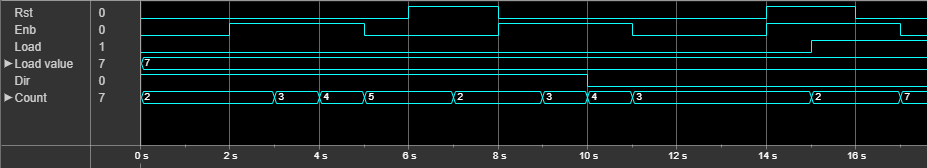
You can use the Counter type parameter to specify the counter
behavior. The Count limited mode of the counter wraps the
count to the initial value when the counter exactly reaches the Count to
value. If the counter does not exactly reach the Count to
value, it can exceed this value. For an up counter, the count value
can reach a threshold value that is calculated as 2^(Word length) -
1. For a down counter, the count value can reach the Initial
value. When it reaches or exactly matches this threshold value, the
counter resets to a value that is determined by the wrapping step value.
The Modulo mode of the counter wraps the count when it
reaches or exactly matches the Count to value. Instead of
restarting at the initial value, the counter wraps back to a value that is
determined by a wrapping step value. For an up counter, the wrapping step value is
calculated as step value - (count to value + 1) + count from
value. For a down counter, the wrapping step value is calculated as
count from value - step value + (count to value +
1).
This figure illustrates the Count limited and
Modulo modes of operation. In this example, the
counter has a Word length of 4,
Initial value of 2, Step
value of 3, and Count to
value of 12.
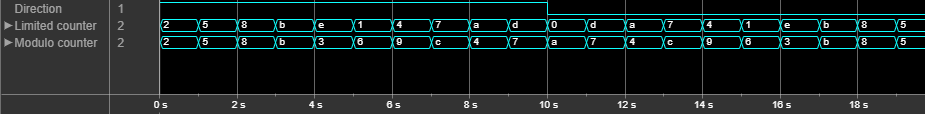
In the Count limited mode, as the count value reaches
11, it exceeds the Count to value and
reaches 14. As the threshold value is 15
(2^4-1), the counter resets to a value that is determined by the
wrapping step value. When counting down, the counter exceeds the Initial
value and can reach zero. It then resets to a value that is
determined by the wrapping step value.
In the Modulo mode, as the count value reaches
11, the counter resets to a value that is determined by the
wrapping step value. The wrapping step value is 3 - (12 + 1) + 2 =
-8. Therefore, the counter resets to the value 3
(11 + (-8)). When counting down, as the count value reaches
4, the counter resets to a value that is determined by the
wrapping step value. The wrapping step value is 2 - 3 + (12 + 1) =
12. Therefore, the counter resets to the value
12.
Extended Capabilities
C/C++ Code Generation
Generate C and C++ code using Simulink® Coder™.
HDL Coder™ provides additional configuration options that affect HDL implementation and synthesized logic.
This block has one default HDL architecture.
| General | |
|---|---|
| ConstrainedOutputPipeline | Number of registers to place at
the outputs by moving existing delays within your design. Distributed
pipelining does not redistribute these registers. The default is
|
| InputPipeline | Number of input pipeline stages
to insert in the generated code. Distributed pipelining and constrained
output pipelining can move these registers. The default is
|
| OutputPipeline | Number of output pipeline stages
to insert in the generated code. Distributed pipelining and constrained
output pipelining can move these registers. The default is
|
If the bitwidth of the input signal to a HDL Counter exceeds the data type limit, the generated HDL code can produce incorrect simulation results. To accommodate the larger bit width, use a larger data type.
The block does not support vectors. Only scalar types are supported for block inputs and outputs.
Load value used in
Modulocounter mode must be within the range of the Count from and Count to value to avoid simulation mismatches.
Version History
Introduced in R2014a
MATLAB Command
You clicked a link that corresponds to this MATLAB command:
Run the command by entering it in the MATLAB Command Window. Web browsers do not support MATLAB commands.
웹사이트 선택
번역된 콘텐츠를 보고 지역별 이벤트와 혜택을 살펴보려면 웹사이트를 선택하십시오. 현재 계신 지역에 따라 다음 웹사이트를 권장합니다:
또한 다음 목록에서 웹사이트를 선택하실 수도 있습니다.
사이트 성능 최적화 방법
최고의 사이트 성능을 위해 중국 사이트(중국어 또는 영어)를 선택하십시오. 현재 계신 지역에서는 다른 국가의 MathWorks 사이트 방문이 최적화되지 않았습니다.
미주
- América Latina (Español)
- Canada (English)
- United States (English)
유럽
- Belgium (English)
- Denmark (English)
- Deutschland (Deutsch)
- España (Español)
- Finland (English)
- France (Français)
- Ireland (English)
- Italia (Italiano)
- Luxembourg (English)
- Netherlands (English)
- Norway (English)
- Österreich (Deutsch)
- Portugal (English)
- Sweden (English)
- Switzerland
- United Kingdom (English)