HDL FIFO
Stores sequence of input samples in first in, first out (FIFO) register
Libraries:
HDL Coder /
HDL RAMs
Description
The HDL FIFO block stores a sequence of input samples in a first in, first out (FIFO) register. The data written first into the FIFO register comes out first. The block implementation resembles the FIFO unit in hardware platforms in terms of functionality and behavior.
The HDL FIFO block uses the Simple Dual Port RAM System block internally. You can use the HDL FIFO block to generate HDL code that maps to RAM in most FPGAs.
Limitations
When you build the FPGA bitstream for the HDL FIFO block, the global reset logic does not reset the FIFO register in the block. To reset the FIFO register, make sure that you implement a reset logic.
The HDL FIFO block does not support continuous sample time. You must specify a discrete sample time type input to the HDL FIFO block.
Ports
Input
Data input signal to the FIFO block. When you write data into the FIFO, the newest data is pushed to the end of the FIFO register. The block pushes subsequent data entries below this entry.
Data Types: single | double | half | int8 | int16 | int32 | int64 | uint8 | uint16 | uint32 | uint64 | Boolean | fixed point
Complex Number Support: Yes
When this port receives a value of 1, the block
pushes the input at the In port onto the end of the
FIFO register.
Data Types: Boolean
When this port receives a value of 1, the block
pops the first element off the FIFO register and holds the
Out port at that value.
Data Types: Boolean
Note
If two or more of the control input ports are triggered in the same time step, the pop operation executes first, followed by the push operation.
When the reset port receives a value of 1, it
resets the Empty, Full, and Num outputs of the HDL FIFO block.
Dependencies
To enable this port, select the block parameter Local reset port.
Data Types: Boolean
Output
Data output signal from the FIFO block. When you read data from the FIFO, the data that you wrote first into the FIFO register comes off the FIFO and is held at the output.
Data Types: single | double | int8 | int16 | int32 | int64 | uint8 | uint16 | uint32 | uint64 | Boolean | fixed point
Complex Number Support: Yes
Control signal output from the FIFO that becomes 1
when the FIFO register is empty and does not contain data
entries.
Dependencies
To enable this port, Show empty register indicator port (Empty) must be selected.
Data Types: Boolean
Control signal output from the FIFO that becomes 1
when the FIFO register is full and cannot take more data entries.
Dependencies
To enable this port, Show full register indicator port (Full) must be selected.
Data Types: Boolean
Number of data entries that are currently inside the FIFO register.
Num increments by 1 for
every data that you write into the FIFO. Num
decrements by 1 for every data that you read from the
FIFO.
Dependencies
To enable this port, Show number of entries register port (Num) must be selected.
Data Types: uint8 | uint16 | uint32 | uint64 | fixed point
Parameters
Specify the number of entries that the FIFO register can hold. The default
value for Register size is 10. The
minimum value for Register size is
4.
Programmatic Use
Block parameter:
fifo_size |
| Type: character vector |
| Value: An integer greater than or equal to four |
Default:
'10' |
Specify the operation mode of the FIFO. By default, the
Mode is set to Classic. You see
that the block icon displays Classic FIFO. You can change
the Mode to FWFT. When you change
the Mode, the block icon displays FWFT
FIFO. By using the FWFT mode, you can
lookahead and see the first word written to the FIFO register without
placing a read request. The FWFT mode is especially useful when you apply
the back-pressure with AXI4-Stream interfaces.
Programmatic Use
Block parameter:
mode |
| Type: character vector |
Value:
'Classic' | 'FWFT' | |
Default:
'Classic' |
Specify the ratio of output sample time to input sample time. The default
ratio is 1, which means that the inputs
In and Push, and outputs
Out and Pop, run at the same
sample rate. The inputs and outputs can run at different sample times. Use a
positive integer or 1/N, where N is a
positive integer. For example, if you enter 1/2, the
output sample time is half the input sample time, or the outputs run faster.
The Full, Empty, and
Num signals run at the faster rate.
Programmatic Use
Block parameter:
ratio |
| Type: character vector |
| Value: An integer greater than or equal to one |
Default:
'1' |
Specify how you want the block to respond when you write to a FIFO that is
full. The default is Warning.
Programmatic Use
Block parameter:
push_msg |
| Type: character vector |
Value:
'Warning' | 'Ignore' |
'Error' |
Default:
'Warning' |
Specify how you want the block to respond when you read from a FIFO that
is empty. The default is Warning.
Programmatic Use
Block parameter:
pop_msg |
| Type: character vector |
Value:
'Warning' | 'Ignore' |
'Error' |
Default:
'Warning' |
Specify whether to enable the Empty output port. This
port outputs a 1 when the FIFO register is empty and
0 when the FIFO contains one or more data
entries.
Programmatic Use
Block parameter:
show_empty |
| Type: character vector |
Value:
'on' | 'off' |
Default:
'on' |
Specify whether to enable the Full output port. This
port outputs a 1 when the FIFO register is full.
Programmatic Use
Block parameter:
show_full |
| Type: character vector |
Value:
'on' | 'off' |
Default:
'on' |
Specify whether to enable the Num output port. This
port outputs the number of data entries that are currently available in the
FIFO queue.
Programmatic Use
Block parameter:
show_num |
| Type: character vector |
Value:
'on' | 'off' |
Default:
'on' |
Specify whether to insert an additional rst input port.
Programmatic Use
Block parameter:
rst_port |
| Type: character vector |
Value:
'on' | 'off' |
Default:
'off' |
Algorithms
This figure shows the write operation. The Push input port acts as the enable signal for the write operation. In the figure, the write_en denotes this signal.
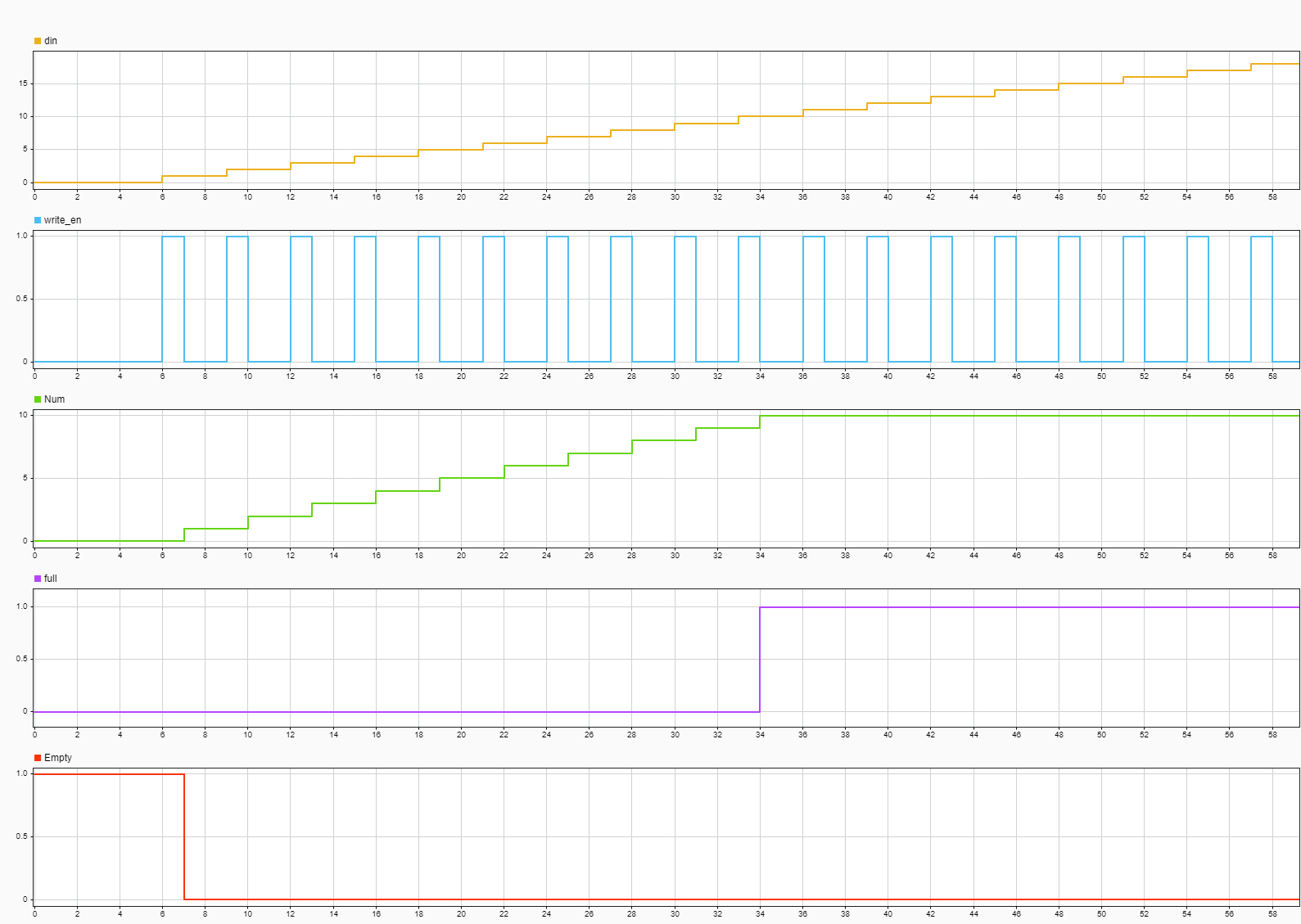
When the write_en signal is 0, the block
does not write data to the FIFO and the block asserts an Empty
flag.
When the write_en becomes 1, the block
pushes the din signal at input port In to
the end of the FIFO register in the next time step. The Num
signal indicates the number of data entries in the FIFO register. Every time you
write data into the FIFO, the Num signal increments by
1. At time step 6,
write_en is 1. At the next time step
7, data is written to the FIFO. Num
signal increments by 1 and the Empty flag is
de-asserted.
This FIFO uses the register size specified by the Register
size parameter. By default, register size is 10.
In the figure, when the Num signal becomes
10 at time step 34, the
Full signal is asserted. After the
Full signal becomes 1, if you write more
entries into the FIFO, the block generates a warning.
This figure shows the read operation. The Pop input port acts as the enable signal for the read operation. In the figure, the read_en denotes this signal.
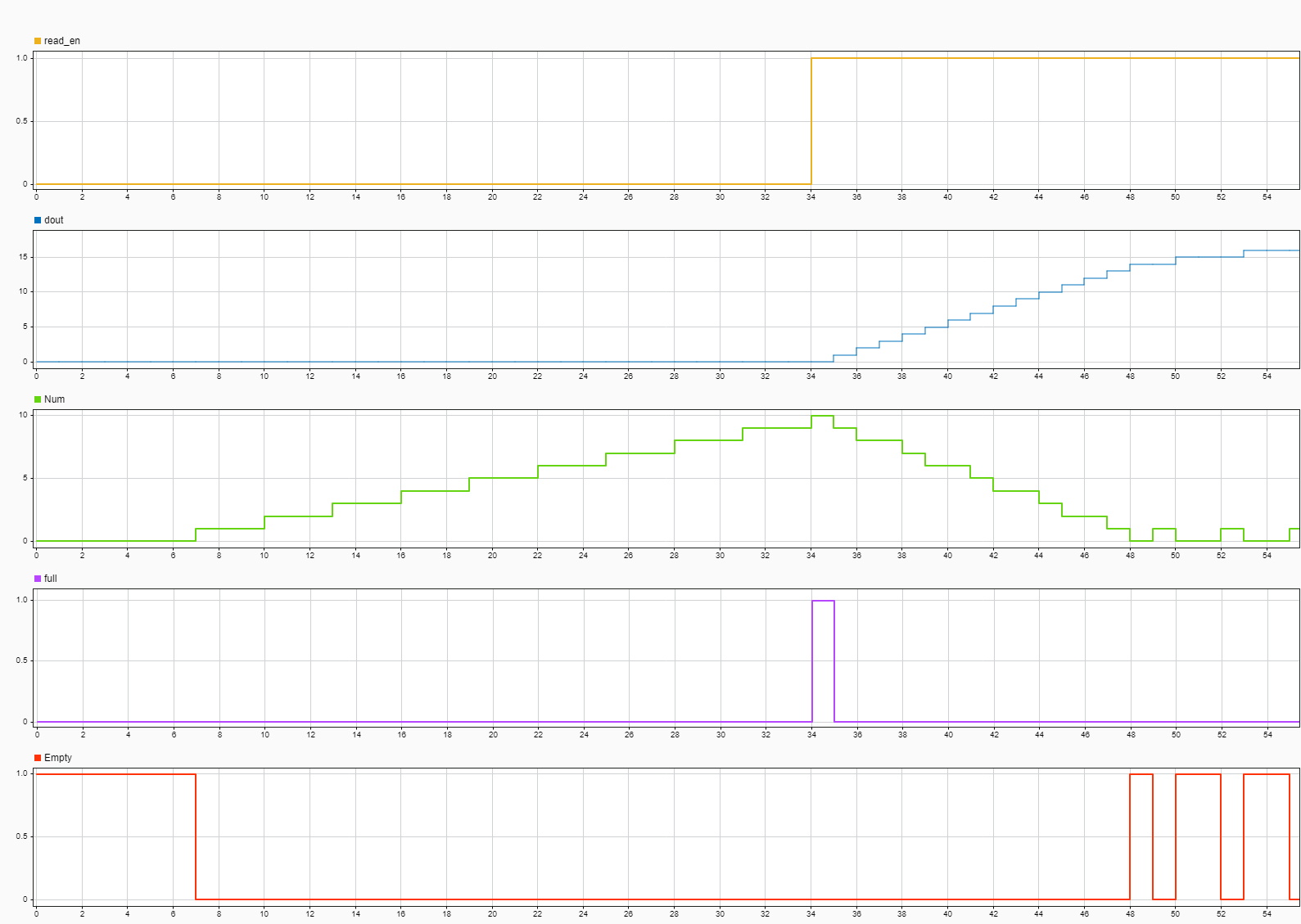
In the figure, when the read_en signal is
1 at time step 34, the
dout signal outputs the oldest entry in the FIFO in the
next time step 35. The Full flag is
de-asserted, the Num signal is decrements by
1 starting from time step 35 as you read
data from the FIFO.
When the Num signal is 0, the
Empty signal is asserted. After the
Empty signal becomes 0, if you read more
entries from the FIFO, the block generates a warning.
This figure shows the write operation when you set the Mode
parameter to FWFT. The Push input port acts
as the enable signal for the write operation. In the figure, the
write_en denotes this signal

When the write_en signal is 0, the block
does not write data to the FIFO and the block asserts an Empty
flag.
When the write_en becomes 1, the block
pushes the din signal at input port In to
the end of the FIFO register in the next time step. The Num
signal indicates the number of data entries in the FIFO register. Every time you
write data into the FIFO, the Num signal increments by
1. At time step 6,
write_en is 1. At the next time step
7, data is written to the FIFO. Num
signal increments by 1 and the Empty flag is
de-asserted.
The FIFO uses the register size specified by the Register
sizeparameter. By default register size of 10. In
the figure, when Num signal becomes 13 at
time step 43, the Full signal is asserted.
In FWFT mode, the FIFO can store an additional 3 values beyond
its specified size. After the Full signal becomes
1, if you write more entries into the FIFO, the block
generates a warning.
This figure shows the read operation when you set the Mode
parameter to FWFT. The Pop input port acts
as the enable signal for the read operation. In the figure, the
read_endenotes this signal.
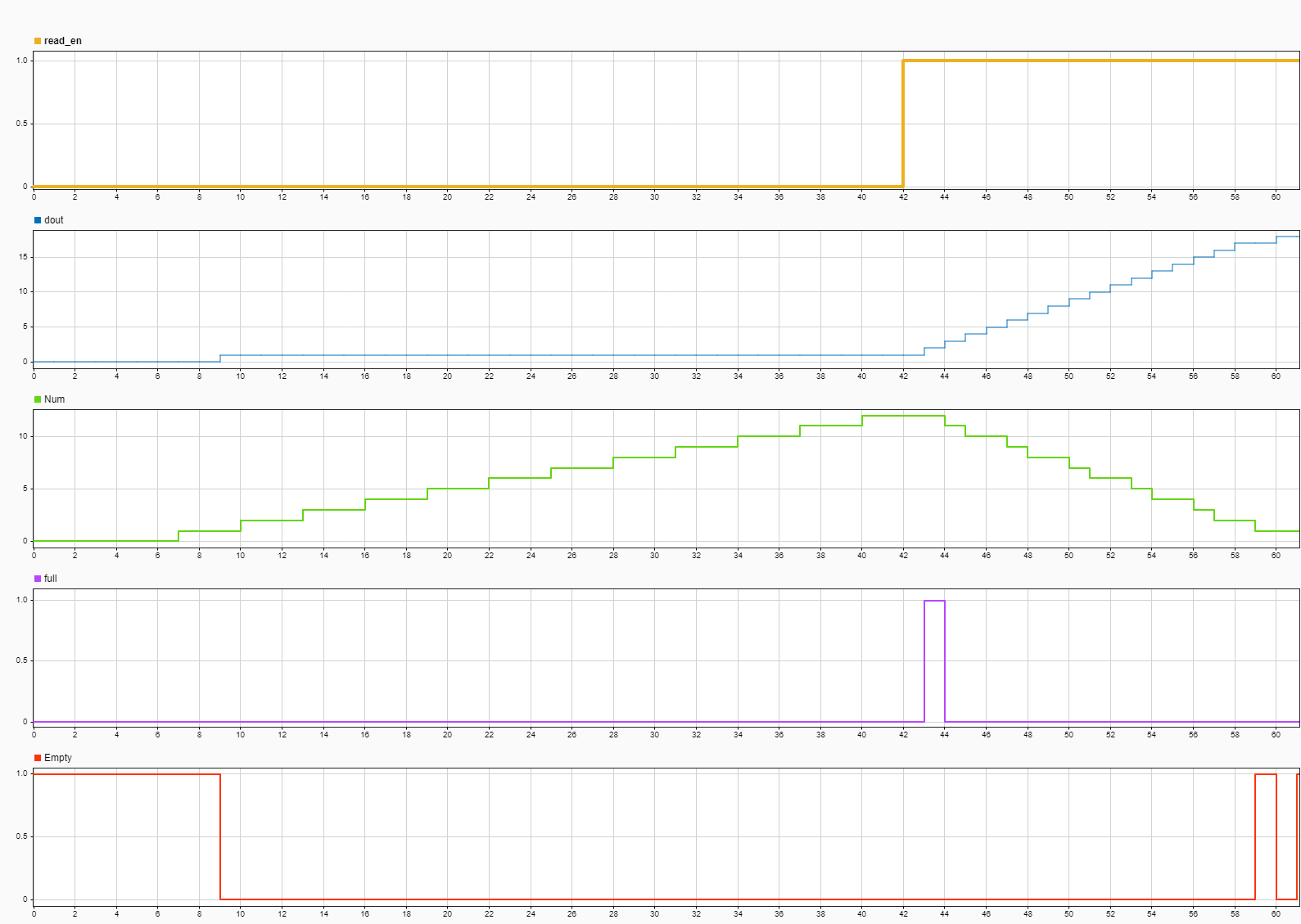
In the FWFT mode, the first word you write to the FIFO falls through to the output signal Out.
In the figure, the read_en becomes 1 at
time step 42, the FIFO read the first word
dout at time step 9. You can use this
capability to look ahead and see the first word that has been written to the
FIFO.
When the Num signal is 0, the
Empty signal is asserted. After the
Empty signal becomes 0, if you read more
entries from the FIFO, the block generates a warning.
Extended Capabilities
C/C++ Code Generation
Generate C and C++ code using Simulink® Coder™.
HDL Coder™ provides additional configuration options that affect HDL implementation and synthesized logic.
This block has one default HDL architecture.
| General | |
| ConstrainedOutputPipeline | Number of registers to place at the outputs by moving
existing delays within your design. Distributed pipelining
does not redistribute these registers. The default is
|
| InputPipeline | Number of input pipeline stages to insert in the
generated code. Distributed pipelining and constrained
output pipelining can move these registers. The default is
|
| OutputPipeline | Number of output pipeline stages to insert in the
generated code. Distributed pipelining and constrained
output pipelining can move these registers. The default is
|
| RAMDirective | Specify whether to map RAM blocks in your design to the
memory blocks, such as distributed RAMs, block RAMs, or
UltraRAM, on the target FPGA. The default value is
|
Version History
Introduced in R2014aThe block now supports HDL code generation with input data of type
Half or
Boolean.
MATLAB Command
You clicked a link that corresponds to this MATLAB command:
Run the command by entering it in the MATLAB Command Window. Web browsers do not support MATLAB commands.
웹사이트 선택
번역된 콘텐츠를 보고 지역별 이벤트와 혜택을 살펴보려면 웹사이트를 선택하십시오. 현재 계신 지역에 따라 다음 웹사이트를 권장합니다:
또한 다음 목록에서 웹사이트를 선택하실 수도 있습니다.
사이트 성능 최적화 방법
최고의 사이트 성능을 위해 중국 사이트(중국어 또는 영어)를 선택하십시오. 현재 계신 지역에서는 다른 국가의 MathWorks 사이트 방문이 최적화되지 않았습니다.
미주
- América Latina (Español)
- Canada (English)
- United States (English)
유럽
- Belgium (English)
- Denmark (English)
- Deutschland (Deutsch)
- España (Español)
- Finland (English)
- France (Français)
- Ireland (English)
- Italia (Italiano)
- Luxembourg (English)
- Netherlands (English)
- Norway (English)
- Österreich (Deutsch)
- Portugal (English)
- Sweden (English)
- Switzerland
- United Kingdom (English)
