bindata
Binned predictor variables
Description
bdata = bindata(sc,Name,Value)creditscorecard object's
PredictorVars property are binned and the remaining ones
are unchanged.
Examples
This example shows how to use the bindata function to simply bin or discretize data.
Suppose bin ranges of
'0 to 30'
'31 to 50'
'51 and up'
are determined for the age variable (via manual or automatic binning). If a data point with age 41 is given, binning this data point means placing it in the bin for 41 years old, which is the second bin, or the '31 to 50' bin. Binning is then the mapping from the original data, into discrete groups or bins. In this example, you can say that a 41-year old is mapped into bin number 2, or that it is binned into the '31 to 50' category. If you know the Weight of Evidence (WOE) value for each of the three bins, you could also replace the data point 41 with the WOE value corresponding to the second bin. bindata supports the three binning formats just mentioned:
Bin number (where the
'OutputType'name-value pair argument is set to'BinNumber'); this is the default option, and in this case, 41 is mapped to bin 2.Categorical (where the
'OutputType'name-value pair argument is set to'Categorical'); in this case, 41 is mapped to the '31 to 50' bin.WOE value (where the
'OutputType'name-value pair argument is set to'WOE'); in this case, 41 is mapped to the WOE value of bin number 2.
Create a creditscorecard object using the CreditCardData.mat file to load the data (using a dataset from Refaat 2011). Use the 'IDVar' argument to indicate that 'CustID' contains ID information and should not be included as a predictor variable.
load CreditCardData sc = creditscorecard(data,'IDVar','CustID')
sc =
creditscorecard with properties:
GoodLabel: 0
ResponseVar: 'status'
WeightsVar: ''
VarNames: {'CustID' 'CustAge' 'TmAtAddress' 'ResStatus' 'EmpStatus' 'CustIncome' 'TmWBank' 'OtherCC' 'AMBalance' 'UtilRate' 'status'}
NumericPredictors: {'CustAge' 'TmAtAddress' 'CustIncome' 'TmWBank' 'AMBalance' 'UtilRate'}
CategoricalPredictors: {'ResStatus' 'EmpStatus' 'OtherCC'}
BinMissingData: 0
IDVar: 'CustID'
PredictorVars: {'CustAge' 'TmAtAddress' 'ResStatus' 'EmpStatus' 'CustIncome' 'TmWBank' 'OtherCC' 'AMBalance' 'UtilRate'}
Data: [1200×11 table]
Perform automatic binning.
sc = autobinning(sc);
Show the bin information for 'CustAge'.
bininfo(sc,'CustAge')ans=8×6 table
Bin Good Bad Odds WOE InfoValue
_____________ ____ ___ ______ _________ _________
{'[-Inf,33)'} 70 53 1.3208 -0.42622 0.019746
{'[33,37)' } 64 47 1.3617 -0.39568 0.015308
{'[37,40)' } 73 47 1.5532 -0.26411 0.0072573
{'[40,46)' } 174 94 1.8511 -0.088658 0.001781
{'[46,48)' } 61 25 2.44 0.18758 0.0024372
{'[48,58)' } 263 105 2.5048 0.21378 0.013476
{'[58,Inf]' } 98 26 3.7692 0.62245 0.0352
{'Totals' } 803 397 2.0227 NaN 0.095205
These are the first 10 age values in the original data, used to create the creditscorecard object.
data(1:10,'CustAge')ans=10×1 table
CustAge
_______
53
61
47
50
68
65
34
50
50
49
Bin scorecard data into bin numbers (default behavior).
bdata = bindata(sc);
According to the bin information, the first age should be mapped into the fourth bin, the second age into the fifth bin, etc. These are the first 10 binned ages, in bin-number format.
bdata(1:10,'CustAge')ans=10×1 table
CustAge
_______
6
7
5
6
7
7
2
6
6
6
Bin the scorecard data and show their bin labels. To do this, set the bindata name-value pair argument for 'OutputType' to 'Categorical'.
bdata = bindata(sc,'OutputType','Categorical');
These are the first 10 binned ages, in categorical format.
bdata(1:10,'CustAge')ans=10×1 table
CustAge
________
[48,58)
[58,Inf]
[46,48)
[48,58)
[58,Inf]
[58,Inf]
[33,37)
[48,58)
[48,58)
[48,58)
Convert the scorecard data to WOE values. To do this, set the bindata name-value pair argument for 'OutputType' to 'WOE'.
bdata = bindata(sc,'OutputType','WOE');
These are the first 10 binned ages, in WOE format. The ages are mapped to the WOE values that are internally displayed using the bininfo function.
bdata(1:10,'CustAge')ans=10×1 table
CustAge
________
0.21378
0.62245
0.18758
0.21378
0.62245
0.62245
-0.39568
0.21378
0.21378
0.21378
This example shows how to use the bindata function's optional input for the data to bin. If not provided, bindata bins the creditscorecard training data. However, if a different dataset needs to be binned, for example, some "test" data, this can be passed into bindata as an optional input.
Create a creditscorecard object using the CreditCardData.mat file to load the data (using a dataset from Refaat 2011). Use the 'IDVar' argument to indicate that 'CustID' contains ID information and should not be included as a predictor variable.
load CreditCardData sc = creditscorecard(data,'IDVar','CustID')
sc =
creditscorecard with properties:
GoodLabel: 0
ResponseVar: 'status'
WeightsVar: ''
VarNames: {'CustID' 'CustAge' 'TmAtAddress' 'ResStatus' 'EmpStatus' 'CustIncome' 'TmWBank' 'OtherCC' 'AMBalance' 'UtilRate' 'status'}
NumericPredictors: {'CustAge' 'TmAtAddress' 'CustIncome' 'TmWBank' 'AMBalance' 'UtilRate'}
CategoricalPredictors: {'ResStatus' 'EmpStatus' 'OtherCC'}
BinMissingData: 0
IDVar: 'CustID'
PredictorVars: {'CustAge' 'TmAtAddress' 'ResStatus' 'EmpStatus' 'CustIncome' 'TmWBank' 'OtherCC' 'AMBalance' 'UtilRate'}
Data: [1200×11 table]
Perform automatic binning.
sc = autobinning(sc);
Show the bin information for 'CustAge'.
bininfo(sc,'CustAge')ans=8×6 table
Bin Good Bad Odds WOE InfoValue
_____________ ____ ___ ______ _________ _________
{'[-Inf,33)'} 70 53 1.3208 -0.42622 0.019746
{'[33,37)' } 64 47 1.3617 -0.39568 0.015308
{'[37,40)' } 73 47 1.5532 -0.26411 0.0072573
{'[40,46)' } 174 94 1.8511 -0.088658 0.001781
{'[46,48)' } 61 25 2.44 0.18758 0.0024372
{'[48,58)' } 263 105 2.5048 0.21378 0.013476
{'[58,Inf]' } 98 26 3.7692 0.62245 0.0352
{'Totals' } 803 397 2.0227 NaN 0.095205
For the purpose of illustration, take a few rows from the original data as "test" data and display the first 10 age values in the test data.
tdata = data(101:110,:);
tdata(1:10,'CustAge')ans=10×1 table
CustAge
_______
34
59
64
61
28
65
55
37
49
51
Convert the test data to WOE values. To do this, set the bindata name-value pair argument for 'OutputType' to 'WOE', passing the test data (tdata) as an optional input.
bdata = bindata(sc,tdata,'OutputType','WOE')
bdata=10×11 table
CustID CustAge TmAtAddress ResStatus EmpStatus CustIncome TmWBank OtherCC AMBalance UtilRate status
______ ________ ___________ _________ _________ __________ ________ ________ _________ ________ ______
101 -0.39568 -0.087767 -0.095564 0.2418 -0.011271 0.76889 0.053364 -0.11274 0.048576 0
102 0.62245 0.14288 0.019329 -0.19947 0.20579 -0.13107 -0.26832 -0.11274 0.048576 1
103 0.62245 0.02263 0.019329 0.2418 0.47972 -0.12109 0.053364 0.24418 0.092164 0
104 0.62245 0.02263 -0.095564 0.2418 0.47972 -0.12109 0.053364 0.24418 0.048576 0
105 -0.42622 0.02263 0.019329 0.2418 -0.06843 0.76889 0.053364 -0.11274 0.092164 0
106 0.62245 0.02263 0.019329 -0.19947 0.20579 -0.13107 0.053364 -0.11274 -0.22899 0
107 0.21378 -0.087767 -0.095564 0.2418 0.47972 0.26704 0.053364 -0.11274 0.048576 0
108 -0.26411 -0.087767 0.019329 -0.19947 -0.29217 -0.13107 0.053364 -0.11274 0.048576 0
109 0.21378 -0.087767 -0.095564 0.2418 -0.026696 -0.13107 0.053364 0.24418 0.048576 0
110 0.21378 -0.087767 0.019329 0.2418 0.20579 -0.13107 0.053364 -0.29895 -0.22899 0
These are the first 10 binned ages, in WOE format. The ages are mapped to the WOE values displayed internally by bininfo.
bdata(1:10,'CustAge')ans=10×1 table
CustAge
________
-0.39568
0.62245
0.62245
0.62245
-0.42622
0.62245
0.21378
-0.26411
0.21378
0.21378
Create a creditscorecard object using the CreditCardData.mat file to load the data with missing values. The variables CustAge and ResStatus have missing values.
load CreditCardData.mat
head(dataMissing,5) CustID CustAge TmAtAddress ResStatus EmpStatus CustIncome TmWBank OtherCC AMBalance UtilRate status
______ _______ ___________ ___________ _________ __________ _______ _______ _________ ________ ______
1 53 62 <undefined> Unknown 50000 55 Yes 1055.9 0.22 0
2 61 22 Home Owner Employed 52000 25 Yes 1161.6 0.24 0
3 47 30 Tenant Employed 37000 61 No 877.23 0.29 0
4 NaN 75 Home Owner Employed 53000 20 Yes 157.37 0.08 0
5 68 56 Home Owner Employed 53000 14 Yes 561.84 0.11 0
Use creditscorecard with the name-value argument 'BinMissingData' set to true to bin the missing numeric or categorical data in a separate bin. Apply automatic binning.
sc = creditscorecard(dataMissing,'IDVar','CustID','BinMissingData',true); sc = autobinning(sc); disp(sc)
creditscorecard with properties:
GoodLabel: 0
ResponseVar: 'status'
WeightsVar: ''
VarNames: {'CustID' 'CustAge' 'TmAtAddress' 'ResStatus' 'EmpStatus' 'CustIncome' 'TmWBank' 'OtherCC' 'AMBalance' 'UtilRate' 'status'}
NumericPredictors: {'CustAge' 'TmAtAddress' 'CustIncome' 'TmWBank' 'AMBalance' 'UtilRate'}
CategoricalPredictors: {'ResStatus' 'EmpStatus' 'OtherCC'}
BinMissingData: 1
IDVar: 'CustID'
PredictorVars: {'CustAge' 'TmAtAddress' 'ResStatus' 'EmpStatus' 'CustIncome' 'TmWBank' 'OtherCC' 'AMBalance' 'UtilRate'}
Data: [1200×11 table]
Display and plot bin information for numeric data for 'CustAge' that includes missing data in a separate bin labelled <missing>.
[bi,cp] = bininfo(sc,'CustAge');
disp(bi) Bin Good Bad Odds WOE InfoValue
_____________ ____ ___ ______ ________ __________
{'[-Inf,33)'} 69 52 1.3269 -0.42156 0.018993
{'[33,37)' } 63 45 1.4 -0.36795 0.012839
{'[37,40)' } 72 47 1.5319 -0.2779 0.0079824
{'[40,46)' } 172 89 1.9326 -0.04556 0.0004549
{'[46,48)' } 59 25 2.36 0.15424 0.0016199
{'[48,51)' } 99 41 2.4146 0.17713 0.0035449
{'[51,58)' } 157 62 2.5323 0.22469 0.0088407
{'[58,Inf]' } 93 25 3.72 0.60931 0.032198
{'<missing>'} 19 11 1.7273 -0.15787 0.00063885
{'Totals' } 803 397 2.0227 NaN 0.087112
plotbins(sc,'CustAge')
Display and plot bin information for categorical data for 'ResStatus' that includes missing data in a separate bin labelled <missing>.
[bi,cg] = bininfo(sc,'ResStatus');
disp(bi) Bin Good Bad Odds WOE InfoValue
______________ ____ ___ ______ _________ __________
{'Tenant' } 296 161 1.8385 -0.095463 0.0035249
{'Home Owner'} 352 171 2.0585 0.017549 0.00013382
{'Other' } 128 52 2.4615 0.19637 0.0055808
{'<missing>' } 27 13 2.0769 0.026469 2.3248e-05
{'Totals' } 803 397 2.0227 NaN 0.0092627
plotbins(sc,'ResStatus')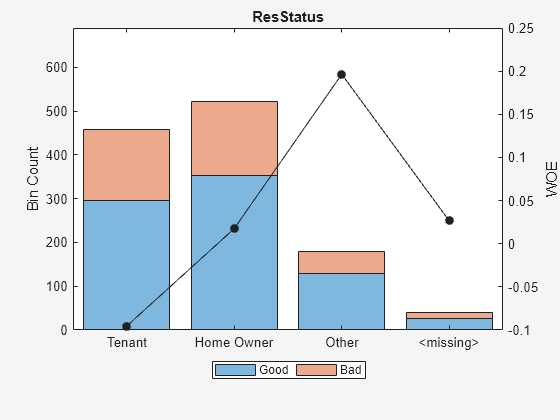
For the 'CustAge' and 'ResStatus' predictors, there is missing data (NaNs and <undefined>) in the training data, and the binning process estimates a WOE value of -0.15787 and 0.026469 respectively for missing data in these predictors, as shown above.
For the purpose of illustration, take a few rows from the original data as test data and introduce some missing data.
tdata = dataMissing(11:14,:); tdata.CustAge(1) = NaN; tdata.TmAtAddress(2) = NaN; tdata.ResStatus(3) = missing; tdata.EmpStatus(4) = missing; disp(tdata)
CustID CustAge TmAtAddress ResStatus EmpStatus CustIncome TmWBank OtherCC AMBalance UtilRate status
______ _______ ___________ ___________ ___________ __________ _______ _______ _________ ________ ______
11 NaN 24 Tenant Unknown 34000 44 Yes 119.8 0.07 1
12 48 NaN Other Unknown 44000 14 Yes 403.62 0.03 0
13 65 63 <undefined> Unknown 48000 6 No 111.88 0.02 0
14 44 75 Other <undefined> 41000 35 No 436.41 0.18 0
Convert the test data to WOE values. To do this, set the bindata name-value pair argument for 'OutputType' to 'WOE', passing the test data tdata as an optional input.
bdata = bindata(sc,tdata,'OutputType','WOE'); disp(bdata)
CustID CustAge TmAtAddress ResStatus EmpStatus CustIncome TmWBank OtherCC AMBalance UtilRate status
______ ________ ___________ _________ _________ __________ ________ ________ _________ ________ ______
11 -0.15787 0.02263 -0.095463 -0.19947 -0.06843 -0.12109 0.053364 0.24418 0.048576 1
12 0.17713 NaN 0.19637 -0.19947 0.20579 -0.13107 0.053364 0.24418 0.092164 0
13 0.60931 0.02263 0.026469 -0.19947 0.47972 -0.25547 -0.26832 0.24418 0.092164 0
14 -0.04556 0.02263 0.19637 NaN -0.011271 -0.12109 -0.26832 0.24418 0.048576 0
For the 'CustAge' and 'ResStatus' predictors, because there is missing data in the training data, the missing values in the test data get mapped to the WOE value estimated for the <missing> bin. Therefore, a missing value for 'CustAge' is replaced with -0.15787, and a missing value for 'ResStatus' is replaced with 0.026469.
For 'TmAtAddress' and 'EmpStatus', the training data has no missing values, therefore there is no bin for missing data, and there is no way to estimate a WOE value for missing data. Therefore, for these predictors, the WOE transformation leaves missing values as missing (that is, sets a WOE value of NaN).
These rules apply when 'OutputType' is set to 'WOE' or 'WOEModelInput'. The rationale is that if a data-based WOE value exists for missing data, it should be used for the WOE transformation and for subsequent steps (for example, fitting a logistic model or scoring).
On the other hand, when 'OutputType' is set to 'BinNumber' or 'Categorical', bindata leaves missing values as missing, since this allows you to subsequently treat the missing data as you see fit.
For example, when 'OutputType' is set to 'BinNumber', missing values are set to NaN:
bdata = bindata(sc,tdata,'OutputType','BinNumber'); disp(bdata)
CustID CustAge TmAtAddress ResStatus EmpStatus CustIncome TmWBank OtherCC AMBalance UtilRate status
______ _______ ___________ _________ _________ __________ _______ _______ _________ ________ ______
11 NaN 2 1 1 3 3 2 1 2 1
12 6 NaN 3 1 6 2 2 1 1 0
13 8 2 NaN 1 7 1 1 1 1 0
14 4 2 3 NaN 5 3 1 1 2 0
And when 'OutputType' is set to 'Categorical', missing values are set to '<undefined>':
bdata = bindata(sc,tdata,'OutputType','Categorical'); disp(bdata)
CustID CustAge TmAtAddress ResStatus EmpStatus CustIncome TmWBank OtherCC AMBalance UtilRate status
______ ___________ ___________ ___________ ___________ _____________ _________ _______ _____________ ___________ ______
11 <undefined> [23,83) Tenant Unknown [33000,35000) [23,45) Yes [-Inf,558.88) [0.04,0.36) 1
12 [48,51) <undefined> Other Unknown [42000,47000) [12,23) Yes [-Inf,558.88) [-Inf,0.04) 0
13 [58,Inf] [23,83) <undefined> Unknown [47000,Inf] [-Inf,12) No [-Inf,558.88) [-Inf,0.04) 0
14 [40,46) [23,83) Other <undefined> [40000,42000) [23,45) No [-Inf,558.88) [0.04,0.36) 0
bindata supports the following types of WOE transformation:
When the
'OutputType'name-value argument is set to'WOE',bindatasimply applies the WOE transformation to all predictors and keeps the rest of the variables in the original data in place and unchanged.When the
'OutputType'name-value pair argument is set to'WOEModelInput',bindatareturns a table that can be used directly as an input for fitting a logistic regression model for the scorecard. In this case,bindata:Applies WOE transformation to all predictors.
Returns predictor variables, but no
IDVaror unused variables are included in the output.Includes the mapped response variable as the last column.
The
fitmodelfunction callsbindatainternally using the'WOEModelInput'option to fit the logistic regression model for thecreditscorecardmodel.
Create a creditscorecard object using the CreditCardData.mat file to load the data (using a dataset from Refaat 2011). Use the 'IDVar' argument to indicate that 'CustID' contains ID information and should not be included as a predictor variable.
load CreditCardData sc = creditscorecard(data,'IDVar','CustID')
sc =
creditscorecard with properties:
GoodLabel: 0
ResponseVar: 'status'
WeightsVar: ''
VarNames: {'CustID' 'CustAge' 'TmAtAddress' 'ResStatus' 'EmpStatus' 'CustIncome' 'TmWBank' 'OtherCC' 'AMBalance' 'UtilRate' 'status'}
NumericPredictors: {'CustAge' 'TmAtAddress' 'CustIncome' 'TmWBank' 'AMBalance' 'UtilRate'}
CategoricalPredictors: {'ResStatus' 'EmpStatus' 'OtherCC'}
BinMissingData: 0
IDVar: 'CustID'
PredictorVars: {'CustAge' 'TmAtAddress' 'ResStatus' 'EmpStatus' 'CustIncome' 'TmWBank' 'OtherCC' 'AMBalance' 'UtilRate'}
Data: [1200×11 table]
Perform automatic binning.
sc = autobinning(sc);
Show the bin information for 'CustAge'.
bininfo(sc,'CustAge')ans=8×6 table
Bin Good Bad Odds WOE InfoValue
_____________ ____ ___ ______ _________ _________
{'[-Inf,33)'} 70 53 1.3208 -0.42622 0.019746
{'[33,37)' } 64 47 1.3617 -0.39568 0.015308
{'[37,40)' } 73 47 1.5532 -0.26411 0.0072573
{'[40,46)' } 174 94 1.8511 -0.088658 0.001781
{'[46,48)' } 61 25 2.44 0.18758 0.0024372
{'[48,58)' } 263 105 2.5048 0.21378 0.013476
{'[58,Inf]' } 98 26 3.7692 0.62245 0.0352
{'Totals' } 803 397 2.0227 NaN 0.095205
These are the first 10 age values in the original data, used to create the creditscorecard object.
data(1:10,'CustAge')ans=10×1 table
CustAge
_______
53
61
47
50
68
65
34
50
50
49
Convert the test data to WOE values. To do this, set the bindata name-value pair argument for 'OutputType' to 'WOE'.
bdata = bindata(sc,'OutputType','WOE');
These are the first 10 binned ages, in WOE format. The ages are mapped to the WOE values displayed internally by bininfo.
bdata(1:10,'CustAge')ans=10×1 table
CustAge
________
0.21378
0.62245
0.18758
0.21378
0.62245
0.62245
-0.39568
0.21378
0.21378
0.21378
These are the first 10 binned ages, in WOE format. The ages are mapped to the WOE values displayed internally by bininfo.
bdata(1:10,'CustAge')ans=10×1 table
CustAge
________
0.21378
0.62245
0.18758
0.21378
0.62245
0.62245
-0.39568
0.21378
0.21378
0.21378
The size of the original data and the size of bdata output are the same because bindata leaves unused variables (such as 'IDVar') unchanged and in place.
whos data bdata
Name Size Bytes Class Attributes bdata 1200x11 109307 table data 1200x11 85035 table
The response values are the same in the original data and in the binned data because, by default, bindata does not modify response values.
disp([data.status(1:10) bdata.status(1:10)])
0 0
0 0
0 0
0 0
0 0
0 0
1 1
0 0
1 1
1 1
When fitting a logistic regression model with WOE data, set the 'OutputType' name-value pair argument to 'WOEModelInput'.
bdata = bindata(sc,'OutputType','WOEModelInput');
The binned predictor data is the same as when the 'OutputType' name-value pair argument is set to 'WOE'.
bdata(1:10,'CustAge')ans=10×1 table
CustAge
________
0.21378
0.62245
0.18758
0.21378
0.62245
0.62245
-0.39568
0.21378
0.21378
0.21378
However, the size of the original data and the size of bdata output are different. This is because bindata removes unused variables (such as 'IDVar').
whos data bdata
Name Size Bytes Class Attributes bdata 1200x10 99455 table data 1200x11 85035 table
The response values are also modified in this case and are mapped so that "Good" is 1 and "Bad" is 0.
disp([data.status(1:10) bdata.status(1:10)])
0 1
0 1
0 1
0 1
0 1
0 1
1 0
0 1
1 0
1 0
Input Arguments
Credit scorecard model, specified as a creditscorecard
object. Use creditscorecard to create a
creditscorecard object.
Data to bin given the rules set in the creditscorecard
object, specified using a table. By default, data is
set to the creditscorecard object's raw data.
Before creating a creditscorecard object, perform a
data preparation task to have an appropriately structured
data as input to a
creditscorecard object.
Data Types: table
Name-Value Arguments
Specify optional pairs of arguments as
Name1=Value1,...,NameN=ValueN, where Name is
the argument name and Value is the corresponding value.
Name-value arguments must appear after other arguments, but the order of the
pairs does not matter.
Before R2021a, use commas to separate each name and value, and enclose
Name in quotes.
Example: bdata =
bindata(sc,'OutputType','WOE','ResponseFormat','Mapped')
Output format, specified as the comma-separated pair consisting of
'OutputType' and a character vector with the
following values:
BinNumber— Returns the bin numbers corresponding to each observation.Categorical— Returns the bin label corresponding to each observation.WOE— Returns the Weight of Evidence (WOE) corresponding to each observation.WOEModelInput— Use this option when fitting a model. This option:Returns the Weight of Evidence (WOE) corresponding to each observation.
Returns predictor variables, but no
IDVaror unused variables are included in the output.Discards any predictors whose bins have
InforNaNWOE values.Includes the mapped response variable as the last column.
Note
When the
bindataname-value pair argument'OutputType'is set to'WOEModelInput', thebdataoutput only contains the columns corresponding to predictors whose bins do not haveInforNaNWeight of Evidence (WOE) values, andbdataincludes the mapped response as the last column.Missing data (if any) are included in the
bdataoutput as missing data as well, and do not influence the rules to discard predictors when'OutputType'is set to'WOEModelInput'.
Data Types: char
Response values format, specified as the comma-separated pair
consisting of 'ResponseFormat' and a character vector
with the following values:
RawData— The response variable is copied unchanged into thebdataoutput.Mapped— The response values are modified (if necessary) so that "Good" is mapped to1, and "Bad" is mapped to0.
Data Types: char
Output Arguments
Binned predictor variables, returned as a table. This is a table of the
same size (see exception in the following Note) as the data input, but only
the predictors specified in the creditscorecard object's
PredictorVars property are binned and the remaining
ones are unchanged.
Note
When the bindata name-value pair argument
'OutputType' is set to
'WOEModelInput', the bdata
output only contains the columns corresponding to predictors whose
bins do not have Inf or NaN
Weight of Evidence (WOE) values, and bdata
includes the mapped response as the last column.
Missing data (if any) are included in the bdata
output as missing data as well, and do not influence the rules to
discard predictors when 'OutputType' is set to
'WOEModelInput'.
References
[1] Anderson, R. The Credit Scoring Toolkit. Oxford University Press, 2007.
[2] Refaat, M. Credit Risk Scorecards: Development and Implementation Using SAS. lulu.com, 2011.
Version History
Introduced in R2014b
See Also
creditscorecard | autobinning | bininfo | predictorinfo | modifypredictor | plotbins | modifybins | fitmodel | displaypoints | formatpoints | score | setmodel | probdefault | validatemodel
MATLAB Command
You clicked a link that corresponds to this MATLAB command:
Run the command by entering it in the MATLAB Command Window. Web browsers do not support MATLAB commands.
웹사이트 선택
번역된 콘텐츠를 보고 지역별 이벤트와 혜택을 살펴보려면 웹사이트를 선택하십시오. 현재 계신 지역에 따라 다음 웹사이트를 권장합니다:
또한 다음 목록에서 웹사이트를 선택하실 수도 있습니다.
사이트 성능 최적화 방법
최고의 사이트 성능을 위해 중국 사이트(중국어 또는 영어)를 선택하십시오. 현재 계신 지역에서는 다른 국가의 MathWorks 사이트 방문이 최적화되지 않았습니다.
미주
- América Latina (Español)
- Canada (English)
- United States (English)
유럽
- Belgium (English)
- Denmark (English)
- Deutschland (Deutsch)
- España (Español)
- Finland (English)
- France (Français)
- Ireland (English)
- Italia (Italiano)
- Luxembourg (English)
- Netherlands (English)
- Norway (English)
- Österreich (Deutsch)
- Portugal (English)
- Sweden (English)
- Switzerland
- United Kingdom (English)