이 페이지는 기계 번역을 사용하여 번역되었습니다. 영어 원문을 보려면 여기를 클릭하십시오.
내장된 프로필에서 스테레오타입 생성
Requirements Toolbox™ 라이선스가 있는 경우 안전 아티팩트에 대한 사용자 정의 요구 사항 및 링크를 정의하는 스테레오타입을 만들 수 있습니다. 기존 요구 사항 세트에서 프로파일 편집기에 프로파일을 정의합니다. 자세한 내용은 Customize Requirements and Links by Using Stereotypes (Requirements Toolbox) 항목을 참조하십시오.
mwAutomotive 내장 프로파일 템플릿을 사용하여 자동차 안전 요구 사항을 지정할 수 있습니다. 이 템플릿에서 새 프로파일을 만들려면 요구 사항 세트를 선택합니다. Requirements Editor의 프로파일 섹션에서 불러오기 > mwAutomotive를 클릭합니다.
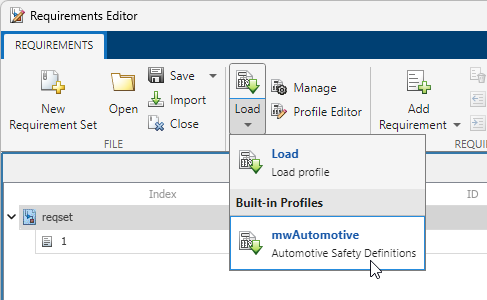
프로파일 편집기를 클릭합니다. 프로파일에는 아래에 표시된 속성을 갖는 스테레오타입이 포함되어 있습니다.
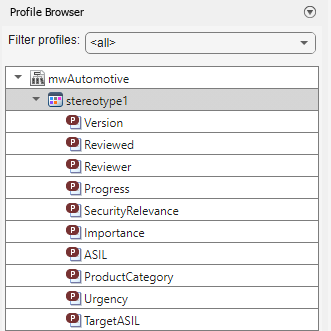
설계 사양에 맞게 이 스테레오타입의 속성을 수정합니다.
참고 항목
Requirements Editor (Requirements Toolbox) | 프로파일 편집기 (Requirements Toolbox)