Synchronize DSA Devices
The Digital Signal Analyzer (DSA) product family is designed to make highly accurate audio
frequency measurements. You can synchronize other PCI and PXI product families using Trigger Connections and Clock Connections. To synchronize PXI and PCI families of
DSA devices you need to use a sample clock with time-based synchronization or a reference clock
time-based synchronization. The DataAcquisition AutoSyncDSA property allows
you to automatically enable both homogeneous and heterogeneous synchronization between PCI and
PXI device families. The AutoSyncDSA property automatically configures all
the necessary clocks, triggers, and sync pulses needed to synchronize DSA devices in your
DataAcquisition.
PXI DSA Devices
PXI devices are synchronized using the PXI chassis backplane, which includes timing and triggering buses. You can automatically synchronize these device series both homogeneously (within the same series) and heterogeneously (across separate series) in the same DataAcquisition, including the following:
PXI/e 446x series
PXI/e 449x series
PXI 447x series
Hardware Restrictions
Before you synchronize, ensure that your device combinations adhere to these hardware restrictions:
PXI/e 446x and 449x Series
- Chassis restriction
You can synchronize these series using either a PXI or a PXIe chassis. Make sure all your modules are on the same chassis.
- Slot placement restriction
You can use any slot on the chassis that supports your module.
PXI 447x Series
- Chassis restriction
You can synchronize this series both homogeneously and heterogeneously only on a PXI chassis. You can use them on a PXIe chassis to acquire unsynchronized data.
- Slot placement restriction
On the PXI chassis, only the system timing slot can drive the trigger bus. Refer to your device manual to find the system timing slot. This image shows the system timing slot on a PXIe 1062Q chassis.
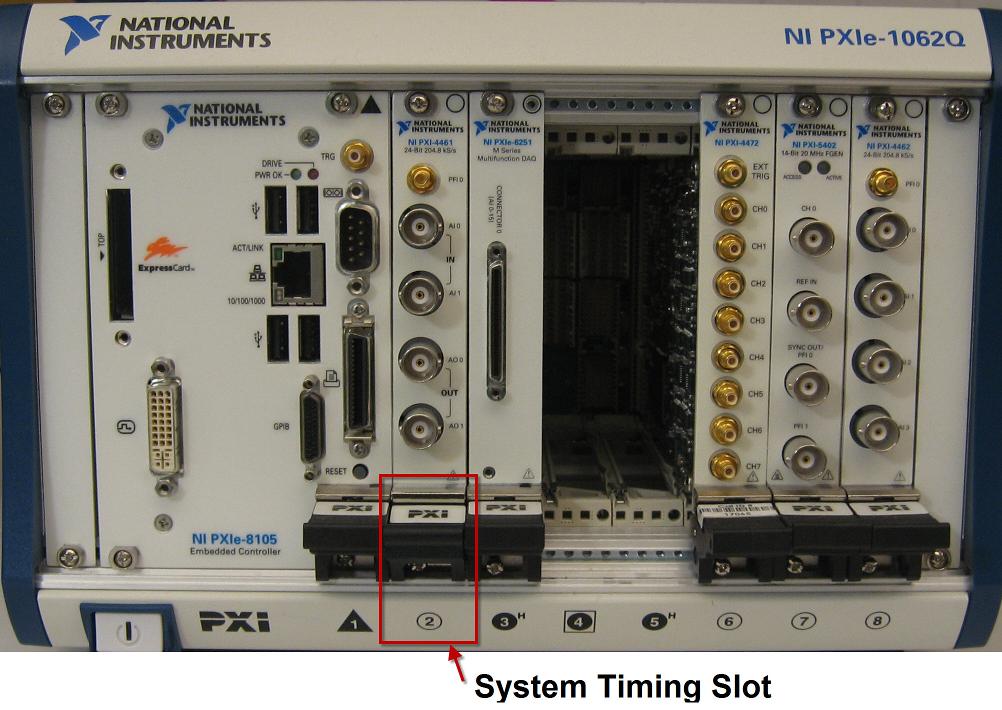
Homogeneous synchronization: You can synchronize PXI 447x devices homogeneously if one device is plugged into the system timing slot of a PXI chassis.
Heterogeneous synchronization:
You can synchronize a PXI 447x device with a PXI 446x device when the 446x is plugged into the system timing slot of a PXI chassis.
You cannot synchronize PXI 447x devices with PXI 449x devices.
You cannot use hybrid-slot compatible 446x devices.
DSA Device Compatibility Table
| 446x Series | 447x Series | 449x Series | |
|---|---|---|---|
| 446x Series | ✓ |
| ✓ |
| 447x Series |
|
| |
| 449x Series | ✓ | ✓ |
PCI DSA Devices
PCI devices are synchronized use the RTSI cable. You can automatically synchronize these device series both homogeneously (within the same series) and heterogeneously (across separate series) in the same DataAcquisition when they are connected with a RTSI cable. Support includes the following:
PCI 446x series
PCI 447x series
Note
If you are synchronizing PCI devices make sure you register the RTSI cables in Measurement and Automation Explorer. For more information, see the NI knowledge base article Real-Time System Integration (RTSI) and Configuration Explained.
Synchronize DSA PCI Devices
This example shows how to acquire synchronized data from two DSA PCI devices, NI PCI-4461 and NI PCI-4462.
Connect the two devices with a RTSI cable.
Register your RTSI cable in Measurement and Automation Explorer.
Create a DataAcquisition and add one voltage analog input channel from each of the two PCI devices
d = daq("ni"); addinput(d,"Dev1",0,"Voltage") addinput(d,"Dev2",0,"Voltage")
Synchronize the two channels using the AutoSyncDSA property:
d.AutoSyncDSA = true;
Acquire data in the foreground and plot it:
[data,time] = read(d,seconds(1),"OutputFormat","Matrix"); plot(time,data)
Handle Filter Delays with DSA Devices
DSA devices have a built in digital filter. You must account for filter delays when synchronizing between heterogeneous devices. Refer to your device manuals for filter delay information. For more information, see the NI knowledge base article Synchronized Data Delayed When Using DSA Devices.
This example shows how to account for filter delays when you use the same sine wave to acquire from two different channels from two different PXI devices. Perfectly synchronized channels will show zero phase lag between the two acquired signals.
Create a DataAcquisition and add two analog input channels with
'Voltage' measurement type, from National Instruments™ PXI-4462 and NI PXI-4472.
d = daq("ni"); ch1 = addinput(d,"PXI1Slot2",0,"Voltage"); ch2 = addinput(d,"PXI1Slot3",0,"Voltage");
Acquire unsynchronized data and plot it:
[data,time] = read(d,seconds(1),"OutputFormat","Matrix"); plot(time,data)
Use AutoSyncDSA to automatically configure the triggers, clocks, and sync pulses of the channels to synchronize the devices:
d.AutoSyncDSA = true;
Acquire synchronized data:
[data,time] = read(d,seconds(1),"OutputFormat","Matrix"); plot(time,data)
The data sheets for the NI PXI 4462 and PXI-4472 indicate a phase lag for each to be 63
and 38 samples, respectively, when the EnhancedAliasRejectionEnable
property is disabled. Check to make sure that this property is set to
false or 0 on both channels:
ch1.EnhancedAliasRejectionEnable
ans =
0ch2.EnhancedAliasRejectionEnable
ans =
0Visually verify in the plotted data that the phase difference is 25 samples apart.