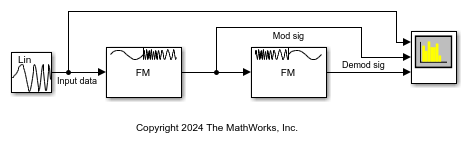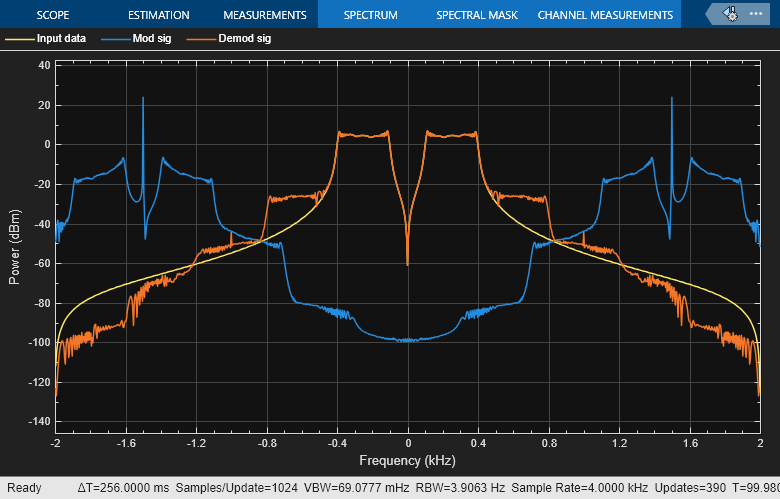To design the Hilbert transform filter, this block uses the Analytic Signal block, which computes the complex analytic signal corresponding to each channel of the real M-by-N input, u
where and denotes the Hilbert transform. The real part of the output in each channel is a replica of the real input in that channel. The imaginary part is the Hilbert transform of the input. In the frequency domain, the analytic signal retains the positive frequency content of the original signal while zeroing-out negative frequencies and doubling the DC component.
The block computes the Hilbert transform using an equiripple FIR filter with the order that
you specify using the Hilbert Transform filter order (must be even)
parameter, n. This linear phase filter uses the Remez exchange algorithm
and imposes a delay of n/2 on the input samples.
Because the block uses this filter, it requires a carrier frequency that exceeds the sample rate of the input signal by at least 10%.
For example, this plot shows the response for a 10 Hz input signal at 8000 samples per second passed through a Hilbert transform filter of order 100.
A carrier frequency that is 10% to 90% higher than the sample rate of the input signal, ensures that the Hilbert transform filter operates in the flat section of its magnitude response (shown in blue) and that the modulated signal has the desired magnitude and form.