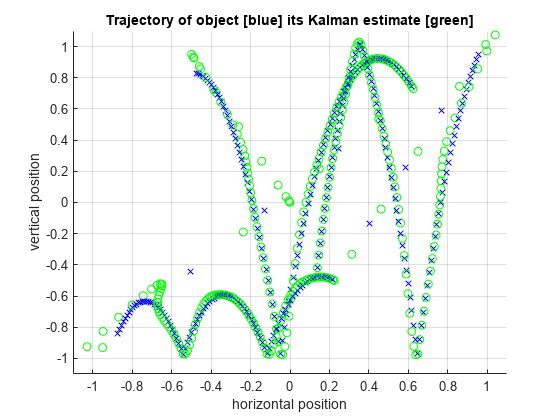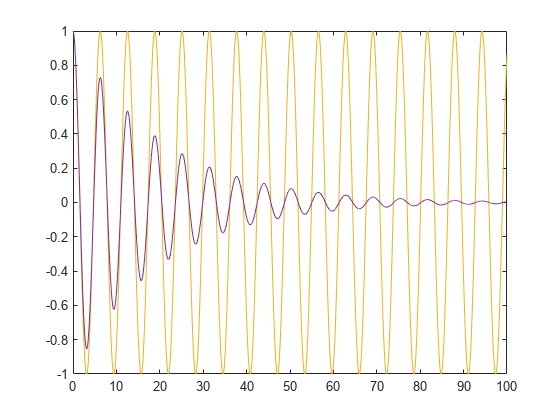코드 생성
코드 생성 및 독립형 라이브러리와 실행 파일의 빌드
C/C++ 코드 생성은 MATLAB® Coder™의 핵심 기능입니다. coder로 열 수 있는 앱을 사용하거나 명령줄에서 codegen 함수를 사용하여 코드를 생성합니다. 앱은 모범 사례에 대한 지침과 코드 생성 설정 및 옵션에 대한 명확한 시각적 보조 기능을 포함하여 코드 생성 과정에 대한 단계별 지침을 제공합니다. 명령줄 워크플로를 사용하면 간단하고 반복 가능하며 효율적인 코드 생성을 시작할 수 있습니다. 코드 생성 워크플로는 가변 크기 데이터와 전역 데이터를 포함하여 여러 다양한 데이터형을 지원합니다. 이 워크플로는 여러 개의 진입점 함수(최상위 함수), 다중 시그니처 MEX(다형성 MEX) 함수 생성, 기본 속성(예: 생성 코드의 배열 레이아웃 및 배열 인덱싱)의 사용자 지정도 지원합니다. 또한 클래스, 네임스페이스 및 함수 오버로드와 같은 주요 C++ 언어 기능을 사용하는 코드를 생성할 수 있습니다.
앱
함수
객체
도움말 항목
코드 생성 기본 사항
- MATLAB Coder를 사용한 코드 생성 개요
MATLAB Coder 코드 생성 워크플로. - Generate C/C++ Code
Generate standalone C/C++ code or a C/C++ MEX function at the command line or by using the MATLAB Coder app. - C++ 코드 생성
C++와 관련된 코드 생성 고려 사항을 이해합니다.
명령줄과 프로젝트 워크플로 간 전환하기
- Convert codegen Command to Equivalent MATLAB Coder Project
Use thecodegencommand with the-toprojectoption. - Convert MATLAB Coder Project to MATLAB Script
Generate code at the command line by using project settings. - Share Build Configuration Settings
Export project settings to a code generation configuration object or import the settings into a project.
데이터별 워크플로
- 가변 크기 배열에 대한 코드 생성
가변 크기 데이터는 컴파일할 때 데이터 크기를 알 수 없거나 런타임에 데이터 크기가 변할 수 있는 데이터입니다. - Generate Code for Global Variables
Generate C/C++ code from MATLAB code that uses global data. - Code Generation for Enumerations
Use enumerations in MATLAB code intended for code generation. - Generate Code That Preserves Entry-Point Input Data
Protect your input data from modification when generated code is called from your custom C/C++ code. (R2024b 이후)
확장된 기능
- Generate Code for Multiple Entry-Point Functions
Generate C/C++ code for multiple entry-point functions. - Generate Code for Functions with Multiple Signatures
Generate code for multiple signatures MEX (polymorphic MEX). - Code Generation for Entry-Point Functions in Namespaces
Understand code generation considerations specific to functions in MATLAB namespaces. - Pass an Entry-Point Function Output as an Input
Simplify input type specification for multiple entry-point functions. - Generate Code That Uses Row-Major Array Layout
Generate C/C++ code with row elements stored contiguously in memory. - Generate Code That Uses N-Dimensional Indexing
Preserve array dimensions in generated code. - Perform Data Read and Write Operations in Generated Code
Learn about file formats and functions that you can use with the generated code for data I/O.
확장된 C++ 기능
- Generate C++ Code with Class Interface
Generate C++ code that is packaged into a class. - Generate C++ Classes for MATLAB Classes
Generate a C++ class for a value class, handle class, or System object™ in your MATLAB code. - Use Dynamically Allocated C++ Arrays in Generated Function Interfaces
Understand and use dynamically allocated arrays from the generated C++ function interfaces. - Organize Generated C++ Code into Namespaces
Namespaces organize the generated code into logical parts and prevent name collisions.
코드 모양
- Reserved Keywords
Certain words in your code, that are C/C++ keywords, might be renamed in the generated code.