CubeSat Vehicle
Model CubeSat vehicle
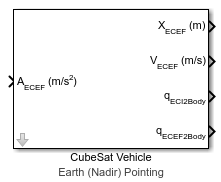
Libraries:
Aerospace Blockset /
Spacecraft /
CubeSat Vehicles
Description
The CubeSat Vehicle block models CubeSat vehicles to provide a high level mission planning/rapid prototyping option to quickly model and propagate satellite orbits, one satellite at a time. (To propagate multiple satellites simultaneously, see the Orbit Propagator block.) To accommodate constellation planning workflows, you can also use these blocks multiple times in a model. Specify this information for the vehicle:
Initial orbital state
Attitude control (pointing) mode
The library contains three versions of the CubeSat Vehicle block preconfigured for these common attitude control modes:
Earth (Nadir) Pointing — Primary alignment vector points towards the center of the Earth
Sun Tracking — Primary alignment vector points toward the Sun
Custom Pointing — Custom alignment and constraint vectors
Ports
Input
AECEF (m/s2) — Vehicle accelerations
vector of size 3
Vehicle gravity accelerations (including gravity) used for orbit propagation, specified as a vector of size 3, in m/s2.
Data Types: single | double
1st AlignmentBody — Primary alignment vector
three-element vector
Primary alignment vector, in the Body frame, to align with primary constraint vector.
Data Types: double
1st ConstraintECI — Primary constraint vector
three-element vector
Primary constraint vector specifying the direction in which to align the primary alignment vector.
Dependencies
This port is not available when Pointing mode is set to
Earth (Nadir) Pointing or Sun
Tracking, which have implied primary constraint vectors.
Data Types: double
1st AlignmentBody — Primary alignment vector
three-element vector
Primary alignment vector, in the Body frame, to align with primary constraint vector.
Data Types: double
1st ConstraintECI — Primary constraint vector
three-element vector
Primary constraint vector specifying the direction in which to align the primary alignment vector.
Dependencies
The direction depends on the Constraint coordinate system.
This port is not available when Pointing mode is set to
Earth (Nadir) PointingorSun Tracking, which have implied primary constraint vectors.
Data Types: double
2nd AlignmentBody — Secondary alignment vector
three-element vector
Secondary alignment vector, in the Body frame, to align with secondary constraint vector.
Data Types: double
2nd ConstraintECI — Secondary constraint vector
three-element vector
Secondary constraint vector specifying the direction in which to align the secondary alignment vector.
Dependencies
The direction depends on the Constraint coordinate system.
Data Types: double
Output
XECEF — CubeSat position
three-element vector
Earth-centered Earth-fixed CubeSat position components, specified as a 3-by-1 array.
Data Types: double
VECEF — Velocity components
3-by-1 array
Earth-centered Earth-fixed velocity components, specified as a 3-by-1 array.
Data Types: double
qECI2Body — Quaternion rotation
4-by-1 array
Quaternion rotation from Earth-centered inertial frame to Body frame.
Data Types: double
qECEF2Body — Quaternion array
4-by-1 array
Quaternion rotation from Earth-centered Earth-fixed frame to Body frame.
Data Types: double
Parameters
Start date [Julian date] — Initial start date of simulation
2458488 (default) | Julian date
Initial start date of simulation. The block defines initial conditions using this date.
Tip
To calculate the Julian date, use the juliandate function.
Programmatic Use
Block Parameter:
sim_t0 |
| Type: character vector |
| Values: Julian date |
Default:
'2458488' |
CubeSat Orbit
Input method — Initial vehicle
Keplerian Orbital Elements (default) | ECI Position and Velocity | ECEF Position and Velocity | Geodetic LatLonAlt and Velocity in NED
Initial vehicle position and velocity input method.
Dependencies
Selecting the Keplerian Orbital Elements input method
enables these parameters:
Epoch of ECI frame [Julian date]
Semi-major axis [m]
Eccentricity
Inclination [deg]
Right ascension of the ascending node [deg]
Argument of periapsis [deg]
True anomaly [deg]
True longitude [deg] (circular equatorial)
Argument of latitude [deg] (circular inclined)
Longitude of periapsis [deg] (elliptical equatorial)
Selecting the ECI Position and Velocity input method
enables these parameters:
Epoch of ECI frame [Julian date]
ECI position vector [m]
ECI velocity vector [m/s]
Selecting the ECEF Position and Velocity input method
enables these parameters:
ECEF position vector [m]
ECEF velocity vector [m/s]
Selecting the Geodetic LatLonAlt and Velocity in NED
input method enables these parameters:
Geodetic latitude, longitude, altitude [deg, deg, m]
NED velocity vector [m/s]
Programmatic Use
Block Parameter:
method |
| Type: character vector |
Values:
'Keplerian Orbital Elements' | 'ECI Position and
Velocit' | 'ECEF Position and Velocity' |
'Geodetic LatLonAlt and Velocity in NED' |
Default:
'Keplerian Orbital Elements' |
Epoch of ECI frame [Julian date] — Epoch of ECI frame
2451545 (default) | Julian date
Epoch of ECI frame, specified as a Julian date.
Tip
To calculate the Julian date for a particular date, use the juliandate function.
Programmatic Use
Block Parameter:
epoch |
| Type: character vector |
| Values: Julian date format |
Default:
'2451545' |
Semi-major axis [m] — CubeSat semi-major axis
6878137 (default) | axis in meters
CubeSat semi-major axis (half of the longest orbit diameter), specified in m.
Programmatic Use
Block Parameter:
a |
| Type: character vector |
| Values: scalar |
Default:
'6878137' |
Eccentricity — Orbital eccentricity
0 (default) | eccentricity greater than or equal to 0
Deviation of the CubeSat orbit from a perfect circle.
Programmatic Use
Block Parameter:
ecc |
| Type: character vector |
| Values: scalar |
Default:
'0' |
Inclination [deg] — Tilt angle of CubeSat orbital plane
0 | degrees between 0 and 180
Tilt angle of CubeSat orbital plane, specified between 0 and 180 deg.
Programmatic Use
Block Parameter:
incl |
| Type: character vector |
| Values: scalar |
Default:
'0' |
Right ascension of the ascending node [deg] — Angular distance in equatorial plane
0 (default) | degrees between 0 and 360
Angular distance in equatorial plane from x-axis to location of the ascending node (point at which the satellite crosses the equator from south to north), specified between 0 and 360 deg.
Programmatic Use
Block Parameter:
omega |
| Type: character vector |
| Values: scalar |
Default:
'0' |
Argument of periapsis [deg] — Angle from CubeSat body ascending node to periapsis
0 (default) | degrees between 0 and 360
Angle from the CubeSat body ascending node to the periapsis (closest point of orbit to Earth), specified between 0 and 360 deg.
Programmatic Use
Block Parameter:
argp |
| Type: character vector |
| Values: scalar |
Default:
'0' |
True anomaly [deg] — Angle between periapsis and current position of CubeSat
0 (default) | degrees between 0 and 360
Angle between the periapsis (closest point of orbit to Earth) and the current position of CubeSat, specified between 0 and 360 deg.
Programmatic Use
Block Parameter:
nu |
| Type: character vector |
| Values: scalar |
Default:
'0' |
True longitude [deg] (circular equatorial) — Angle between x-axis of periapsis and position of CubeSat vector
0 (default) | degrees between 0 and 360
Angle between x-axis of periapsis and position of CubeSat vector, specified between 0 and 360 deg.
Programmatic Use
Block Parameter:
truelon |
| Type: character vector |
| Values: scalar |
Default:
'0' |
Argument of latitude [deg] (circular inclined) — Angle between ascending node and satellite position vector
0 (default) | degrees between 0 and 360
Angle between ascending node and satellite position vector, specified between 0 and 360 deg.
Programmatic Use
Block Parameter:
arglat |
| Type: character vector |
| Values: scalar |
Default:
'0' |
Longitude of periapsis [deg] (elliptical equatorial) — Angle between x-axis of periapsis and eccentricity vector
0 (default) | degrees between 0 and 360
Angle between the x-axis of the periapsis and the eccentricity vector, specified between 0 and 360 deg.
Programmatic Use
Block Parameter:
lonper |
| Type: character vector |
| Values: scalar |
Default:
'0' |
ECI position vector [m] — Cartesian position vector
[0 0 0] (default) | vector
Cartesian position vector of satellite in ECI coordinate frame at Start Date.
Programmatic Use
Block Parameter:
r_eci |
| Type: character vector |
| Values: scalar |
Default:
'[0 0 0]' |
ECI velocity vector [m/s] — Cartesian velocity vector
[0 0 0] (default) | velocity vector
Cartesian velocity vector of satellite in ECI coordinate frame at Start Date.
Programmatic Use
Block Parameter:
v_eci |
| Type: character vector |
| Values: scalar |
Default:
'[0 0 0]' |
ECEF position vector [m] — Cartesian position vector
[0 0 0] (default) | vector
Cartesian position vector of satellite in ECEF coordinate frame at Start Date.
Programmatic Use
Block Parameter:
r_ecef |
| Type: character vector |
| Values: scalar |
Default:
'[0 0 0]' |
ECEF velocity vector [m/s] — Cartesian velocity vector
[0 0 0] (default) | velocity vector
Cartesian velocity vector of satellite in ECEF coordinate frame at Start Date.
Programmatic Use
Block Parameter:
v_ecef |
| Type: character vector |
| Values: scalar |
Default:
'[0 0 0]' |
Geodetic latitude, longitude, altitude [deg, deg, m] — Geodetic latitude and longitude, and altitude
[0 0 0] (default) | velocity vector
Geodetic latitude and longitude, in deg, and altitude above WGS84 ellipsoid, in m.
Programmatic Use
Block Parameter:
lla |
| Type: character vector |
| Values: scalar |
Default:
'[0 0 0]' |
NED velocity vector [m/s] — Body velocity
[0 0 0] (default) | velocity vector
Body velocity with respect to Earth-centered Earth-fixed (ECEF), expressed in the north-east-down (NED) coordinate frame, specified as a vector, in m/s.
Programmatic Use
Block Parameter:
v_ned |
| Type: character vector |
| Values: scalar |
Default:
'[0 0 0]' |
CubeSat Attitude
Initial Euler angles (roll, pitch, yaw) [deg] — Initial Euler rotation angles
[0 0 0] (default) | vector | degrees
Initial Euler rotation angles (roll, pitch, yaw) between Body and NED coordinate frames, specified in degrees.
Programmatic Use
Block Parameter:
euler |
| Type: character vector |
| Values: scalar |
Default:
'[0 0 0]' |
Initial body angular rates [deg/s] — Initial angular rates
[0 0 -0.05168] (default) | vector
Initial angular rates with respect to NED frame, expressed in Body frame, specified as a vector.
Programmatic Use
Block Parameter:
pqr |
| Type: character vector |
| Values: scalar |
Default:
'[0 0 0]' |
Pointing mode — CubeSat vehicle pointing mode
Earth (Nadir) Pointing (default) | Sun Tracking | Custom Pointing | Standby (Off)
CubeSat vehicle pointing mode, specified as Earth (Nadir)
Pointing, Sun Tracking, or
Custom Pointing. The CubeSat vehicle uses the pointing
mode for precise attitude control. For no attitude control, select
Standby (Off).
Programmatic Use
Block Parameter:
pointingMode |
| Type: character vector |
Values:
'Earth (Nadir) Pointing' | 'Sun Tracking' |
'Custom Pointing' | 'Standby
(Off)' |
Default:
'Earth (Nadir) Pointing' |
Primary alignment vector (Body wrt BCM) — Primary alignment vector
Dialog (default) | Input port
Primary alignment vector, in Body frame, to align with primary constraint vector.
Dependencies
Selecting
Dialogenables a text box in which you specify the primary alignment vector. The default value is[0 0 1].Selecting
Input portenables the 1st AlignmentBody input port, at which you specify the primary alignment vector.
Programmatic Use
Block Parameter:
firstAlign |
| Type: character vector |
| Values: vector |
Default:
'[0 0 1]' |
Programmatic Use
Block Parameter:
firstAlignExt |
| Type: character vector |
Values:
'Input port' | 'Dialog' |
Default:
'Dialog' |
Secondary alignment vector (Body wrt BCM) — Secondary alignment vector
Dialog (default) | Input port
Secondary alignment vector, in Body frame, to align with secondary constraint vector.
Dependencies
Selecting
Dialogenables a text box in which you specify the secondary alignment vector. The default value is[0 1 0].Selecting
Input portenables the 2nd AlignmentBody input port, at which you specify the secondary alignment vector.
Programmatic Use
Block Parameter:
secondAlign |
| Type: character vector |
| Values: vector |
Default:
'[0 1 0]' |
Programmatic Use
Block Parameter:
secondAlignExt |
| Type: character vector |
Values:
'Input port' | 'Dialog' |
Default:
'Dialog' |
Constraint coordinate system — Constraint coordinate system
ECI Axes (default) | ECEF Axes | NED Axes | Body-Fixed Axes
Constraint coordinate system, specified as ECI Axes,
ECEF Axes, NED Axes, or
Body-Fixed Axes.
Programmatic Use
Block Parameter:
constraintCoord |
| Type: character vector |
Values:
'ECI Axes' | 'ECEF Axes' | 'NED
Axes' | 'Body-Fixed Axes' |
Default:
'ECI Axes' |
Primary constraint vector (wrt BCM) — Primary constraint vector
Dialog (default) | Input port
Primary constraint vector, in the Body frame, to align with the primary alignment vector.
Dependencies
This parameter is disabled when Pointing mode is
Earth (Nadir) PointingorSun Tracking.Selecting
Dialogenables a text box in which you specify the primary constraint vector. The default value is[1 0 0].Selecting
Input portenables the 1st constraintBody input port, at which you specify the primary constraint vector.
Programmatic Use
Block Parameter:
firstRef |
| Type: character vector |
| Values: vector |
Default:
'[1 0 0]' |
Programmatic Use
Block Parameter:
firstRefExt |
| Type: character vector |
Values:
'Input port' | 'Dialog' |
Default:
'Dialog' |
Secondary constraint vector (wrt BCM) — Secondary constraint vector
Dialog (default) | Input port
Secondary constraint vector, in the Body frame, to align with the secondary alignment vector.
Dependencies
Selecting
Dialogenables a text box in which you specify the secondary constraint vector. The default value is[0 0 1].Selecting
Input portenables the 2nd constraintBody input port, at which you specify the secondary constraint vector.
Programmatic Use
Block Parameter:
secondRef |
| Type: character vector |
| Values: vector |
Default:
'[0 0 1]' |
Programmatic Use
Block Parameter:
secondRefExt |
| Type: character vector |
Values:
'Input port' | 'Dialog' |
Default:
'Dialog' |
Mission Analysis
Analysis run time source — Source of run time for mission analysis live script
Dialog (default) | Model Stop Time
Source of run time for mission analysis live script, specified as:
Dialog— Defined in Run time parameter.Model Stop Time— Defined in model configuration parameter Stop Time.
Programmatic Use
Block Parameter:
missionRTSource |
| Type: character vector |
Values:
'Dialog' | 'Model StopTime' |
Default:
'Dialog' |
Run time [sec] — Run time for mission analysis live script
6*60*60 (default) | scalar
Run time for mission analysis live script, specified as a scalar.
Programmatic Use
Block Parameter:
missionRT |
| Type: character vector |
| Values: scalar |
Default:
'6*60*60' |
Ground station geodetic latitude, longitude [deg, deg] — Ground station location
[42, -71] (default) | vector
Ground station location, specified as a vector, in geodetic latitude and longitude in deg, deg.
Programmatic Use
Block Parameter:
missionGS |
| Type: character vector |
| Values: vector |
Default:
'[42, -71]' |
Run TOI analysis — Enable time of interest mission analysis
on (default) | off
Select this check box to enable time of interest analysis in mission analysis.live script
Programmatic Use
Block Parameter:
missionTOICheck |
| Type: character vector |
Values:
'on' | 'off' |
Default:
'on' |
Time of interest [Julian date] — Time of interest for mission analysis live script
[] (default) | Julian date
Time of interest mission analysis, specified as a Julian date. To use the
simulation start date, enter an empty array ([]).
Tip
To calculate the Julian date, use the juliandate function.
Programmatic Use
Block Parameter:
missionTOI |
| Type: character vector |
| Values: Julian date |
Default:
'[]' |
Camera field-of-view (FOV) half angle (deg) — Half angle of field of view
55 (default) | [] | scalar
Half angle of field of view for nadir on-pointed camera. To exclude from analysis,
enter an empty array ([]).
Programmatic Use
Block Parameter:
missionEta |
| Type: character vector |
Values:
'[]' | scalar |
Default:
'55' |
Live script file name — File name for mission analysis live script report
blank entry (default) | live script file name
File name for mission analysis live script report, generated as a live script. To
create a default mission analysis report with the format
CubeSatMissionReport_currentdate.mlx, leave
the parameter blank. To create a live script of the mission analysis report, click the
Create Live Script Report button.
Dependencies
To create the live script with the specified file name, click the Create Live Script Report button. If this parameter is blank, the block creates a live script with a default file name.
Programmatic Use
Block Parameter:
missionName |
| Type: character vector |
| Values: blank entry | file name |
| Default: blank entry |
Create Live Script Report — Analyze mission and create live script report
button
To analyze mission and create report in live script format, click this button. To
create a default mission analysis report with the format
CubeSatMissionReport_currentdate.mlx, leave
the parameter blank. To create a live script of the mission analysis report, click the
Create Live Script Report button.
Dependencies
To create the live script with the file name specified in Live script file name, click the Create Live Script Report button. If Live script file name is blank, the block creates a live script with a default file name.
References
[1] Wertz, James R, David F. Everett, and Jeffery J. Puschell. Space Mission Engineering: The New Smad. Hawthorne, CA: Microcosm Press, 2011. Print.
Version History
Introduced in R2019aR2021a: CubeSat Vehicle now propagates in the ECI coordinate frame
The CubeSat Vehicle now propagates in the ECI coordinate frame using
Earth orientation parameters data from the aeroiersdata.mat file. Results
differ from previous releases, but are more accurate than with previous versions of the
block.
See Also
Attitude Profile | Orbit Propagator | ecef2eci | eci2ecef | ijk2keplerian | juliandate | keplerian2ijk | siderealTime
MATLAB 명령
다음 MATLAB 명령에 해당하는 링크를 클릭했습니다.
명령을 실행하려면 MATLAB 명령 창에 입력하십시오. 웹 브라우저는 MATLAB 명령을 지원하지 않습니다.

Select a Web Site
Choose a web site to get translated content where available and see local events and offers. Based on your location, we recommend that you select: .
You can also select a web site from the following list:
How to Get Best Site Performance
Select the China site (in Chinese or English) for best site performance. Other MathWorks country sites are not optimized for visits from your location.
Americas
- América Latina (Español)
- Canada (English)
- United States (English)
Europe
- Belgium (English)
- Denmark (English)
- Deutschland (Deutsch)
- España (Español)
- Finland (English)
- France (Français)
- Ireland (English)
- Italia (Italiano)
- Luxembourg (English)
- Netherlands (English)
- Norway (English)
- Österreich (Deutsch)
- Portugal (English)
- Sweden (English)
- Switzerland
- United Kingdom (English)