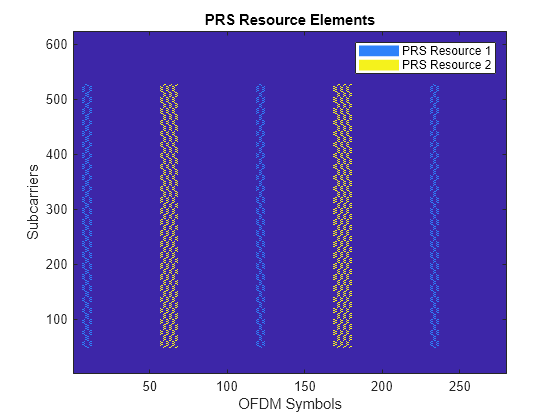nrPRS
Description
sym = nrPRS(carrier,prs)sym, as defined in
TS 38.211 Section 7.4.1.7.2 [1], for carrier configuration
carrier and PRS configuration prs. The function
also handles the conditions related to the mapping of PRS resources to slots, as defined in
TS 38.211 Section 7.4.1.7.4.
sym = nrPRS(carrier,prs,Name=Value)OutputDataType='single' sets the data type of the output symbols to
single.
Examples
Input Arguments
Name-Value Arguments
Output Arguments
References
[1] 3GPP TS 38.211. “NR; Physical channels and modulation (Release 16).” 3rd Generation Partnership Project; Technical Specification Group Radio Access Network.
Extended Capabilities
Version History
Introduced in R2021a