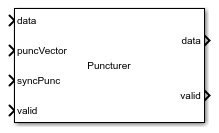Puncturer
Punctures data according to puncture vector
Libraries:
Wireless HDL Toolbox /
Error Detection and Correction
Description
The Puncturer block punctures input data based on a specified puncture
vector. The block accepts puncture vector either from the Input
port or from the Property of the block and supports
encoder rates from 1/2 to 1/7. It provides an architecture suitable for HDL code generation
and hardware deployment.
The block supports Continuous and
Frame mode operations and accepts both scalar and vector data. In
Continuous mode, the block accepts input data and puncture
vector, along with control signals valid and syncPunc and outputs punctured data with a valid
signal. In Frame mode, the block accepts input data and puncture
vector, along with a samplecontrol bus and outputs punctured data with a
samplecontrol bus.
The block supports communication standards such as Wi-Fi (802.11a/b/g/n/ac), digital satellite communications, digital video broadcast (DVB), WiFi (IEEE 802.11a/b/g/n/ac), WiMax (IEEE 802.16), IEEE 802.16, HIPERLAN, and HiperMAN.
Examples
Ports
Input
Output
Parameters
Algorithms
References
[1] Wireless LAN Medium Access Control (MAC) and Physical Layer (PHY) Specifications. IEEE Std 802.11™- 2016 Part 11.
[2] EN 300 421 V1.1.2 Digital Video Broadcasting (DVB); Framing structure, Channel coding and modulation for 11/12 GHz satellite services.
Extended Capabilities
Version History
Introduced in R2019b