Model Configuration Parameters for Texas Instruments F2838x (ARM Cortex-M4)
To configure hardware parameters for Texas Instruments® F2838x ARM® Cortex®-M4 processor:
In the Simulink® Editor, select Modeling > Model Settings.
In the Configuration Parameter dialog box, click Hardware Implementation.
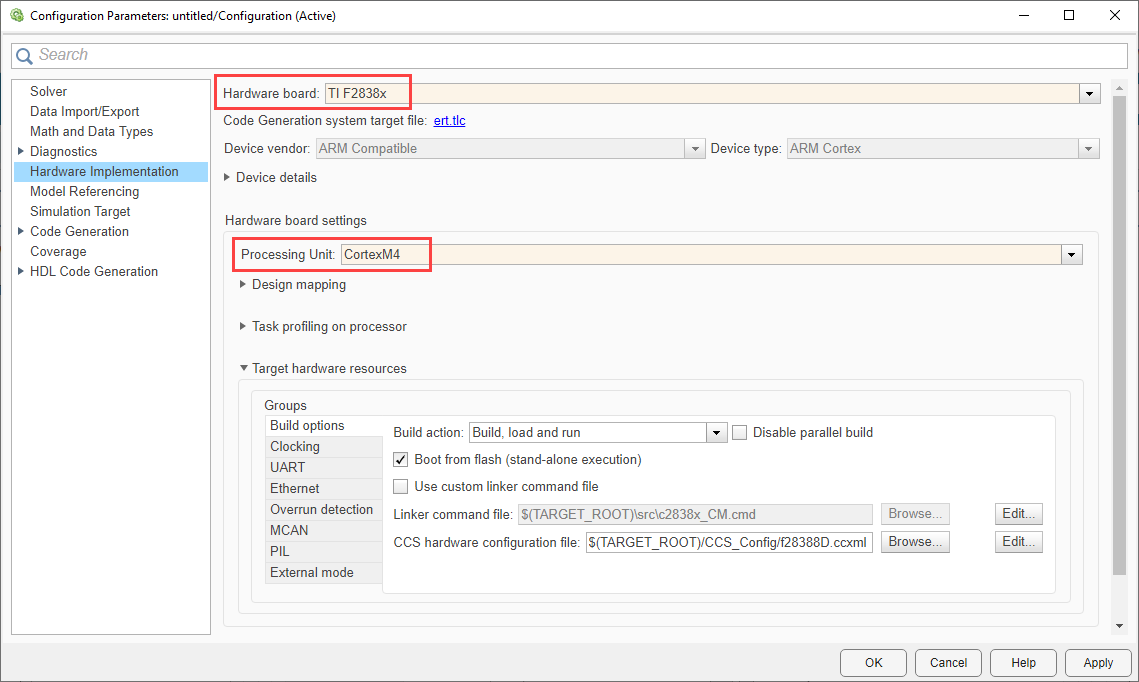
Set the Hardware board parameter to your TI F2838x and select the processing unit as CortexM4.
Click Apply.
Hardware Board Settings
For each hardware board you select, you can configure the board parameters according to your requirements.
Build Options
| Parameter | Description | Default Value |
|---|---|---|
Define how Embedded Coder® responds when you build your model. |
| |
Select your device from the selected processor family. |
| |
Select to compile the generated code and driver source codes in parallel order for faster build and deployment speed. | off | |
Specify if the application loads to the flash memory. |
| |
Indicates that the custom linker command file must be used during the build action. |
| |
The path to the memory description file required during linking. | ||
The Code Composer Studio™ file required for downloading the application on the hardware. |
Clocking
| Parameter | Description | Default Value |
|---|---|---|
Enter the 'Connectivity Manager (ARM Cortex-M) clock in MHz' value calculated in C28x CPU1 | Value of this parameter must be same as the value of the parameter 'Connectivity Manager (ARM Cortex-M) clock in MHz' (auto calculated in CPU1 model). | 100 |
UART
| Parameter | Description | Default Value |
|---|---|---|
Select this check box to enable data transmission from Tx to Rx buffer. |
| |
Specify the desired baud rate of the data transmission. |
| |
The value in this parameter is calculated based on the desired baud rate that you specify and the system clock frequency. |
| |
Select the number of stop bits used to indicate the end of a byte data transmission. |
| |
Select a parity mode that is added at the end of a binary data for error detection. |
| |
Select a GPIO pin as the UART pin for data transmission. |
| |
Select a GPIO pin as UART pin for data reception. |
| |
This parameter is enabled by default for updating DMA configuration after data receive. |
| |
Select this parameter to trigger an ISR from an UART Transmit block. This will trigger UART interrupt when DMA copies any data to FIFO. |
|
Ethernet
| Parameter | Description | Default Value |
|---|---|---|
Select this parameter to configure the board to get an IP address from the local DHCP server on the network. |
| |
Select this parameter to set the IP address of the board. |
| |
Specify the subnet mask for the board. |
| |
Set the serial gateway to the gateway required to access the target computer. |
| |
Specify the media access control (MAC) address, the physical network address of the board. |
|
Overrun detection
| Parameter | Description | Default Value |
|---|---|---|
| Enable to notify when task overrun occurs. | off | |
| Enable to select GPIO action. | on | |
| Specify the GPIO number of a digital output. | 34 | |
| Select the GPIO mode. | Set | |
| Select the option to notify when task overrun occurs. | None | |
| Specify the interrupt number to trigger on overrun. | 1 | |
| Specify the name of the C function to call on overrun. | C2000_OverunFunction |
MCAN
| Parameter | Description | Default Value |
|---|---|---|
| Select the CAN type. Classic CAN or CAN-FD. | CAN-FD | |
MCAN module clock frequency (=connectivity manager (ARM Cortex-M) clock)in MHz | Displays the MCAN module clock frequency in MHz. | 100 |
| Displays the MCAN bit clock frequency in MHz. | 25 | |
| Nominal bit rate prescaler. The value by which the oscillator frequency is divided for generating the bit time quanta. | 1 | |
| Nominal time segment before sample point. | 22 | |
| Nominal time segment after sample point. | 2 | |
Closest achievable nominal baud rate (MCAN bit clock/NBRP/(NTSEG1+NTSEG2)) in bits/sec | Closest achievable nominal MCAN baud rate in bits/sec. | 1000000 |
| Nominal Resynchronization Jump Width (NSJW). | 1 | |
| Enables bit rate switching between nominal bit rate and data bit rate. | off | |
| Data Bit Rate Prescaler (DBRP). The value by which the oscillator frequency is divided for generating the bit time quanta. | 1 | |
| Data time segment before sample point (DTSEG1). | 22 | |
| Data time segment after sample point (DTSEG2). | 2 | |
Data baud rate (MCAN bit clock/DBRP/(DTSEG1+DTSEG2)) in bits/sec | Closest achievable MCAN data baud rate calculated based on data parameters and given formula. | 1000000 |
| Data resynchronization jump width (DSJW). | 1 | |
| Select the operating mode for MCAN. | Normal | |
| Select a GPIO pin for the MCAN data transmission. | GPIO 31 | |
| Select a GPIO pin for the MCAN data reception. | GPIO 30 | |
| Select the mode of transmission. | FIFO | |
| Enable blocking mode for FIFO 0 data reception. | off | |
| Enable blocking mode for FIFO 1 data reception. | off | |
| Enable this parameter to update standard and extended filter IDs. | off | |
| Rejects all remote frames with 11-bit standard IDs when enabled else the remote frames will be filtered as per the settings from Update standard filter elements. | on | |
| Rejects all remote frames with 29-bit extended IDs when enabled else the remote frames will be filtered as per the settings from Update extended filter elements. | on | |
| Defines how received messages with 11-bit standard IDs that do not match any element from Update standard filter elements are treated. | Reject | |
| Defines how received messages with 29-bit extended IDs that do not match any element from Update extended filter elements are treated. | Reject | |
| Enable this parameter to update the standard 11bit ID filter elements parameters. | off | |
| Select the standard message ID filter elements. | 0 | |
| Select the standard filter element configuration. | Disable filter element | |
Filter # type (filter type will be ignored if filter configuration is stored into Rx buffer) | Select the standard filter type. | Classic ID and mask filter (ID1 = filter, ID2 =
mask) |
| Specify the standard Filter ID 1. | 0 | |
| Specify the standard Filter ID 2. | 0 | |
| Enable to update the extended filter elements. | off | |
| Select the extended message ID filter elements. | 0 | |
| Select extended filter element configuration. | Disable filter element | |
Filter # type (filter type will be ignored if filter configuration is stored into Rx buffer) | Select the extended filter type. | Classic ID and mask filter (ID1 = filter, ID2 =
mask) |
| Specify the first ID of extended ID filter element. | 0 | |
| Specify the second ID of extended ID filter element. | 0 | |
Display configured extended and standard filters elements in command window | Click on Display configured extended and standard filters elements in command window button to view the configured standard and extended filter elements in MATLAB® command window. | |
| Click Reset standard filters configurations to reset the configured standard filter configurations. | ||
| Click Reset extended filters configurations to reset the configured extended filter configurations. | ||
| Select to configure the memory and its parameters. | off | |
| Select the maximum data size of CAN FD message in transmit FIFO. | 64 | |
| Select the maximum data size of CAN FD message in receive FIFO 0. | 64 | |
| Select the maximum data size of CAN FD message in receive FIFO 1. | 64 | |
| Select the maximum data size of CAN FD message in receive buffer. | 64 | |
| Select the number of elements (data + header CAN FD message) in transmit FIFO/Queue. | 32 | |
| Select the number of elements (data + header CAN FD message) in receive FIFO 0. | Auto allocate | |
| Select the number of elements (data + header CAN FD message) in receive FIFO 1. | Auto allocate | |
| Click Validate memory button to validate all the memory configurations. | ||
| Select this option to display receive interrupt sources for configuration. | off | |
| Select this option to display buffer interrupt sources for configuration. | off | |
| Select the dedicated interrupt line for receive buffer message. | Disable | |
| Select the dedicated interrupt line for high priority message. | Disable | |
| Select this option to display receive FIFO 0 interrupt sources for configuration. | off | |
| Select the interrupt line for receive FIFO 0 new message. | Disable | |
| Select the interrupt line for receive FIFO 0 full. | Disable | |
| Select the interrupt line for receive FIFO 0 message lost. | Disable | |
| Select the interrupt line for receive FIFO 0 watermark. | Disable | |
| Select this option to display receive FIFO 1 interrupt sources for configuration. | off | |
| Select the interrupt line for receive FIFO 1 new message. | Disable | |
| Select the interrupt line for receive FIFO 1 full. | Disable | |
| Select the interrupt line for receive FIFO 1 message lost. | Disable | |
| Select the interrupt line for receive FIFO 1 watermark. | Disable | |
| Select this option to display transmit interrupt sources for configuration. | off | |
| Enable to configure the transmit FIFO interrupt sources. | off | |
| Select the transmission interrupt line for transfer complete. | Disable | |
| Select the transmission interrupt line for transfer cancellation finish. | Disable | |
| Select the transmission interrupt line for TX FIFO empty. | Disable | |
| Select this option to display transmit event FIFO interrupt sources for configuration. | off | |
| Select the transmission interrupt line for TX event FIFO new entry. | Disable | |
| Select the transmission interrupt line for TX event FIFO element lost. | Disable | |
| Select the transmission interrupt line for TX event FIFO full. | Disable | |
| Select the transmission interrupt line for TX event FIFO watermark. | Disable | |
| Select this option to display other interrupt sources for configuration. | off | |
| Select the interrupt line for timestamp wraparound interrupt. | Disable | |
| Select the interrupt line for timeout occurred interrupt. | Disable | |
| Select the interrupt line for error logging overflow interrupt. | Disable | |
| Select the interrupt line for warning status interrupt. | Disable | |
| Select the interrupt line for watchdog event interrupt. | Disable | |
| Select the interrupt line for data protocol error interrupt. | Disable | |
| Select the interrupt line for message RAM access failure interrupt. | Disable | |
| Select the interrupt line for bit error uncorrected interrupt. | Disable | |
| Select the interrupt line for error passive status interrupt. | Disable | |
| Select the interrupt line for bus off status interrupt. | Disable | |
| Select the interrupt line for arbitration protocol error interrupt. | Disable | |
| Select the interrupt line for reserved address access interrupt. | Disable |
PIL
| Parameter | Description | Default Value |
|---|---|---|
Select the type of communication interface to run your model. |
| |
Select the COM port used by the target hardware. | COM# | |
PIL baud rate used by the target. This is based on the baud rate that you specify in the Desired Baud rate (in bits/sec) parameter for UART0. |
External Mode
| Parameter | Description | Default Value |
|---|---|---|
Select the type of communication interface to run your model in external mode. |
| |
Select the COM port used by the target hardware. | ||
Select to view the external mode execution progress and updates in the Diagnostic Viewer or in the MATLAB command window. |
| |
Select to automatically set the number of bytes to preallocate for the buffer in the hardware during simulation. |
| |
Specify the maximum number of contiguous samples to be packed in a single packet. |
|
For more information on selecting a hardware blockset and general configuration settings, see Hardware Implementation Pane.