AXI4-Stream IIO Write (HOST)
Write arrays to DDR memory buffer of IP core device from simulation model
Add-On Required: This feature requires the SoC Blockset Support Package for AMD FPGA and SoC Devices add-on.
Libraries:
SoC Blockset Support Package for AMD FPGA and SoC Devices /
Common /
Host I/O
Description
The AXI4-Stream IIO Write (HOST) block writes data to the direct-memory-access (DMA) buffer of the specified AXI4-Stream IP core device on a connected Xilinx® SoC device from a running Simulink® model. This block enables low-latency high-throughput data transmission between your simulation model and the IP core on the SoC device.
The AXI4-Stream IIO Write (HOST) block sends a data on the host computer to the DDR memory buffer on the SoC device. This block uses the Industrial I/O (IIO) library driver to create a network server daemon on the SoC device and client host computer to pass the buffer data copies to the host computer running the simulated portion of the model. This diagram shows the connection between the HDL Coder™ generated IP core, DDR memory buffer, and communication bridge to the running Simulink model.
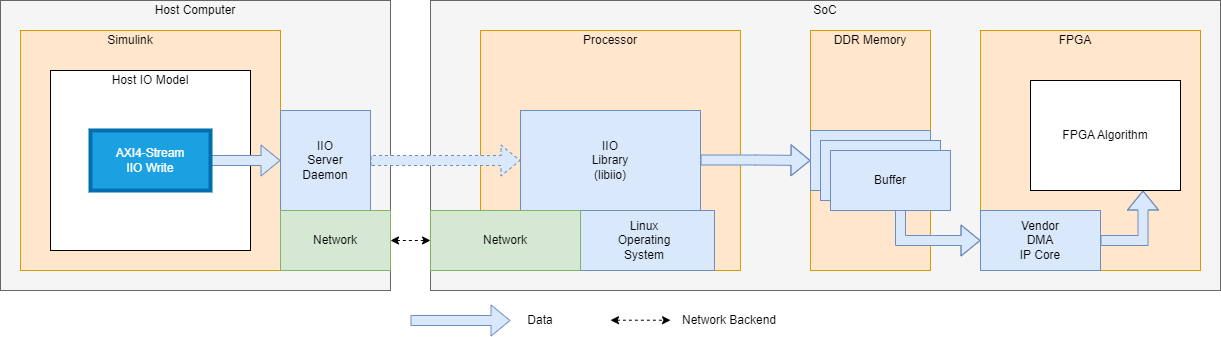
Ports
Input
Output
Parameters
Tips
To get a list of available IIO device names and channels, open a terminal to the Xilinx Zynq® device, and execute this command:
iio_info. This image shows the sample output from theiio_infocommand.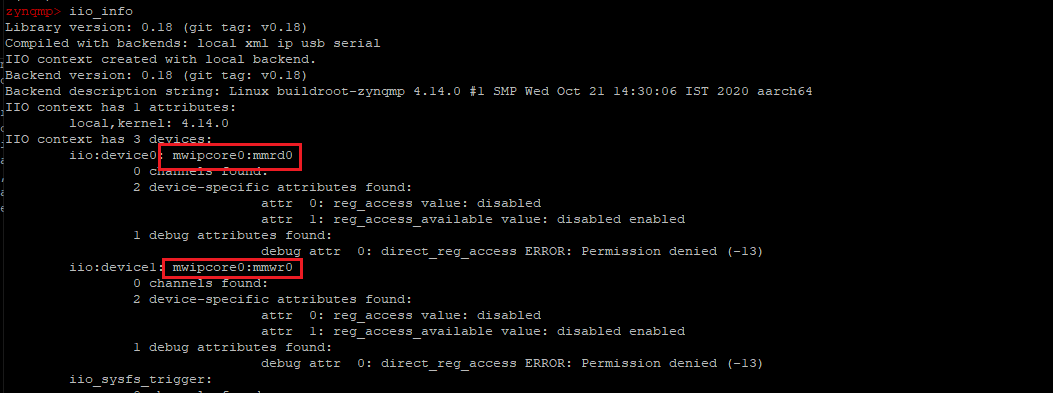
Version History
Introduced in R2020b
See Also
AXI4-Stream IIO Read (HOST) | Memory IIO Write | Memory IIO Read | AXI4-Register IIO Write (HOST) | AXI4-Register IIO Read (HOST)