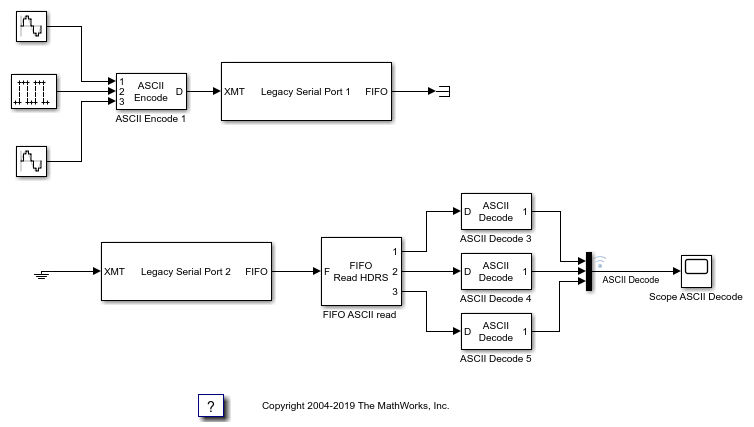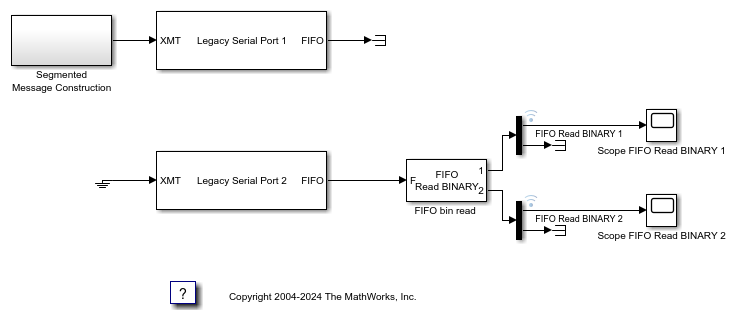FIFO Write
Write simple data streams
Libraries:
Simulink Real-Time /
RS232
Description
The FIFO Write block is the write side of a FIFO read/write pair. Use this block to generate simple data streams.
For more information, see RS-232 Serial Communication and RS-232 Legacy Drivers.
Examples
ASCII Encoding/Decoding Resync Loopback Test
Use the ability of the FIFO Read HDRS block to resynchronize after being repeatedly disabled and apply this ability to resolve errors such as when a message is only partially complete at the time the read is attempted.
Binary Encoding/Decoding Resync Loopback Test
Use the ability of the FIFO Read BINARY block to handle messages that are interrupted and only partially complete.
Simple ASCII Encoding/Decoding Loopback Test (with Baseboard Blocks)
Convert a single floating point number to ASCII and transmit the value over a serial link.
ASCII Encoding/Decoding Loopback Test (with Baseboard Blocks)
Send ASCII data over a serial link.
ASCII Encoding/Decoding Resync Loopback Test (with Baseboard Blocks)
Use the ability of the FIFO Read HDRS block to resynchronize after being repeatedly disabled and apply this ability to resolve errors such as when a message is only partially complete at the time the read is attempted.
Binary Encoding/Decoding Loopback Test (with Baseboard Blocks)
Send Binary data over a serial link.
Binary Encoding/Decoding Resync Loopback Test (with Baseboard Blocks)
Use the ability of the FIFO Read BINARY block to handle messages that are interrupted and only partially complete.
Ports
Input
Vector containing the data to write to the FIFO.
Dependency
To determine the data type of this vector, set the parameter Input vector type.
Data Types: int8 | uint8 | int16 | uint16 | int32 | uint32
Output
Connects to the FIFO that writes data to the serial port.
If data is present in the FIFO, returns
true.
Dependency
To make this port visible, set parameters Max and Min read size ports and Enable passthrough.
Parameters
Enter the number of elements that can be held in the FIFO at one time. If a write operation to the FIFO causes the number of elements to exceed Size, an error occurs.
Programmatic Use
Block Parameter:
size |
For the 16-bit and 32-bit data types, include as first element the number of elements to expect in the rest of the input vector. The count controls how many bytes that the block copies into the FIFO. The block does not copy the count itself into the FIFO.
For the 8-bit data types, provide a NULL-terminated character vector in the output vector. The block copies data into the FIFO up to, but not including, the NULL terminator.
For more information, see RS-232 Legacy Drivers.
Programmatic Use
Block Parameter:
inputtype |
Select this check box to create the Boolean output DP.
If data is present in the FIFO, DP becomes
true. The transmit side of the send/receive subsystem
uses this output. This output is given to the Enable TX block, which enables
the transmitter buffer empty interrupt.
This setting makes the output port DP visible.
Programmatic Use
Block Parameter:
present |
Enter the base sample time or a multiple of the base sample time. -1 means
that sample time is inherited.
Programmatic Use
sampletime
Enter a user-defined identifier for FIFO overflow messages.
Programmatic Use
Block Parameter:
id |
Extended Capabilities
C/C++ Code Generation
Generate C and C++ code using Simulink® Coder™.
Version History
Introduced in R2020b
MATLAB Command
You clicked a link that corresponds to this MATLAB command:
Run the command by entering it in the MATLAB Command Window. Web browsers do not support MATLAB commands.
웹사이트 선택
번역된 콘텐츠를 보고 지역별 이벤트와 혜택을 살펴보려면 웹사이트를 선택하십시오. 현재 계신 지역에 따라 다음 웹사이트를 권장합니다:
또한 다음 목록에서 웹사이트를 선택하실 수도 있습니다.
사이트 성능 최적화 방법
최고의 사이트 성능을 위해 중국 사이트(중국어 또는 영어)를 선택하십시오. 현재 계신 지역에서는 다른 국가의 MathWorks 사이트 방문이 최적화되지 않았습니다.
미주
- América Latina (Español)
- Canada (English)
- United States (English)
유럽
- Belgium (English)
- Denmark (English)
- Deutschland (Deutsch)
- España (Español)
- Finland (English)
- France (Français)
- Ireland (English)
- Italia (Italiano)
- Luxembourg (English)
- Netherlands (English)
- Norway (English)
- Österreich (Deutsch)
- Portugal (English)
- Sweden (English)
- Switzerland
- United Kingdom (English)