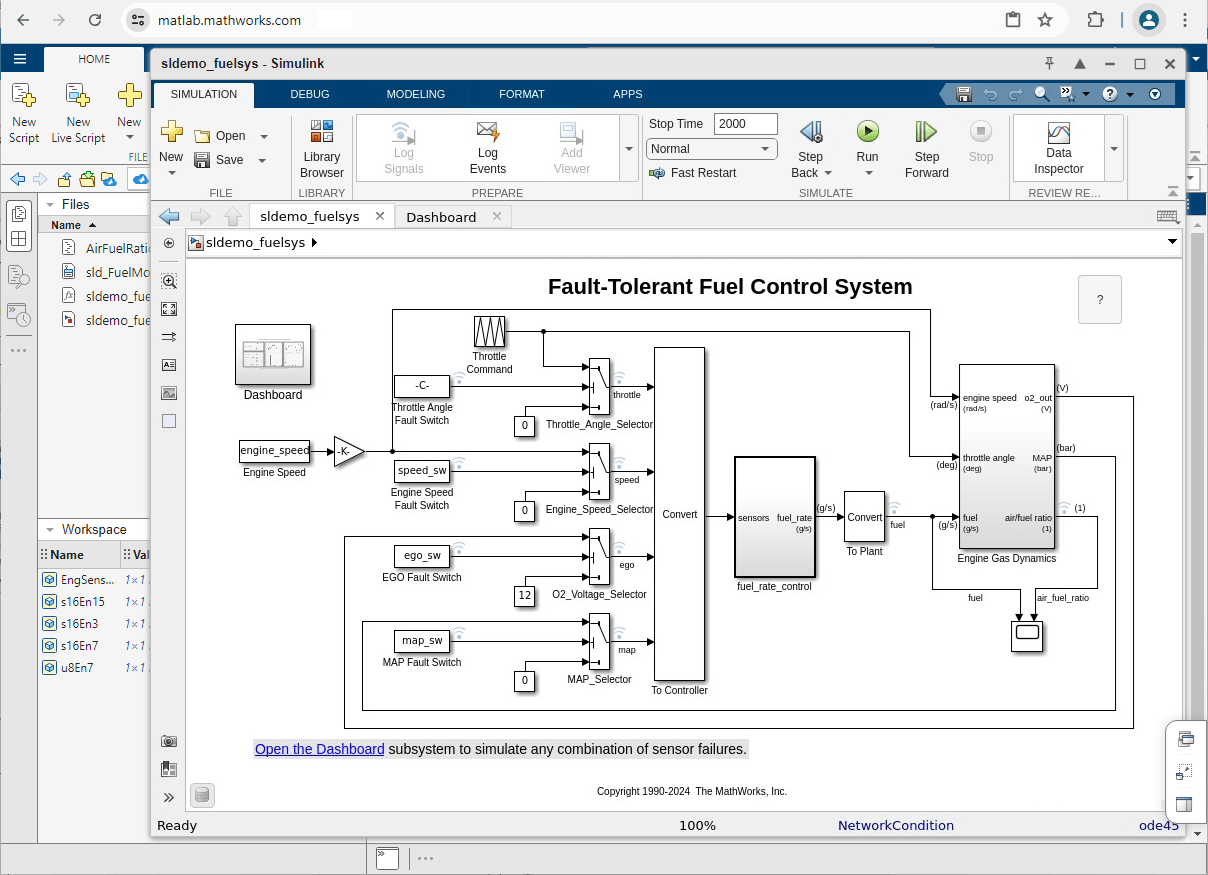What Is Simulink Online?
Simulink® Online™ provides access to the latest version of Simulink from a standard web browser using MathWorks® hosted computing resources and storage.
With Simulink Online, you can:
Access the latest version of Simulink with all the latest features available to you through your current license.
Use Simulink in your web browser without any downloads, installation, or maintenance.
Store MATLAB® and Simulink files in your MATLAB Drive™.
Collaborate with other Simulink users by giving them view-only or can-edit access to your files.
Create a link to your work and share it globally.
Synchronize your desktop files with Simulink Online and MATLAB Drive using the MATLAB Connector.
To start using Simulink Online, go to https://matlab.mathworks.com/.
Your network condition can impact performance. To view network speed information and specify the streaming image quality for your models, at the bottom of a model window, click NetworkCondition or SlowNetwork. By default, Simulink Online adjusts the image quality based on your network speed. For fast network connections, Simulink Online supports 4K content. (since R2024b)
For more information about Simulink Online, including supported license types, specifications, limitations, and system requirements, see Simulink Online.