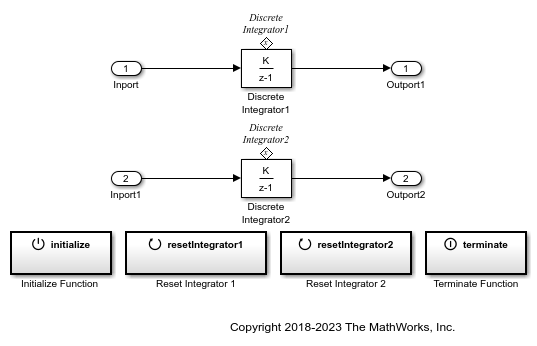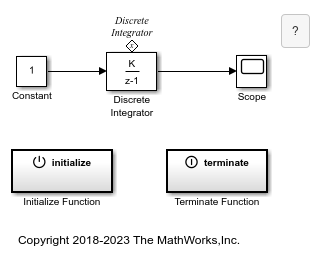Event Listener
Event port for Initialize Function, Reinitialize Function, Reset Function, and Terminate Function blocks
Description
The Event Listener block serves as an event port for the Initialize Function, Reinitialize Function, Reset Function, and Terminate Function blocks.
Examples
Initialize, Reset, and Terminate State of Simulink Block
Use the Initialize Function, Reset Function, and Terminate Function blocks to respond to events in a Simulink model.
Reading and Writing States with the Initialize Function and Terminate Function Blocks
In this example, the Initialize Function block uses the State Writer block to set the initial condition of a Discrete Integrator block to 10.
Parameters
Select event type for subsystem to execute initialize, reinitialize, reset, or terminate algorithms.
InitializeSelect to trigger the execution of an Initialize Function block with an initialize event.
ReinitializeSelect to trigger the execution of an Reinitialize Function block with an reinitialize event.
ResetSelect to trigger the execution of a Reset Function block with a reset event.
TerminateSelect to trigger the execution of a Terminate Function block with a terminate event.
Programmatic Use
Block Parameter:
EventType |
| Type: character vector |
Value:
'Initialize' | 'Reinitialize'
| 'Reset' |
'Terminate' |
Default:
'Initialize' |
Specify event name for Reinitialize Function or Reset Function block. Simulink® displays the name on the face of the Reinitialize Function or Reset Function block. The event name is also the name of the reinitialize event port on the Model or Subsystem block containing the Reinitialize Function block or the name of the reset event port on the Model block containing the Reset Function block.
reinitDefault event name when Event type is set to
Reinitialize.resetDefault event name when Event type is set to
Reset.
When entering the Event name, the auto-completion list provides some suggestions. The list is not complete.
The Event name must be a valid MATLAB® variable name.
Dependency
To enable this parameter, set the Event type
parameter to Reinitialize or
Reset.
Programmatic Use
Block Parameter:
EventName |
| Type: character vector |
Value:
'reinit' | 'reset' |
'<event name>' |
Default:
'reinit' or 'reset' |
Control activating the variant control (condition) defined with the Variant control parameter.
 off
offDeactivate variant control of subsystem.
 on
onActivate variant control of subsystem.
When you select Enable variant condition, a badge indicates the change:

Programmatic Use
Block Parameter:
Variant |
| Type: character vector |
Value:
'off' | 'on' |
Default:
'off' |
Note
A reinitialize event port of a Model or Subsystem block can be conditional and propagates the net variant conditions defined on the corresponding Reinitialize Function block in the referenced model or subsystem.
A reset event port of a Model block can be conditional and propagates the net variant conditions defined on the corresponding Reset Function block in the referenced model.
Initialize and terminate event ports are always unconditional because they control both the model default and block-specific initialize and terminate events of the referenced model. If you define an Initialize Function block in the referenced model, it corresponds to an explicit initialize event.
Specify variant control (condition) expression that executes a variant
Initialize Function, Reinitialize
Function, Reset Function, or Terminate
Function block when the expression evaluates to
true.
VariantDefault name for a logical (Boolean) expression.
- logical expression
A logical (Boolean) expression or a
Simulink.VariantExpressionobject representing a Boolean expression.If you want to generate code for your model, define the variables in the expression as
Simulink.Parameterobjects.
Dependency
To enable this parameter, select the Enable variant condition parameter.
Programmatic Use
Block Parameter:
VariantControl |
| Type: character vector |
Value:
'Variant' | '<logical
expression>' |
Default:
'Variant' |
Select if variant choices are enclosed within C preprocessor conditional statements.
 off
offDo not enclose variant choices within C preprocessor conditional statements.
 on
onWhen generating code for an ERT target, enclose variant choices within C preprocessor conditional statements (
#if).
Dependency
To enable this parameter, select the Enable variant condition parameter.
When you select Generate preprocessor conditionals, a badge indicates the change:

Programmatic Use
Block Parameter:
GeneratePreprocessorConditionals |
| Type: character vector |
Value:
'off' | 'on' |
Default:
'off' |
Version History
You can define variant control variables in the mask and model workspaces to
control active variants in Initialize Function, Reset Function, Reinitialize
Function, and Terminate Function blocks, provided
the Generate preprocessor conditionals parameter is
off.
MATLAB Command
You clicked a link that corresponds to this MATLAB command:
Run the command by entering it in the MATLAB Command Window. Web browsers do not support MATLAB commands.
웹사이트 선택
번역된 콘텐츠를 보고 지역별 이벤트와 혜택을 살펴보려면 웹사이트를 선택하십시오. 현재 계신 지역에 따라 다음 웹사이트를 권장합니다:
또한 다음 목록에서 웹사이트를 선택하실 수도 있습니다.
사이트 성능 최적화 방법
최고의 사이트 성능을 위해 중국 사이트(중국어 또는 영어)를 선택하십시오. 현재 계신 지역에서는 다른 국가의 MathWorks 사이트 방문이 최적화되지 않았습니다.
미주
- América Latina (Español)
- Canada (English)
- United States (English)
유럽
- Belgium (English)
- Denmark (English)
- Deutschland (Deutsch)
- España (Español)
- Finland (English)
- France (Français)
- Ireland (English)
- Italia (Italiano)
- Luxembourg (English)
- Netherlands (English)
- Norway (English)
- Österreich (Deutsch)
- Portugal (English)
- Sweden (English)
- Switzerland
- United Kingdom (English)