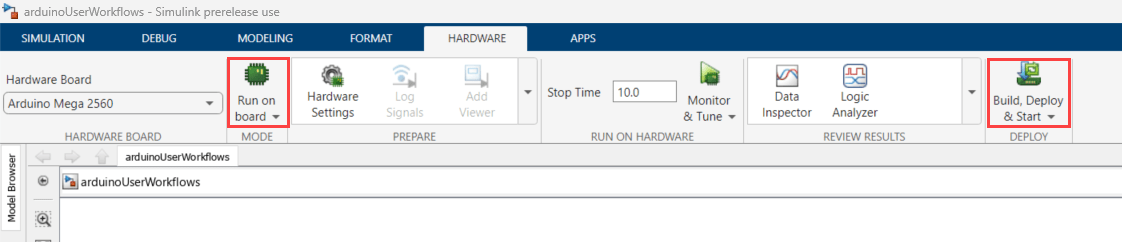커넥티드 IO 시뮬레이션
실시간에 가까운 환경에서 모델 설계를 수정하고 주변기기의 데이터를 모니터링
Simulink® 모델을 지원되는 Arduino® 하드웨어에 직접 연결하여 실시간 I/O 데이터 교환을 통해 신속 프로토타이핑을 수행합니다.
커넥티드 IO를 통한 시뮬레이션은 모델 기반 설계의 워크플로에서 시뮬레이션과 코드 생성 사이의 간극을 메우는 중간 단계입니다. 이를 통해 Simulink 모델을 배포하기 전에 Arduino 하드웨어와 통신할 수 있습니다.
도움말 항목
- Communicate with Hardware Using Connected IO
Get data from hardware peripherals before deploying the Simulink model on the hardware.
- Set Up a Wi-Fi TCP/IP Connection with Connected IO in Simulink
Establish a Wi-Fi TCP/IP connection and simulate model in the connected IO mode.
- Set Up a Wi-Fi UDP Connection with Connected IO in Simulink
Establish a Wi-Fi® UDP connection and simulate model in connected IO mode.
- Measure Servo Motor Shaft Angle Using Device Driver Block in Connected I/O
Enable Connected I/O on a Simulink System object™ block that contains hardware-specific code allowing access to hardware-specific features.