S-Parameters Amplifier
Model nonlinear amplifier using S-parameters
Libraries:
RF Blockset /
Equivalent Baseband /
Amplifiers
Description
The S-Parameters Amplifier block models the nonlinear amplifier described in the block dialog box, in terms of its frequency-dependent S-parameters, the frequencies and reference impedance of the S-parameters, noise data, and nonlinearity data.
Examples
Parameters
Main
S-parameters for a nonlinear amplifier, specified as a 2-by-2-by-M array where M is the number of S-parameters.
Frequency of S-parameters, specified as M-element vector with each element unit in hertz.
Reference impedance of network, specified as a nonnegative scalar in ohms or a vector of length M with each element unit in ohms. The value of this parameter can be real or complex. If you provide a scalar value, then that value is applied to all frequencies.
Method to interpolate the network parameters, specified as one of the following:
| Method | Description |
|---|---|
Linear | Linear interpolation |
Spline | Cubic spline interpolation |
Cubic | Piecewise cubic Hermite interpolation |
Noise Data
Type of noise data, specified as one of the following:
Noise figureSpot noise dataNoise factorNoise temperature
This parameter is disabled if the data source contains noise data.
Available signal-to-noise ratio at the input to available signal-to-noise ratio at the output, specified as a scalar ratio or a vector of ratios.
Dependencies
To enable this parameter, select Noise figure in
Noise type.
Minimum ratio of available signal-to-noise ratio at the input to available signal-to-noise ratio at the output, specified as a scalar ratio or a vector of ratios.
Dependencies
To enable this parameter, select Spot noise data in
Noise type.
Optimal source impedance, specified as a complex scalar or a complex vector.
Dependencies
To enable this parameter, select Spot noise data in
Noise type.
Normalized resistance values used to take noise measurement, specified as a positive scalar or a positive vector.
Dependencies
To enable this parameter, select Spot noise data in
Noise type.
Ratio of available signal-to-noise power at the input to available signal-to-noise power at the output, specified as a scalar ratio or a vector of ratios.
Dependencies
To enable this parameter, select Noise factor in
Noise type.
Equivalent temperature that produces the same amount of noise as the amplifier, specified as a nonnegative scalar in kelvins or nonnegative vector with each element unit in kelvins.
Dependencies
To enable this parameter, select Noise temperature in
Noise type.
Domain of frequencies to express noise data, specified as a nonnegative scalar in hertz or nonnegative vector with each element unit in hertz. If you provide a scalar value for your noise data, the block ignores the Frequency (Hz) parameter and uses the same noise data for all frequencies. If you provide a vector of values for your noise data, it must be the same size as the vector of frequencies. The block uses the Interpolation method specified in the Main tab to interpolate noise data.
Nonlinearity Data
Type of third order intercept, specified as OIP3 (output intercept
point) or IIP3 (input intercept point). This parameter is disabled if
the data source contains power data or IP3 data.
IP3 value, specified as a scalar in dBm for frequency independent nonlinear data or a vector with each element unit in dBm for frequency dependent nonlinear data. This parameter is disabled if the data source contains power data or IP3 data.
Output power value () at which the gain has decreased by 1 dB, specified as a scalar in dBm for frequency independent nonlinear data or vector with each element unit in dBm for frequency dependent nonlinear data. This parameter is disabled if the data source contains power data or IP3 data.
Output power value () that the amplifier produces when fully saturated, specified as a scalar in dBm for frequency independent nonlinear data or a vector with each element unit in dBm for frequency dependent nonlinear data. This parameter is disabled if the data source contains output saturation power data.
Decrease in gain value () when the power is fully saturated, specified as a scalar in dB for frequency independent nonlinear data or a vector with each element unit in dB for frequency dependent nonlinear data.
Frequency points corresponding to third-order intercept or power data, specified as a positive scalar or positive vector in units of hertz. This parameter is disabled if the data source contains power data or IP3 data.
Dependencies
If you specify the frequency as a scalar, then the IP3 (dBm), 1 dB gain compression power (dBm), and Output saturation power (dBm) parameters must all be scalars.
If you specify the frequency as a vector, then or more of the IP3 (dBm), 1 dB gain compression power (dBm), and Output saturation power (dBm) parameters must also be a vector.
Visualization
Frequency data source, specified as Same as the
S-Parameters or User-specified.
Frequency data range, specified as a vector with each element unit in hertz.
Dependencies
To enable this parameter, set Source of frequency data to
User specified.
Reference impedance, specified as a nonnegative scalar in ohms.
Type of data plot to visualize using the given data, specified as one of the following:
X-Y plane— Generate a Cartesian plot of the data versus frequency. To create linear, semilog, or log-log plots, set the Y-axis scale and X-axis scale accordingly.Composite data— Plot the composite data. For more information, see Create Plots Using Equivalent Baseband Library Blocks.Polar plane— Generate a polar plot of the data. The block plots only the range of data corresponding to the specified frequencies.Z smith chart,Y smith chart, andZY smith chart— Generate a Smith® chart. The block plots only the range of data corresponding to the specified frequencies.
Type of parameters to plot, specified as one of the following:
S11 | S12 | S21 | S22 |
GroupDelay | GammaIn | GammaOut | VSWRIn |
VSWROut | OIP3 | IIP3 | NF |
NFactor | NTemp | TF1 | TF2 |
TF3 | Gt | Ga | Gp |
Gmag | Gmsg | GammaMS | GammaML |
K | Delta | Mu | MuPrime |
Note
Y parameter1 is disabled when you select Plot
type to Composite data.
Type of parameters to plot, specified as one of the following:
S11 | S12 | S21 | S22 |
GroupDelay | GammaIn | GammaOut | VSWRIn |
VSWROut | OIP3 | IIP3 | NF |
NFactor | NTemp | TF1 | TF2 |
TF3 | Gt | Ga | Gp |
Gmag | Gmsg | GammaMS | GammaML |
K | Delta | Mu | MuPrime |
Note
Y parameter2 is disabled when you select Plot
type to Composite data.
Plot format, specified as one of the following.
| Y parameter1 | Y format1 |
|---|---|
S11, S12,
S21, S22,
GammaIn,
GammaOut, TF1,
TF2, TF3,
GammaMS,
GammaML, and
Delta. | dB, Magnitude
(decibels), Abs,
Mag, Magnitude
(linear), Angle,
Angle(degrees),
Angle(radians),
Real, Imag,
and Imaginary. |
GroupDelay | ns, us,
ms, s, and
ps. |
VSWRIn and
VSWROut. | Magnitude (decibels) and
None. |
OIP3 and
IIP3. | dBm, W, and
mW. |
NF
| dB and Magnitude
(decibels). |
NFactor, K,
Mu, and
MuPrime. | None |
NTemp | Kelvin |
Gt, Ga,
Gp, Gmag, and
Gmsg. | dB, Magnitude
(decibels), and
None. |
Dependencies
To enable Y format1, set Plot type to
X-Y plane.
Plot format, specified as one of the following.
| Y parameter2 | Y format2 |
|---|---|
S11, S12,
S21, S22,
GammaIn,
GammaOut, TF1,
TF2, TF3,
GammaMS,
GammaML, and
Delta. | dB, Magnitude
(decibels), Abs,
Mag, Magnitude
(linear), Angle,
Angle(degrees),
Angle(radians),
Real, Imag,
and Imaginary. |
GroupDelay | ns, us,
ms, s, and
ps. |
VSWRIn and
VSWROut. | Magnitude (decibels) and
None. |
OIP3 and
IIP3. | dBm, W, and
mW. |
NF
| dB and Magnitude
(decibels). |
NFactor, K,
Mu, and
MuPrime. | None |
NTemp | Kelvin |
Gt, Ga,
Gp, Gmag, and
Gmsg. | dB, Magnitude
(decibels), and
None. |
Dependencies
To enable Y format2, set Plot type to
X-Y plane.
Frequency plot, specified as Freq.
Frequency plot format, specified as one of the following.
Auto | Hz | kHz | MHz |
GHz | THz |
Y-axis scale, specified as Linear or Log.
Dependencies
To enable this parameter, set Plot type to X-Y
plane.
X-axis scale, specified as Linear or Log.
Dependencies
To enable this parameter, set Plot type to X-Y
plane.
Plot specified data using the plot button.
More About
In the S-parameters field of the block dialog box, provide the S-parameters for each of the M frequencies as a 2-by-2-by-M array. In the Frequency field, specify the frequencies for the S-parameters as an M-element vector. The elements of the frequencies vector must be in the same order as the S-parameters. All frequencies must be positive. For example, the following figure shows the correspondence between the S-parameters array and the vector of frequencies.
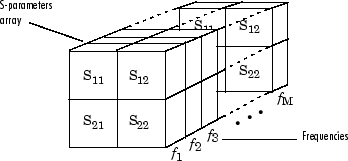
The S-Parameters Amplifier block interpolates the given S-parameters to determine their values at the modeling frequencies. See Map Network Parameters to Modeling Frequencies for more details.
You can introduce nonlinearities into your model by specifying parameters in the Nonlinearity Data tab of the S-Parameters Amplifier block dialog box. Depending on which of these parameters you specify, the block computes up to four of the coefficients , , , and of the polynomial that determines the AM/AM conversion for the input signal . The block automatically calculates , the linear gain term. If you do not specify additional nonlinearity data, the block operates as a linear amplifier. If you do, the block calculates one or more of the remaining coefficients as the solution to a system of linear equations, determined by the following method. If you provide vectors of nonlinearity and frequency data, then the block calculates the polynomial coefficients using values for the parameters interpolated at the center frequency.
The block checks whether you have specified a value other than
Inffor:The third-order intercept point ( or ).
The output power at the 1-dB compression point ().
The output power at saturation ().
In addition, if you have specified , the block uses the value for the gain compression at saturation (). Otherwise, is not used. You define each of these parameters in the block dialog box, on the Nonlinearity Data tab.
The block calculates a corresponding input or output value for the parameters you have specified. In units of dB and dBm,
where is in units of dB.
The block formulates the coefficients , , and , where applicable, as the solutions to a system of one, two, or three linear equations. The number of equations used is equal to the number of parameters you provide. For example, if you specify all three parameters, the block formulates the coefficients according to the following equations:
The first two equations are the evaluation of the polynomial at the points and , expressed in linear units (such as W or mW) and normalized to a 1-Ω impedance. The third equation is the definition of the third-order intercept point.
The calculation omits higher-order terms according to the available degrees of freedom of the system. If you specify only two of the three parameters, the block does not use the equation involving the parameter you did not specify, and eliminates any terms from the remaining equations. Similarly, if you provide only one of the parameters, the block uses only the solution to the equation involving that parameter and omits any or terms.
If you provide vectors of nonlinearity and frequency data, then the block calculates the polynomial coefficients using values for the parameters interpolated at the center frequency.
You can specify active block noise in one of the following ways:
Spot noise data in the S-Parameters Amplifier block dialog box.
Noise figure, noise factor, or noise temperature value in the S-Parameters Amplifier block dialog box.
If you specify block noise as spot noise data, the block uses the data to calculate noise figure. The block first interpolates the noise data for the modeling frequencies using the specified Interpolation method. It then calculates the noise figure using the resulting values.
Version History
Introduced before R2006a
MATLAB Command
You clicked a link that corresponds to this MATLAB command:
Run the command by entering it in the MATLAB Command Window. Web browsers do not support MATLAB commands.
웹사이트 선택
번역된 콘텐츠를 보고 지역별 이벤트와 혜택을 살펴보려면 웹사이트를 선택하십시오. 현재 계신 지역에 따라 다음 웹사이트를 권장합니다:
또한 다음 목록에서 웹사이트를 선택하실 수도 있습니다.
사이트 성능 최적화 방법
최고의 사이트 성능을 위해 중국 사이트(중국어 또는 영어)를 선택하십시오. 현재 계신 지역에서는 다른 국가의 MathWorks 사이트 방문이 최적화되지 않았습니다.
미주
- América Latina (Español)
- Canada (English)
- United States (English)
유럽
- Belgium (English)
- Denmark (English)
- Deutschland (Deutsch)
- España (Español)
- Finland (English)
- France (Français)
- Ireland (English)
- Italia (Italiano)
- Luxembourg (English)
- Netherlands (English)
- Norway (English)
- Österreich (Deutsch)
- Portugal (English)
- Sweden (English)
- Switzerland
- United Kingdom (English)