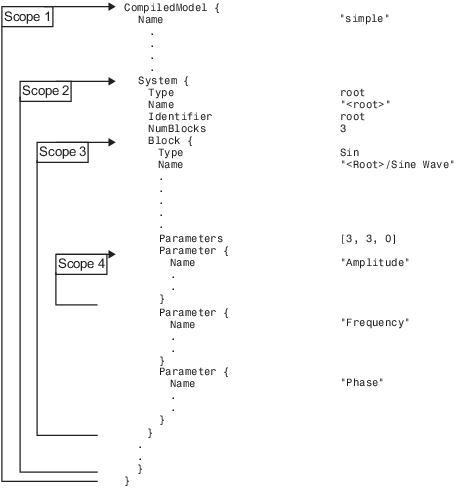model.rtw
model.rtwThe code generation software creates a model.rtwmodel.rtw
The generated model.rtwmodel.rtw
A model.rtw
ParameterName value
where ParameterName (also called an identifier)
is the name of the TLC identifier and value is
a string, scalar, vector, or matrix. For example, in the parameter
name/parameter value pair
NumDataOutputPorts 1
NumDataOutputPorts is the identifier and
1 is its value.
RecordName {
.
.
.
}A record contains parameter name/parameter value pairs and/or subrecords. For example, this record contains one parameter name/parameter value pair:
DataStores {
NumDataStores 0
}Note
The structure of the model.rtwmodel.rtw
Scopes in the model.rtw
model.rtwEach record creates a new scope. The model.rtw{ and } to open and close records (or scopes).
Using scopes, you can access values within the
model.rtw
The scope in this example begins with CompiledModel. Use periods (.) to access
values within particular scopes. The format of model.rtw
CompiledModel {
Name "modelname" -- Example of a parameter-value
... pair (record field).
System { -- There is one system for each
nonvirtual subsystem.
Block { -- Block records for each
Type "S-Function" nonvirtual block in the
system.
Name "<S3>/S-Function"
...
Parameter {
Name "P1"
Value Matrix(1,2) [[1, 2];]
}
...
Block {
}
}
...
System { -- The last system is for the
root of your model.
}For example, to access Name within CompiledModel,
you would use
CompiledModel.Name
Multiple records of the same name form a list where the index of the first record starts at 0. To access the above S-function block record, you would use
CompiledModel.System[0].Block[0]
To access the name field of this block, you would use
CompiledModel.System[0].Block[0].Name
To simplify this process, you can use the %with directive, which
changes the current scope. For example:
%with CompiledModel.System[0].Block[0] %assign blockName = Name %endwith
blockName will have the value
"<S3>/S-Function".
When inlining S-function blocks, your S-function block record is scoped as though the
above %with directive was done. In an inlined .tlc
file, you should access fields without a fully qualified path.
The following code shows a more detailed scoping example where the
Block record has several parameter-value pairs
(Type, Name, Identifier, and so
on), and three subrecords, each called Parameter.
Block is a subrecord of System, which is a subrecord
of CompiledModel. Note that the parameter names in this file changes from
release to release.