Architecture and Resources on Azure
Deploying MATLAB® Production Server™ pay as you go (PAYG) on Azure® creates several resources in your resource group. The following sections describe the architecture of MATLAB Production Server (PAYG) and the Azure resources that the deployment provisions.
MATLAB Production Server (PAYG) Architecture on Azure
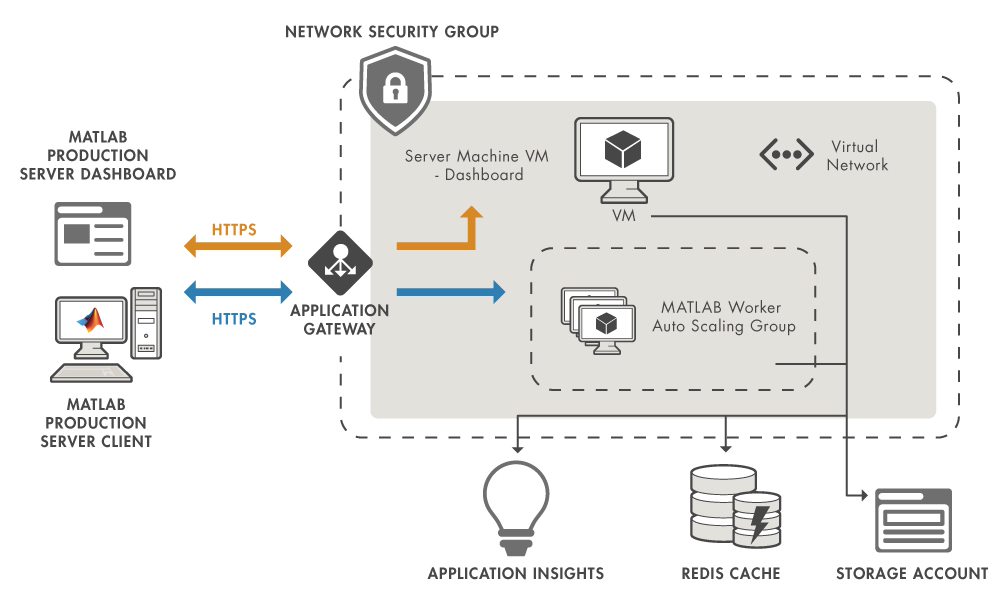
Azure Resources
The MATLAB Production Server (PAYG) deployment in Azure creates the following resources in your resource group.
| Resource Name | Resource Name in Azure | Description |
|---|---|---|
MATLAB Production Server dashboard virtual machine | servermachine | Virtual machine (VM) that hosts the MATLAB Production Server dashboard. Use the dashboard to:
For more information about the dashboard, see Manage MATLAB Production Server (PAYG). |
| MATLAB Production Server public IP | servermachine-public-ip | Public IP address to connect to MATLAB Production Server dashboard. If you choose to not use public IP addresses during deployment, the ARM template does not create this resource. |
| Virtual machine scale set | vmss<uniqueID> | Number of identical VMs to be deployed. Each VM runs an instance of MATLAB Production Server that in turn runs multiple MATLAB Production Server workers. For information on how to change the number of VMs, see Change the Number of Virtual Machines. |
| Application gateway | vmss<uniqueID>-agw | Load balancer for routing traffic to MATLAB Production Server instances. The MATLAB Production Server dashboard retrieves the HTTPS endpoint for making requests to the server from the application gateway resource. Clients use the HTTPS endpoint for making requests to the server. |
| Storage account | serverlog<uniqueID> | Storage account that stores applications (CTF files) created by MATLAB Compiler SDK™. The deployable archives are stored in an Azure file share. |
| Virtual network | vmss<uniqueID>-vnet | Virtual network that consists of the deployed resources. |
| Azure Cache for Redis™ | vmss<uniqueID>redis | Redis cache that enables caching of data between calls to MATLAB code running on a server instance. For more information on using a data cache, see Data Caching Basics. |
| Application Insights | logs-apmservice | Application performance management service that enables storing and viewing of all logs associated with deployment. For information on how to view the logs, see View Logs. |
