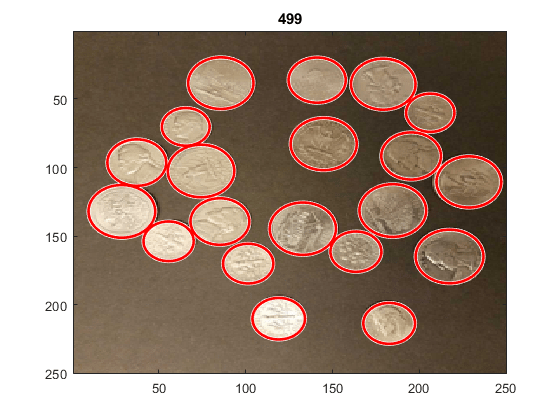이미지 수집
ipcam 객체를 사용하여 IP 카메라에 대한 연결을 만듭니다. 객체를 만들려면 카메라의 URL이 필요합니다. 카메라에서 인증을 요구하는 경우 사용자 이름과 비밀번호를 지정하십시오. URL은 HTTP/RTSP를 통한 mjpeg(Motion JPEG) 또는 RTSP 스트림을 통한 H.264여야 합니다.
snapshot 함수를 사용하여 IP 카메라에서 이미지를 수집합니다. 하나의 이미지를 수집하거나, 루프를 설정하여 복수의 이미지를 수집할 수 있습니다. 카메라 스트림을 테스트하려면 preview 함수를 사용하십시오.
연결 방법을 보여주는 예제와 IP 카메라의 URL과 스트림 코덱을 찾는 팁을 보려면 Connect to IP Cameras 항목을 참조하십시오.
함수
ipcam | Create ipcam object to acquire images from an IP
camera |
preview | Preview live video data from IP camera |
snapshot | Acquire single image frame from an IP camera |
closePreview | Close IP camera preview window |
도움말 항목
- Find IP Camera URL
Find the URL of your IP Camera.
- Set Properties for IP Camera Acquisition
Set device specific properties of the IP camera during or after object creation and using the
webreadfunction. - Acquire Images from IP Cameras
Learn how to use the
snapshotfunction to acquire one image frame from an IP camera and display it. - Acquire IP Camera Images in a Loop and Create an AVI File
Acquire multiple image frames from an IP camera, and log the images to an AVI file using MATLAB® VideoWriter.