Resolve Fit Value Differences Between Model Identification and compare Command
This example shows how NRMSE fit values computed by model identification functions and by the compare function can differ because of differences in initial conditions and prediction horizon settings.
When you identify a model, the model identification algorithm returns a value for the fit percentage to the measurement data you used. If you then use compare to plot the model simulation results against the measured data, fit results are not always identical. This difference is because:
The model-identification algorithm and the
comparealgorithm use different methods to estimate initial conditions.The model-identification algorithm uses a default of one-step
predictionfocus, butcompareuses a default ofInf— equivalent to asimulationfocus. See Simulate and Predict Identified Model Output.
These differences are generally small, and they should not impact your model selection and validation workflow. If you do want to reproduce the estimation fit results precisely, you must reconcile the prediction horizon and initial condition settings used in compare with the values used during model estimation.
Load the data, and estimate a three-state state-space model.
load iddata1 z1; sys = ssest(z1,3);
Estimate a state-space model from the measured data.
Allow ssest to use its default 'Focus' setting of 'prediction', and its default 'InitialState' estimation setting of 'auto'. The 'auto' setting causes ssest to select:
'zero'if the initial prediction error is not significantly higher than an estimation-based error, or if the system is FRD'estimate'for most single-experiment data sets, if'zero'is not acceptable'backcast'for multi-experiment data sets, if'zero'is not acceptable
For more information, see ssestOptions.
You can retrieve the automatically selected initial-state option, the initial state vector, and the NRMSE fit percentage from the estimation report for sys.
sys_is = sys.Report.InitialState
sys_is = 'zero'
sys_x0 = sys.Report.Parameters.X0
sys_x0 = 3×1
0
0
0
sys_fit = sys.Report.Fit.FitPercent
sys_fit = 76.4001
ssest selected 'zero', rather than estimating the initial states, indicating that the contribution of the initial states to prediction error is small.
Use compare to simulate the model and plot the results against the measured data. For this case, allow compare to use its own method for estimating initial conditions and its default of Inf for the prediction horizon.
figure compare(z1,sys)
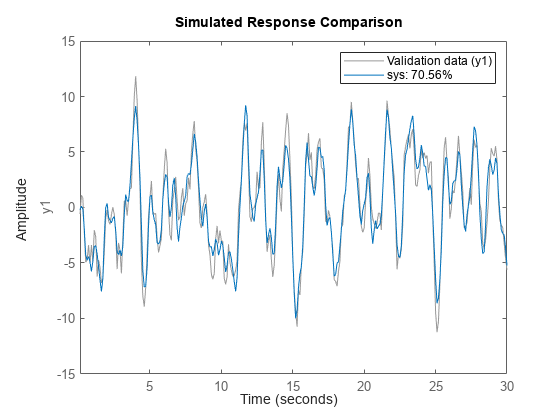
The NRMSE fit percentage computed by compare is lower than the fit that ssest computed. This lower value is primarily because of the mismatch between prediction horizons for ssest (default of 1) and compare (default of Inf).
Rerun compare using an argument of 1 for the prediction horizon.
figure compare(z1,sys,1)
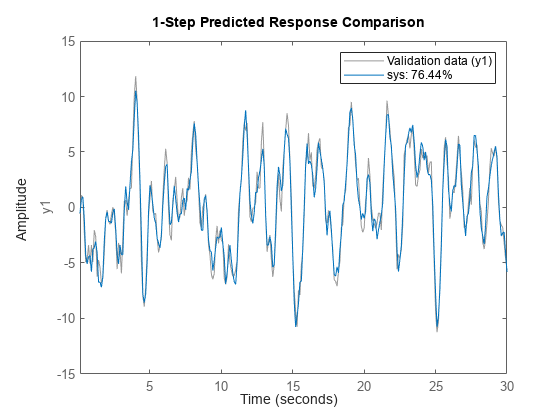
The change to the prediction horizon resolved most of the discrepancy between fit values. Now the compare fit exceeds the ssest fit. This higher value is because ssest set initial states to 0, while compare estimated initial states. You can investigate how far apart the initial-state vectors are by rerunning compare with output arguments.
[y1,fit1,x0c] = compare(z1,sys,1); x0c
x0c = 3×1
-0.0063
-0.0012
0.0180
x0c is small, but not zero like sys_x0. To reproduce the ssest initial conditions in compare, directly set the 'InitialCondition' option to sys_x0. Then run compare using the updated option set.
compareOpt = compareOptions('InitialCondition',sys_x0);
figure
compare(z1,sys,1,compareOpt)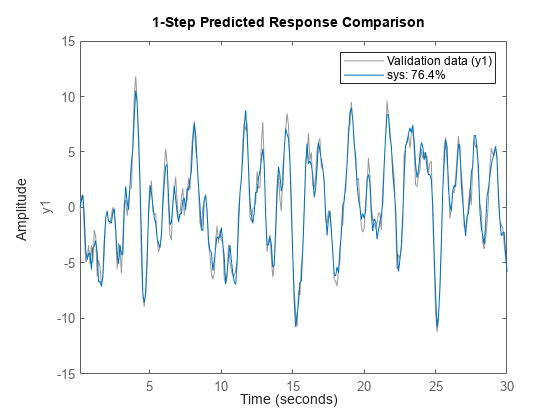
The fit result now matches the fit result from the original estimation.
This method confirms that the ssest algorithm and the compare algorithm yield the same results with the same initial-condition and prediction-horizon settings.
This example deals only with reproducing results when you want to confirm agreement between the estimation algorithm and the compare algorithm NRMSE fit values as they relate to the original estimation data. However, when you use compare to validate your model against validation data, or to compare the goodness of multiple candidate models, use the compare defaults for 'InitialCondition' and prediction horizon as a general rule.