Verify FIR Filter on ARM Cortex-A Processor
This example shows how to use the Code Replacement Library (CRL) for ARM® processor with DSP blocks. The model uses the FIR filter block to filter two sine waves of different frequencies.
Open Model
open_system('ex_fir_ne10_tut');
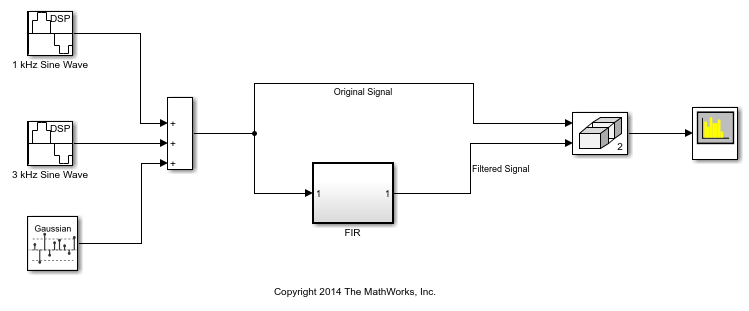
Task 1: Simulate
1. Open the FIR NE10 CRL tutorial example model.
2. Change your current folder in MATLAB® to a writable folder.
3. On the model tool strip, click Run to start the simulation.
4. Click Stop to end simulation.
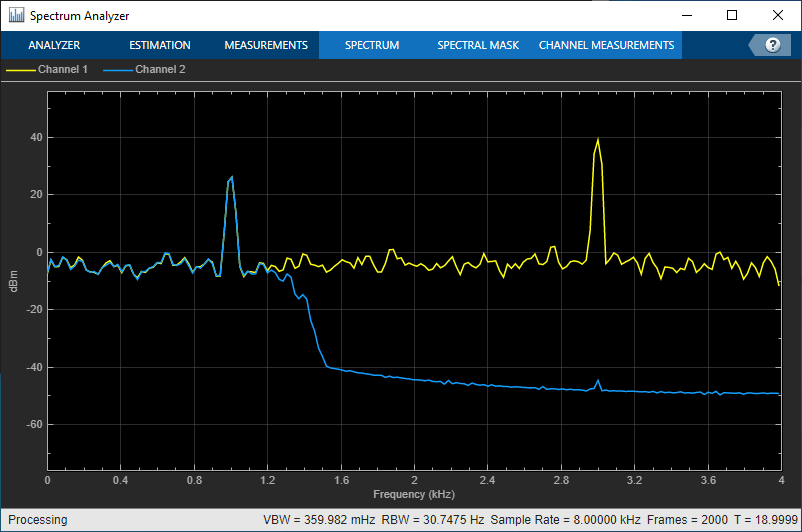
Task 2: Setup model for Code Replacement
1. Under Simulation, click Model Configuration Parameters to open the dialog box.
2. Select the Code Generation category.
3. Set the System target file to ert.tlc,and select Generate code only.
4. Select Interface under the Code Generation category.
5. Set Code replacement library to GCC ARM Cortex-A.
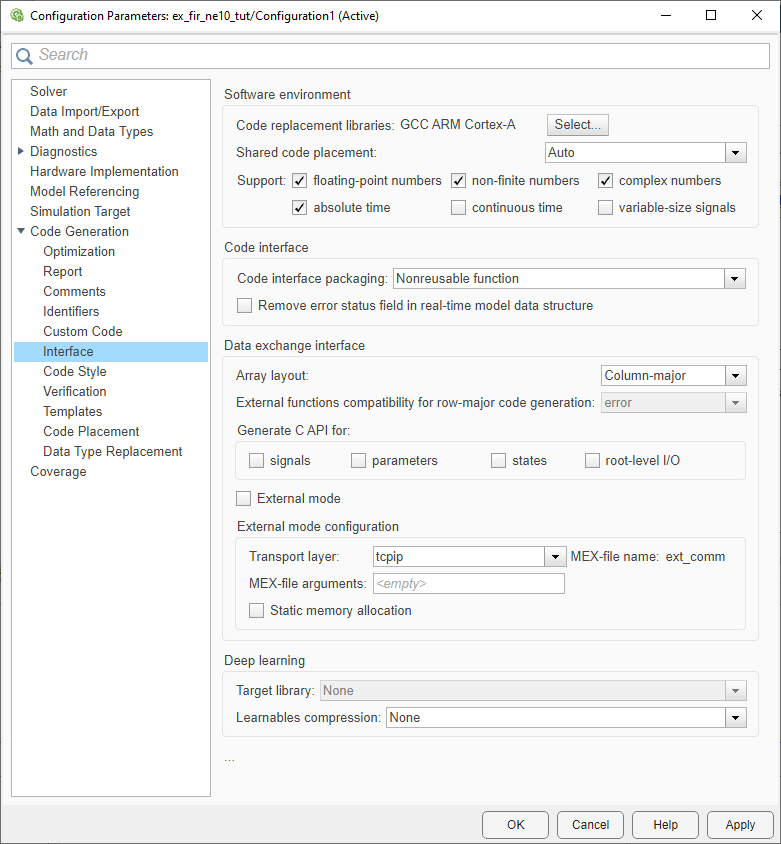
Task 3: Generate code
1. Right-click the FIR subsystem.From the drop-down menu that opens, choose C/C++ Code > BuildThis Subsystem. When the Build code for Subsystem dialog box opens, click Build to start generating code.
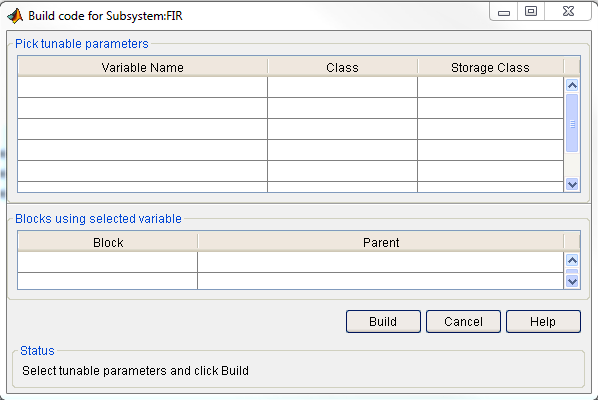
2. When build finishes processing, a code generation report comes up.
3. Click on the FIR.c file. Notice the NE10 library function; ne10_fir_init_float in the initialize function (FIR_initialize). Also, notice the NE10 function; ne10_fir_float_neon in the model step function (FIR_step).
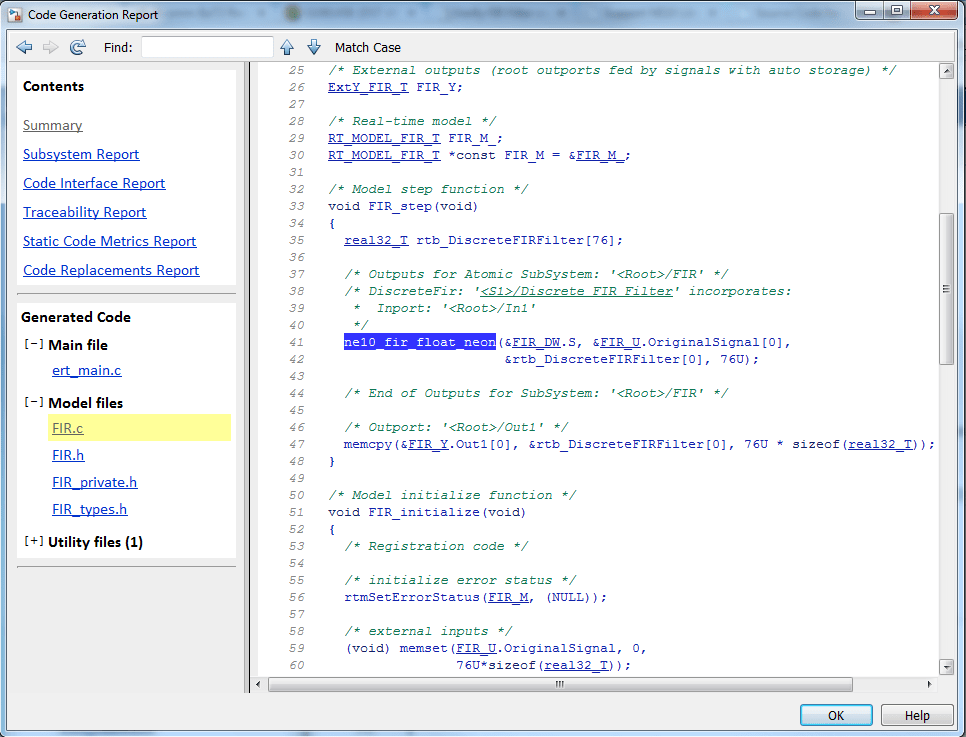
Task 4: Use Processor in the Loop (PIL)
To perform the previous steps using PIL, you need to have the Embedded Coder Support Package for ARM Cortex-A Processors, and the DST Support Package for ARM Cortex-A Processors. The following examples show you how to use PIL with ARM Cortex-A:
Code Verification and Validation with PIL and External Mode example.
Code Optimization Using NE10 DSP Library example. (Requires BeagleBone Black Hardware Support Package)
Close Model
bdclose('all')
