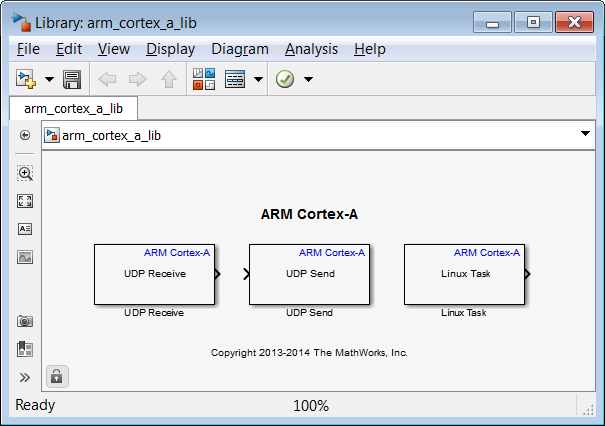Open the Block Library for ARM Cortex -A Processors
After installing the Embedded Coder® Support Package for ARM® Cortex®-A Processors, you can open the block library using either of the following methods:
In the MATLAB® Command Window, enter
simulink. Then, search the Simulink® Library Browser that opens for “Cortex-A”.In the MATLAB Command Window, enter
arm_cortex_a_lib.