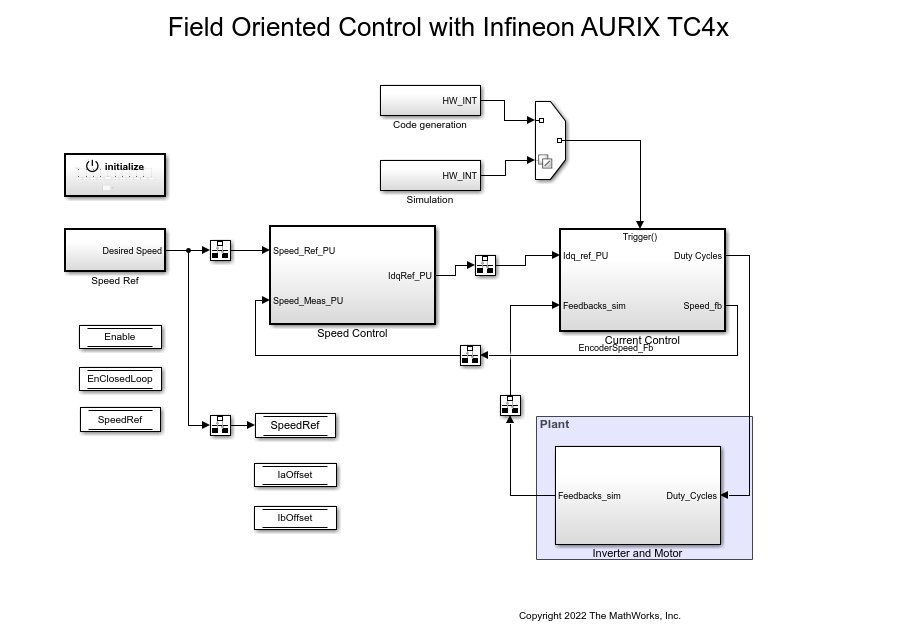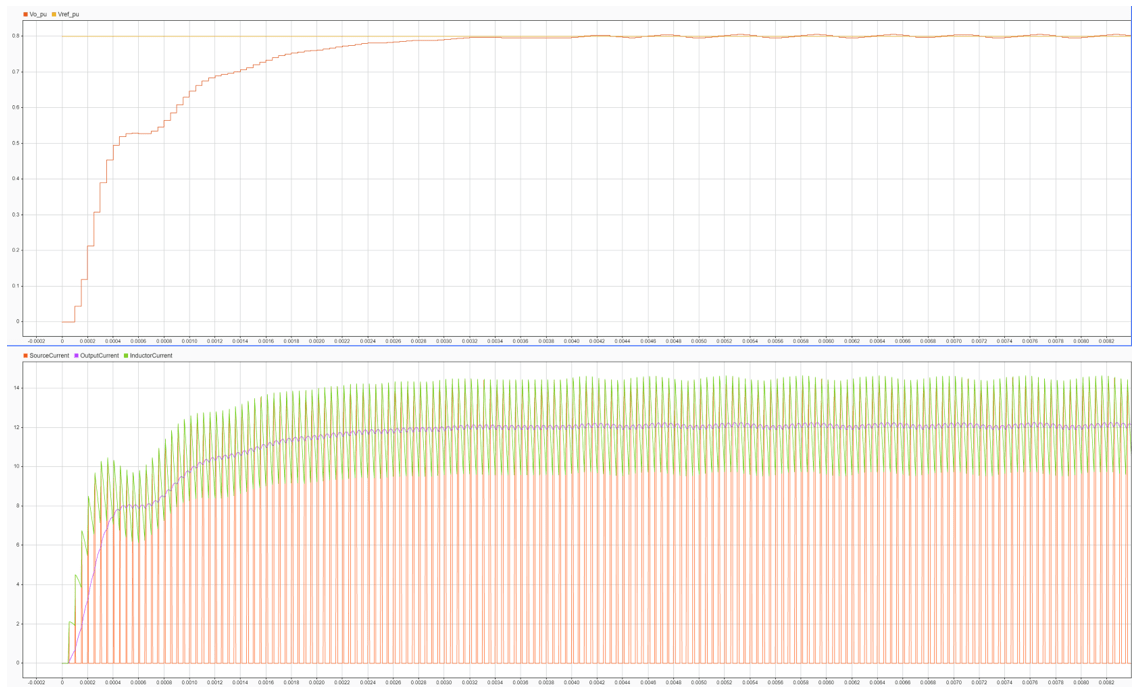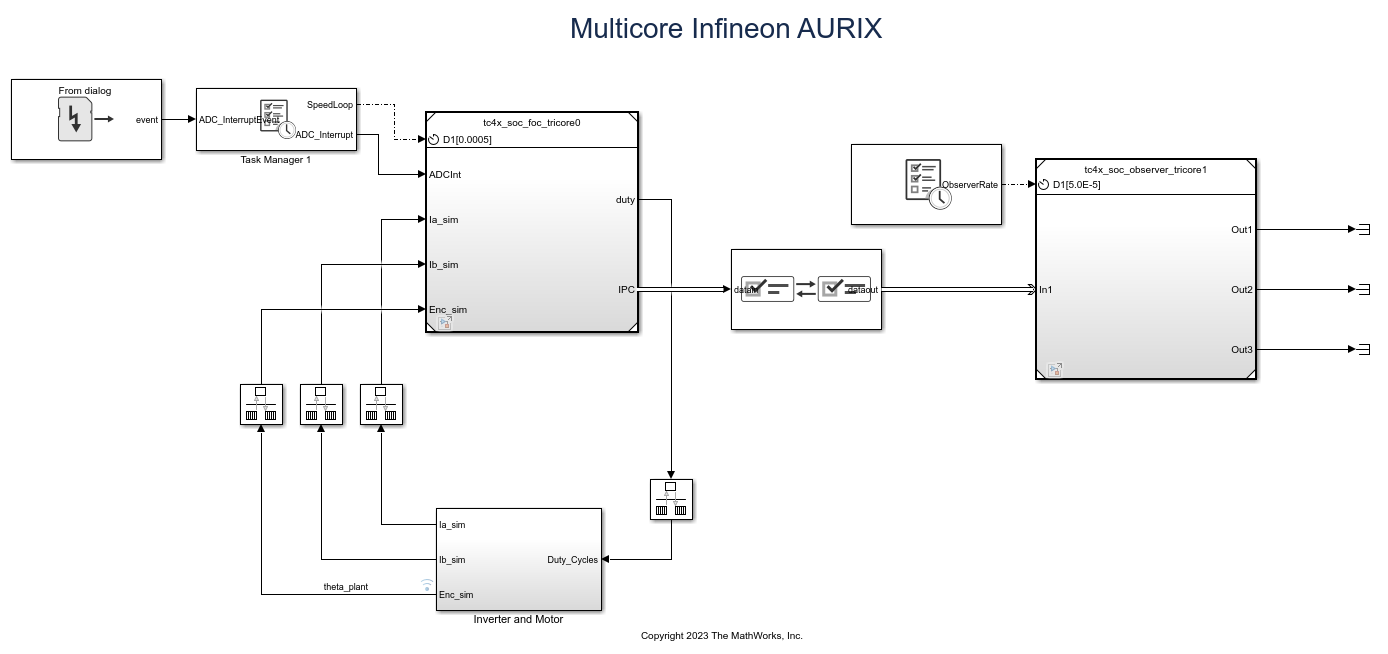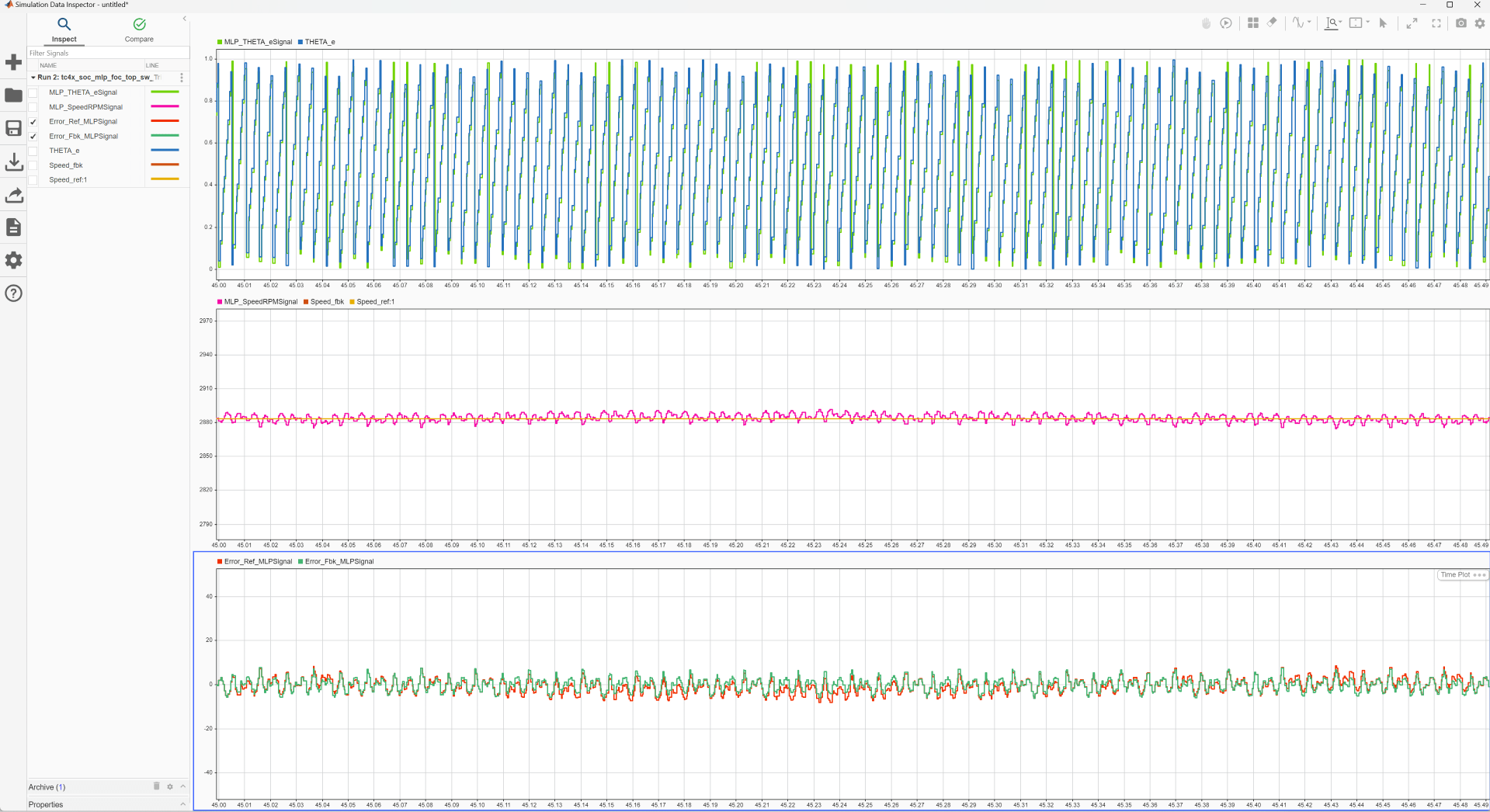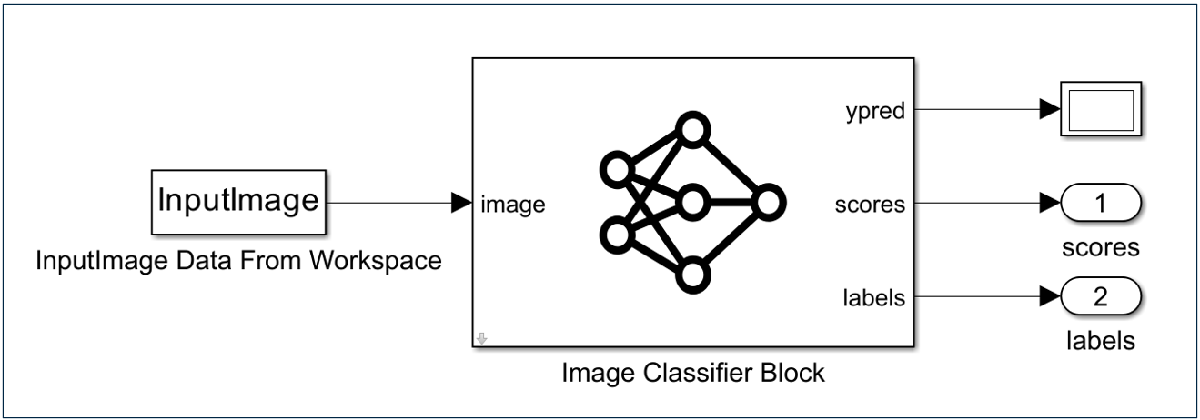이 페이지는 기계 번역을 사용하여 번역되었습니다. 영어 원문을 보려면 여기를 클릭하십시오.
애플리케이션 예제
Infineon® AURIX™ TC4x 하드웨어를 위한 전력 변환 및 모터 제어 애플리케이션의 모델링, 제어 및 시뮬레이션을 설명하는 예를 살펴봅니다.
추천 예제
Field-Oriented Control of BLDC with Encoder Using Infineon AURIX Microcontrollers
Implement the field-oriented control (FOC) technique to control the speed of a three-phase brushless DC (BLDC) motor. The FOC algorithm requires rotor position feedback, which is obtained by using an encoder sensor. For more details about FOC, see 자속 기준 제어(FOC) (Motor Control Blockset).
Model DC-DC Buck Converter Using Infineon AURIX
Model a DC-DC buck converter application that converts the voltage from 48 V to 12 V using the Infineon® AURIX™ TC4x microcontroller.
Analyze Sensorless Observers for Field-Oriented Control Using Multiple Cores of Infineon AURIX
Use Embedded Coder® Support Package for Infineon® AURIX™ Microcontrollers for sensorless field-oriented control using multiple cores of an Infineon AURIX microcontroller board. This example uses a top-level model and two referenced models. You use the TriCore0 referenced model to implement a sensor-based field-oriented control (FOC) technique to control the speed of a three-phase brushless DC (BLDC) motor. You use the TriCore1 referenced model to implement and analyze different sensorless algorithms, such as the algorithms implemented in the Flux Observer (Motor Control Blockset), Sliding Mode Observer (Motor Control Blockset), and Extended EMF Observer (Motor Control Blockset) blocks.
Accelerate AI Based Software Development on Infineon AURIX TC4x Microcontroller
Implement AI based motor control functions using the Model-Based Design approach by deploying a multi-layer perceptron (MLP) neural network on the Infineon® AURIX™ TC4x microcontroller.
Generate and Deploy Optimized Code for Digit Classification Deep Learning Network on Infineon PPU Target
Generate and deploy optimized code for a digit classification deep learning network to run on an Infineon® AURIX™ TC4x PPU.
- R2025a 이후
- 라이브 스크립트 열기
MATLAB Command
You clicked a link that corresponds to this MATLAB command:
Run the command by entering it in the MATLAB Command Window. Web browsers do not support MATLAB commands.
웹사이트 선택
번역된 콘텐츠를 보고 지역별 이벤트와 혜택을 살펴보려면 웹사이트를 선택하십시오. 현재 계신 지역에 따라 다음 웹사이트를 권장합니다:
또한 다음 목록에서 웹사이트를 선택하실 수도 있습니다.
사이트 성능 최적화 방법
최고의 사이트 성능을 위해 중국 사이트(중국어 또는 영어)를 선택하십시오. 현재 계신 지역에서는 다른 국가의 MathWorks 사이트 방문이 최적화되지 않았습니다.
미주
- América Latina (Español)
- Canada (English)
- United States (English)
유럽
- Belgium (English)
- Denmark (English)
- Deutschland (Deutsch)
- España (Español)
- Finland (English)
- France (Français)
- Ireland (English)
- Italia (Italiano)
- Luxembourg (English)
- Netherlands (English)
- Norway (English)
- Österreich (Deutsch)
- Portugal (English)
- Sweden (English)
- Switzerland
- United Kingdom (English)