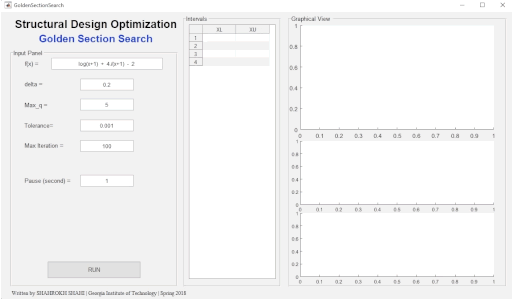Golden Section Search Optimization
Golden Section Search Toolbox
This toolbox provides an interactive visualization of the Golden Section Search (GSS) optimization approach.
Developed by Shahrokh Shahi |
|---|
Georgia Institute of Technology College of Computing 2018 |
Details:
This toolbox is part of the optimization visualizing series that I developed during the optimization class at Georgia Tech. More details about these toolboxes and packages is presented in this blog post.
Have you ever heard about golden ratio and it's applications (in fact, appearance) in the nature, physical processes, architecture, art, etc.? The golden-section search algorithm is another application of this mysterious number. This toolbox is an implementation of this optimization approach and provide an step-by-step visualization of the optimization process. This toolbox can also serve as an effective educational demo in the optimization courses.
Sample run
Install the toolbox on MATLAB
- Run "Golden Section Search.mltbx" in MATLAB and complete the installation
- Run gss in MATLAB command window
- Enjoy! (The app will be run with a pre-set values as an example)
Notes
- The source codes are also available in src folder.
- Please note that the GUI is built and tested in Windows; there might be some visual differences in macOS (for instance, the test may appear smaller)
- Please feel free to contact me if there is any problem or questions.
인용 양식
shahrokh shahi (2024). Golden Section Search Optimization (https://github.com/shahrokhx/Golden_Section_Toolbox/releases/tag/v4.1), GitHub. 검색됨 .
MATLAB 릴리스 호환 정보
플랫폼 호환성
Windows macOS Linux태그
Community Treasure Hunt
Find the treasures in MATLAB Central and discover how the community can help you!
Start Hunting!| 버전 | 게시됨 | 릴리스 정보 | |
|---|---|---|---|
| 4.1 |
|