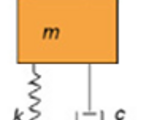Double suspended mass-spring-damper system
This model shows how SimMechanics™ can be used for both Forward dynamics and Inverse Dynamics analysis.
This model demonstrates how to:
- Specify the motion (position, velocity and acceleration) of a joint and measure the force necessary to generate this motion.
- Measure the force generated by Joint spring and damper blocks.
- Generate a motion signal using Integrator blocks. I recommend defining the acceleration signal and integrating it twice. Specify the position and deriving it twice might lead to problems as the derivative block is more likely to produce infinite derivate at initialization.
- How to define bodies in adjoining coordinates. Open one of the Body blocks, you will notice that CS1 position is [0 0 0] in the adjoining coordinates system. Other coordinates are relative to CS1. This allows copying this block and connecting it to another joint without any modification. Defining bodies using adjoining coordinates helps creating reusable systems.
- The effect of SimMechanics™ visualization on simulation speed. Try to turn on and off the SimMechanics visualization from the simulation configuration parameters panel. You will see a huge impact on the simulation speed. You can control the refresh rate of the SimMechanics visualization by clicking “Control simulation speed” from the simulation menu of the SimMechanics visualization window.
인용 양식
Guy Rouleau (2024). Double suspended mass-spring-damper system (https://www.mathworks.com/matlabcentral/fileexchange/24961-double-suspended-mass-spring-damper-system), MATLAB Central File Exchange. 검색됨 .
MATLAB 릴리스 호환 정보
플랫폼 호환성
Windows macOS Linux카테고리
태그
Community Treasure Hunt
Find the treasures in MATLAB Central and discover how the community can help you!
Start Hunting!