이 페이지는 기계 번역을 사용하여 번역되었습니다. 영어 원문을 보려면 여기를 클릭하십시오.
ModelAdvisor.FormatTemplate
Model Advisor 분석 결과 형식을 지정하기 위한 템플릿
설명
ModelAdvisor.FormatTemplate 클래스를 사용하여 Model Advisor의 분석 결과 창에서 검사 결과 형식을 지정하여 생성한 검사 간에 통일된 모양과 느낌을 줍니다. 분석 결과를 테이블이나 목록 형식으로 지정할 수 있습니다.
생성
설명
obj = ModelAdvisor.FormatTemplate(은 type)ModelAdvisor.FormatTemplate 클래스의 객체를 생성합니다. type
분석 결과 창에 형식화된 결과를 표시하려면 결과 개체를 Model Advisor에 반환해야 합니다.
참고
검사 콜백에는 ModelAdvisor.FormatTemplate 클래스를 사용하세요.
입력 인수
type — 템플릿 유형
ListTemplate | TableTemplate
ModelAdvisor.FormatTemplate 유형입니다.
객체 함수
addRow | Model Advisor 분석 결과의 테이블에 행 추가 |
setCheckText | 결과에 검사 설명 추가 |
setColTitles | Model Advisor 분석 결과의 테이블에 열 제목 추가 |
setInformation | 결과에 하위 검사 설명 추가 |
setListObj | 모델 객체에 하이퍼링크 목록 추가 |
setRecAction | 권장 조치 섹션 및 텍스트 추가 |
setRefLink | 참고 항목 섹션 및 링크 추가 |
setSubBar | 하위 검사 결과 사이에 줄 추가 |
setSubResultStatus | 점검 또는 하위 점검 결과에 상태 추가 |
setSubResultStatusText | 결과 상태 아래에 텍스트 추가 |
setSubTitle | 결과에 하위 검사 제목 추가 |
setTableInfo | 테이블에 데이터 추가 |
setTableTitle | Model Advisor 분석 결과의 테이블에 제목 추가 |
예제
모델 어드바이저 결과 형식 지정
다음
sl_customization파일에는ft1및ft2라는 두 개의 템플릿 개체를 생성하고 이를 사용하여 테이블과 목록에서 검사 실행 결과의 형식을 지정하는 코드가 포함되어 있습니다. 결과는 모델의 블록을 식별합니다.function sl_customization(cm) % register custom checks cm.addModelAdvisorCheckFcn(@defineModelAdvisorChecks); % register custom factory group cm.addModelAdvisorTaskFcn(@defineModelAdvisorTasks); end % ----------------------------- % defines Model Advisor Checks % ----------------------------- function defineModelAdvisorChecks % Define and register a sample check rec = ModelAdvisor.Check('mathworks.example.SampleDetailStyle'); rec.Title = 'Sample check for Model Advisor using the ModelAdvisor.FormatTemplate'; setCallbackFcn(rec, @SampleDetailStyleCallback,'None','DetailStyle'); mdladvRoot = ModelAdvisor.Root; mdladvRoot.register(rec); end % ----------------------------- % defines Model Advisor Tasks % ----------------------------- function defineModelAdvisorTasks mdladvRoot = ModelAdvisor.Root; % --- sample factory group rec = ModelAdvisor.FactoryGroup('com.mathworks.sample.factorygroup'); rec.DisplayName='My Group 1'; rec.Description='Demo Factory Group'; rec.addCheck('mathworks.example.SampleDetailStyle'); mdladvRoot.publish(rec); % publish inside By Group list end % ----------------------------- % Sample Check With Subchecks Callback Function % ----------------------------- function [ResultDescription] = SampleDetailStyleCallback(system, CheckObj) % Initialize variables ElementResults = ModelAdvisor.ResultDetail.empty(); % Perform the check actions allBlocks = find_system(system); [ResultDescription] = getFormattedTemplate(allBlocks); % Perform the subcheck actions - Result Details - Table if length(allBlocks) == 1 % Add result details for detailed style check ElementResults(end + 1) = ModelAdvisor.ResultDetail; ElementResults(end).ViolationType = 'warn'; ElementResults(end).Description = ['Find and report all blocks in a table. '... '(setInformation method - Description of what the subcheck reviews)']; ElementResults(end).Status = ['The model does not contain blocks. '... '(setSubResultStatusText method - Description of result status)']; else for i=1:numel(allBlocks) ElementResults(end+1) = ModelAdvisor.ResultDetail; ElementResults(end).ViolationType = 'pass'; ElementResults(end).Format = 'Table'; ModelAdvisor.ResultDetail.setData(ElementResults(end),'SID',allBlocks{i}); ElementResults(end).Description = ['Find and report all blocks in a table. '... '(setInformation method - Description of what the subcheck reviews)']; ElementResults(end).Status = ['The model contains blocks. '... '(setSubResultStatusText method - Description of result status)']; end end % Perform the subcheck actions - Result Details - List if length(allBlocks) == 1 ElementResults(end+1) = ModelAdvisor.ResultDetail; ElementResults(end).ViolationType = 'warn'; ElementResults(end).Description = ['Find and report all blocks in a table. '... '(setInformation method - Description of what the subcheck reviews)']; ElementResults(end).Status = ['The model does not contain blocks. '... '(setSubResultStatusText method - Description of result status)']; else for i= 1:numel(allBlocks) ElementResults(end+1) = ModelAdvisor.ResultDetail; ElementResults(end).ViolationType = 'pass'; ModelAdvisor.ResultDetail.setData(ElementResults(end),'SID',allBlocks{i}); ElementResults(end).Description = ['Find and report all blocks in a list. '... '(setInformation method - Description of what the subcheck reviews)']; ElementResults(end).Status = ['The model contains blocks. '... '(setSubResultStatusText method - Description of result status)']; end end %Set check result details CheckObj.setResultDetails(ElementResults); end function [ResultDescription] = getFormattedTemplate(allBlocks) ResultDescription={}; % Create FormatTemplate object for first subcheck, specify table format ft1 = ModelAdvisor.FormatTemplate('TableTemplate'); % Add information describing the overall check setCheckText(ft1, ['Find and report all blocks in the model. '... '(setCheckText method - Description of what the check reviews)']); % Add information describing the subcheck setSubTitle(ft1, 'Table of Blocks (setSubTitle method - Title of the subcheck)'); setInformation(ft1, ['Find and report all blocks in a table. '... '(setInformation method - Description of what the subcheck reviews)']); % Add See Also section for references to standards setRefLink(ft1, {{'Standard 1 reference (setRefLink method)'}, {'Standard 2 reference (setRefLink method)'}}); % Add information to the table setTableTitle(ft1, {'Blocks in the Model (setTableTitle method)'}); setColTitles(ft1, {'Index (setColTitles method)', 'Block Name (setColTitles method)'}); if length(allBlocks) == 1 % Add status for subcheck setSubResultStatus(ft1, 'Warn'); setSubResultStatusText(ft1, ['The model does not contain blocks. '... '(setSubResultStatusText method - Description of result status)']); setRecAction(ft1, {'Add blocks to the model. '... '(setRecAction method - Description of how to fix the problem)'}); else % Add status for subcheck setSubResultStatus(ft1, 'Pass'); setSubResultStatusText(ft1, ['The model contains blocks. '... '(setSubResultStatusText method - Description of result status)']); for inx = 2 : length(allBlocks) % Add information to the table addRow(ft1, {inx-1,allBlocks(inx)}); end end % Pass table template object for subcheck to Model Advisor ResultDescription{end+1} = ft1; % Create FormatTemplate object for second subcheck, specify list format ft2 = ModelAdvisor.FormatTemplate('ListTemplate'); % Add information describing the subcheck setSubTitle(ft2, 'List of Blocks (setSubTitle method - Title of the subcheck)'); setInformation(ft2, ['Find and report all blocks in a list. '... '(setInformation method - Description of what the subcheck reviews)']); % Add See Also section for references to standards setRefLink(ft2, {{'Standard 1 reference (setRefLink method)'}, {'Standard 2 reference (setRefLink method)'}}); % Last subcheck, suppress line setSubBar(ft2, false); % Perform the subcheck actions if length(allBlocks) == 1 % Add status for subcheck setSubResultStatus(ft2, 'Warn'); setSubResultStatusText(ft2, ['The model does not contain blocks. '... '(setSubResultStatusText method - Description of result status)']); setRecAction(ft2, {'Add blocks to the model. '... '(setRecAction method - Description of how to fix the problem)'}); else % Add status for subcheck setSubResultStatus(ft2, 'Pass'); setSubResultStatusText(ft2, ['The model contains blocks. '... '(setSubResultStatusText method - Description of result status)']); % Add information to the list setListObj(ft2, allBlocks); end % Pass list template object for the subcheck to Model Advisor ResultDescription{end+1} = ft2; end
sl_customization파일을 작업 디렉터리에 저장합니다.MATLAB 명령 창에 다음을 입력합니다.
Advisor.Manager.refresh_customizations
모델을 엽니다.
모델링 탭에서 모델 어드바이저를 선택합니다.
작업별 > My Group 1 폴더에서 Sample check for Model Advisor using ModelAdvisor.FormatTemplate를 선택합니다.
이 검사 실행을 클릭합니다.
다음 그래픽은 검사가 통과되었을 때 Model Advisor에 표시되는 출력을 표시합니다.
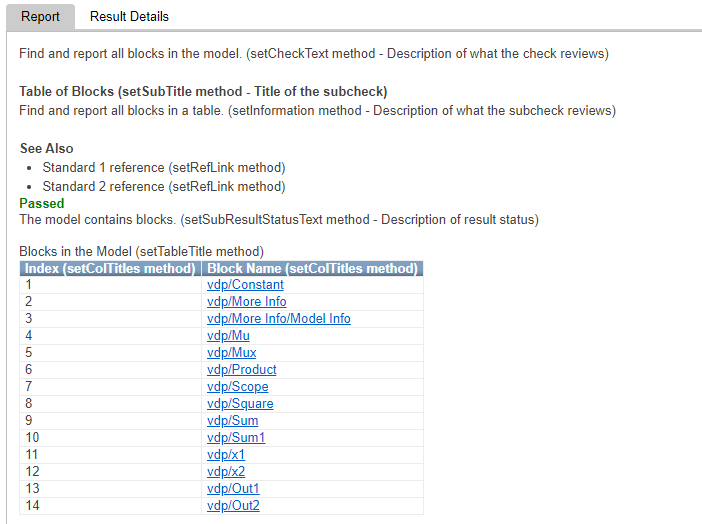
다음 그래픽은 검사 경고 시 Model Advisor에 표시되는 출력을 표시합니다.

대안
ModelAdvisor.Check 객체를 정의할 때 CallbackStyle 속성에 대해 DetailStyle를 지정하면 ModelAdvisor.FormatTemplate API 또는 기타 형식 지정 API를 사용하여 형식을 지정할 필요가 없습니다. Model Advisor 보고서에 나타나는 결과입니다. DetailStyle를 사용하면 블록, 하위 시스템 또는 권장 조치별로 결과를 볼 수도 있습니다.
기본 형식이 요구 사항을 충족하지 않는 경우 ModelAdvisor.FormatTemplate API 또는 기타 형식 API를 사용하세요. ModelAdvisor.FormatTemplate 클래스는 생성한 검사에 통일된 모양과 느낌을 제공합니다.
버전 내역
R2009a에 개발됨
MATLAB 명령
다음 MATLAB 명령에 해당하는 링크를 클릭했습니다.
명령을 실행하려면 MATLAB 명령 창에 입력하십시오. 웹 브라우저는 MATLAB 명령을 지원하지 않습니다.

Select a Web Site
Choose a web site to get translated content where available and see local events and offers. Based on your location, we recommend that you select: .
You can also select a web site from the following list:
How to Get Best Site Performance
Select the China site (in Chinese or English) for best site performance. Other MathWorks country sites are not optimized for visits from your location.
Americas
- América Latina (Español)
- Canada (English)
- United States (English)
Europe
- Belgium (English)
- Denmark (English)
- Deutschland (Deutsch)
- España (Español)
- Finland (English)
- France (Français)
- Ireland (English)
- Italia (Italiano)
- Luxembourg (English)
- Netherlands (English)
- Norway (English)
- Österreich (Deutsch)
- Portugal (English)
- Sweden (English)
- Switzerland
- United Kingdom (English)